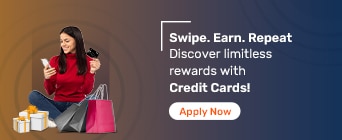NACH or the National Automated Clearing House is a centralized system that enables bulk payment by government departments, private firms, corporate houses and all other institutions. NACH has been introduced as per RBI mandate to streamline transactions at large volumes such as monthly remuneration, salary processing or any other massive payments. Daily transactions like bill settlement, depositing EMI, personal loans etc are also made using NACH. The main advantage of NACH mandate form is that it allows for all interbank transactions and bulk payments notwithstanding geographical constraints.
NACH form has to be duly filled by the customer, authorizing the bank or the financial organization to debit a certain amount from the specified bank account each month.NACH mandate form has to be collected from the customer towards the auto deduction of personal loan EMIs every month It's the responsibility to the financial institution to scrutinize and verify all details mentioned by the customer in the NACH form. After that the bank sends the NACH details to NPCI. Once NPCI cross-checks it again, the mandate for verification is forwarded to the customer's bank account and the auto deduction process can commence hassle-free.In simple words, NACH form means permission granted by you to the bank to auto-debit a certain amount at a fixed date every month.
NACH form can be filled online. The process is fairly simple. All that the customer needs to do is contact the bank or the financial institution and grant them authorization. The bank would then fill in your details and send them to NPCI (National Payment Corporation of India). Once sanctioned from there as well, the auto-debit option would be enabled in lieu or EMI payments or online bills.
In case of stock investing, mutual funds or other financial instruments, customers can opt for online as well as physical form filling. In case of a physical form, details such as bank name, branch name, account number etc has to be mentioned. It can take up to 10 days for the NACH form mandate to get activated. Once it's active, you can also set a cap on the debit amount and ask for notifications by contacting the bank or the financial institution. NACH form download options are available at bank websites.
Filling a NACH application form is easy. Here is what all needs to be done to correctly fill a NACH form:
- Date: Enter the date in DD/MM/YYYY format
- Checkbox: To create or edit the mandate, tick the appropriate checkbox.
- Account Type: Tick the bank account type from the list
- Account Number: Write your bank account number
- IFSC / MICR Code: Fill in the code that applies
- Amount: Mention the amount of the mandate in both words and figures
- Frequency: Mention the frequency of debit. For instance, every month, bimonthly, tri-monthly etc.
- Mandate Type: Select whether the mandate amount is fixed or a maximum amount.
- Telephone Number: If you want, you can also specify your telephone number. This is optional
- Email ID: Email ID is another contact detail that’s optional.
- Signature: Sign just like your bank account on the NACH form
- Name: Mention your name as per bank records on the NACH mandate form
These are the following points to keep in mind while filling the NACH form online:
- Fill All fields: It's mandatory to fill all fields in the NACH mandate form.
- All Caps: Mention Name and Bank Records in full capital letters
- Correct Name: Name in NACH form should be the same as is mentioned in the bank account
- Mandate Amount: It should be mentioned eligibly in words as well as figures
- No Overwriting: Ensure that there is no overwriting on the NACH form
- Cooperative Bank: If your bank is cooperative check for the valid IFSC/ MICR number
- Form Copy: Print the NACH mandate form and keep a copy with you safely for reference purposes
- UMRN: UMRN stands for Unique Mandate Reference Number. As the name indicates, it's a unique reference number created during each NACH debit. It's generated automatically by the NACH system. UMRN is mandatory for every transaction and is also needed for the purpose of amending or cancelling NACH mandate.
- Utility Code: Utility Code is also referred to as corporate user ID. It's a special user identification number that's provided by the NPCI within 2 working days. There can be multiple user numbers if there are numerous NACH provider banks.
Here are the banks that provide NACH services:
Bank |
NACH Service Status |
Form Download |
State Bank of India |
Allows NACH services |
Yes |
Citi Bank |
Allows NACH services |
Yes |
HDFC |
Allows NACH services |
Yes |
ICICI |
Allows NACH services |
Yes |
NACH mandate form PDF can be downloaded from the banks. It can then be converted into NACH mandate form word format.
About Credit Cards Services
- Apply for Credit Card
- Best Fuel Credit Card
- Business Credit Card
- Credit Card Settlement
- Corporate Credit Card
- Credit Card against Fixed Deposit
- Credit Card Documents
- Credit Card Eligibility Criteria
- Credit Card EMI
- Features & Benefits of Credit Card
- Interest Rate on Credit Card
- International Credit Card
- Credit Card Limit
- Credit Card Lounge Access
- Credit Card Netbanking
- Credit Card Bill
- Credit Card Pin Generation
- Credit Card Reward
- Shopping Credit Card
- Check Credit Card Statement
- Types of Credit Card
- Credit Card Billing Cycle
- Credit Card Meaning
- Best Credit Card In India
Credit Cards Partners at Bajaj Markets
Non Partners Credit Cards
FAQs About NACH Mandate Form
How Do I Get a NACH form?
The process to get a NACH form, both physical and online, is fairly simple. All you need to do is contact your bank and authorize them to auto-debit a certain amount every month for EMI payment or any other bill.
What’s a NACH Form?
NACH means National Automated Clearing House. NACH is a form that the customer fills, authorizing the bank to auto-debit a particular amount each month from the bank account he specifies. NACH is usually used for EMIs or other recurring online payments. Users can also set a maximum amount cap in NACH form.
What's the UMRN number in Nach form?
UMRN or Unique Mandate Reference Number is a number generated during every NACH transaction. Each time a certain amount is debited from your account, a new UMRN number is created. UMRN is also required at the time of editing NACH form or cancellation of NACH mandate.