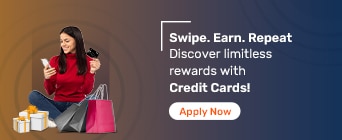A PAN Card is one of the most essential documents for Indian citizens, so it is important that all the details listed in the card are correct and updated. In case you have a PAN Card and need to update or correct any of the details, you can do so by obtaining a PAN Card correction form.
After you fill in all the details, you will have to submit the PAN card correction form to the concerned authorities through either online or offline methods. You can update or correct almost every detail on your PAN Card. In case your name is misspelt, you can initiate a PAN card name correction. Similarly, you can also update or correct your address, and mobile phone number.
Downloading the PAN Card correction form is quite simple. It is possible to get a correction form to apply for the PAN Card name change or PAN Card address change. You can opt to submit the form either through an online or an offline method. Continue reading to learn how you can download a PAN Card correction form.
You can download the PAN card correction form from two websites, namely, NSDL and UTIITSL.
1. Downloading PAN Card Correction Form Through NSDL (Now Protean):
Visit the official NSDL (Protean) portal and select PAN from the drop-down ‘Downloads’ menu.
Scroll down to the ‘Changes or Corrections in PAN Card Data’ form.
Click on the link to be redirected to the PAN Card correction form.
Download and save the form.
2. Downloading PAN Card Correction Form Through UTIITSL:
Head to the official UTIITSL portal and click on ‘PAN Services.’
Select the ‘Change/Correction in PAN Card’ option.
Go to the ‘Download Blank Change/Correction Request Form’ option.
On the redirected page, the PAN card correction form will be available as a PDF.
Download the PAN Card correction form from there.
Downloading the PAN Card correction form is essential if you are planning to apply changes to your PAN Card through the offline method. However, it is important to know that this process can be completed online as well. It is extremely easy and convenient if you wish to apply for a PAN Card name change or PAN Card address change or any other change through the online medium. This process can also be completed through the portals of both NSDL and UTIITSL. Read below to learn more.
1. Apply for PAN Card Correction Online Through NSDL:

On the official NSDL (Protean) website, scroll down to the ‘Change/Correction in PAN Card Data’ option.
Fill in your personal details, input the captcha provided, and click on Submit.
You will be directed to a new page where you must digitally submit your documents. You can submit your PAN documents by the e-KYC process while keeping your Aadhaar card handy. Submit the other documents along with the e-sign.
Attest that all the required documents have been submitted and enter your personal details into the required fields and click on Submit.
You will be directed to the payment gateway, where you can make your payment through debit or credit card, net banking, or demand draft.
Once the payment has been completed, details of the successful transaction will be displayed to you.
You are then required to verify your Aadhaar details. Check on the box and click on ‘Authenticate’ in order to proceed further.
Once the Aadhaar authentication has been completed, continue with e-Sign or e-KYC to generate and send the OTP to your registered mobile number.
Enter the OTP you receive on your phone and click on ‘Submit’.
On this new page, you can review your PAN Card correction details. Check it and download the form for future reference.
2. Apply for PAN Card Correction Online Through UTIITSL:

Given below are steps for you to follow if you wish to apply for a PAN Card Name Change:
Visit the PAN card service portal
Select ‘For change/ correction in PAN card click here’ on the screen’s left hand side.
Choose the ‘Apply for Change/Correction in PAN Card details (CSF)’ option.
You will be redirected to a page where you can enter the details that you wish to change.
You will be asked to upload the necessary documents
On completion, select the ‘Submit’ option
The changes made will be reflected a few days later.
Given below are valid reasons to correct your name in the PAN Card:
If you have legally changed your name
If your name on the PAN card has been spelt incorrectly.
If your surname has changed after marriage.
Here’s a list of the documents that would be required to change your name in the PAN Card:
Voter ID
Passport
An advertisement with your name changed in it
Aadhar card
Driving licence
Husband’s passport if your surname has been changed after marriage
To make the process of PAN Card correction easy, the Income Tax Department now allows for online address updates. You can change the address linked to your PAN Card online using the following simple steps:
Step 1: Go to the UTIITSL portal.
Step 2: Submit the required details like your PAN number, Aadhaar number, mobile number, email ID, etc.
Step 3: Select a preferred verification option - Aadhaar-based eKYC or Digilocker.
Step 4: Fill in the captcha field and agree to the terms and conditions.
Step 5: Click ‘Submit’.
Step 6: Enter the OTP sent to your Aadhaar-linked number.
- Step 7: Wait for a confirmation email and text.
UTIITSL will update your PAN Card directly from the information available on the UIDAI database. Thus, this route is only viable if you want the address linked to your Aadhaar Card. You can also update your Aadhaar Card first via the UIDAI website and then proceed to update your PAN Card.
Alternatively, if you want to update your PAN to a different address, you can visit the NSDL (now Protean) website to register for PAN Card correction. You can upload supporting documents bearing the new address to update the same on your PAN Card. For the offline route, you can also fill up PAN Card correction form 49A and submit the same at the nearest NSDL centre.
Checking your PAN Card correction status is extremely easy, once you have received the 15-digit acknowledgement number post submission of the form. However, if you have filed the application through UTIITSL, you will require the application coupon number.
Follow the steps below to check the status of your PAN Card correction process:
You can check the status on both the NSDL and UTIITSL portals.
Head to either website and navigate to the ‘Track PAN Card’ option.
You will be directed to a window. If you are using NSDL, you will be required to submit your acknowledgement number at this point, but if you are using UTIITSL, you will be required to submit your application coupon number.
You might be required to submit other details, such as your PAN.
Click ‘Submit’ after entering all the required details, and the screen will display the PAN Card’s status.
FAQs on PAN Card Correction
Where do I send my PAN card correction form?
If you submit your PAN card correction form online, you can do so on the official portals for NSDL and UTIITSL. If you submit them offline, you must post them to the nearest NSDL or UTIITSL centre.
When should you update your name on your PAN Card?
You can submit a PAN Card name change application if you have changed your legal name, if your name was misspelt on your PAN Card, or if you changed your surname post-marriage.
When should you update the address on your PAN Card?
You should ideally update the address on your PAN Card if you shift houses or cities or if your original address is miswritten.
How do I check the status of my PAN application via SMS?
You can check the status of your PAN card application through SMS. All you need to do is send “NSDLPAN” <space> the acknowledgement number (15 digits) to 57575. The status of your PAN Card application will be instantly updated via SMS on your mobile number.
What is the office phone number for UTIITSL?
The office contact number for UTIITSL is 020 2443 3873.
What does the CSF form stand for?
The CSF form is used to apply for a PAN card correction or change in the data of PAN
I don't know when HUF was first created. What date/year should I enter?
If you aren’t aware of the date on which the HUF came into existence, you can enter the date 01-01-0001.
Who can make any changes or corrections to PAN data?
Every PAN Card holder can register for Pan Card corrections. Just remember that you should have all the supporting documents to verify your desired PAN Card corrections.
How can I apply for a PAN card offline?
You can apply for a PAN Card offline by downloading and filling up Form 49A from the TIN-NSDL website. Attach copies of all your supporting KYC documents and submit the form at the nearest NSDL centre, along with the nominal processing fee. Once that’s done, you will receive a 15-digit acknowledgement number that can be used to track your application. You will receive your new PAN Card at your registered address within 15 days.
How many photos are required for the PAN application?
As an individual applicant, you will need to submit two recent passport-sized photographs with your PAN application. The submitted photographs should be damage-free and clear. You will also need to cross-sign one of the submitted photographs.