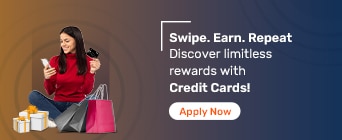Here’s how you can pay your credit card bills quickly! Want to check out other credit cards?
With UPI and online payment applications becoming the norm, the functions and services offered by these apps are constantly evolving. Previously, you could use your primary bank account or debit/credit card to make payments. However, you can now use your Amazon Pay Balance to cover your card bill payments in an instant. What’s better is that this is applicable to various types of credit cards which amplifies its convenience for you.
Here’s how you can complete this process seamlessly:
Visit the official website of Amazon Pay
Click on ‘Credit Card Bill’
Choose the saved credit card whose bill you’d like to pay
Complete the transaction with a payment method of your choice
Note: You can add a new credit card during the payment process if it hasn’t been saved already.
About Credit Cards Services
- Credit Card apply online
- Credit Card Balance Transfer
- Best Fuel Credit Card in India
- Business Credit Card in India
- Corporate Credit Card In India
- Credit Card against FD
- Credit Card Settlement
- Credit Card Documents
- Credit Card Eligibility Criteria
- Credit Card EMI
- Features & Benefits of Credit Card
- Interest Rate on Credit Card
- International Credit Card
- Credit Card Limit
- Loan on Credit Card
- Credit Card Lounge Access
- Credit Card Netbanking
- Credit Card Bill
- Credit Card Pin Generation
- Credit Card Reward
- Shopping Credit Card
- Check Credit Card Statement
- Types of Credit Card
- Credit Card Billing Cycle
- Credit Card Meaning
- Best Credit Card In India
Credit Cards Partners at Bajaj Markets
Non Partners Credit Cards
Frequently Asked Questions
Can you pay your credit card bill on Amazon Pay?
Yes, Amazon Pay makes it very easy to pay all your credit card bills. You can visit the website and go to the “Credit Card Bill’ tab to pay your bills.
Can I use my Amazon account balance to pay for my credit card?
No, you cannot use the account balance to make the payment. However, you can use Amazon Pay to pay your credit card bill
Can we pay the credit card bill through Amazon Pay Later?
If you have set up your KYC details with Amazon Pay, you can easily take care of your bills and purchases.
What are the methods to make credit card bill payments through Amazon Pay?
Go to your credit card account and select 'credit card payment'. Choose Amazon Pay as your preferred payment mode. Enter the amount to be paid and validate the transaction with the OTP that you'll receive on your registered mobile number.
How much maximum and minimum money payment can be done using Amazon Pay?
You can make a minimum payment of ₹100 and can go as high as ₹1 Lakh.