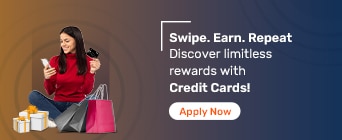Google Pay is one of India’s most popular digital payments’ app. It allows you to make quick, easy, and secure online transactions in a matter of seconds. In addition to this, the app also allows you to make credit card payments. Keep reading to know how you can make credit card payments through GPay.
Here’s how you can go about making credit card bill payments with Google Pay:
Step 1: Open the Google Pay app on your smartphone
Step 2: Choose ‘Credit Card Bill’ under ‘Regular Payments’
Step 3: Enter in the first 12 digits of your credit card number
Step 4: Verify your card number
Step 5: Enter the payment amount and your UPI to complete the payment
FAQs about How to Pay Credit Card Bill with Google Pay
Can we link credit cards to Google Pay?
Yes, you can add your credit or debit card to your list of payment options rather than paying directly from a linked bank account.
Is adding a credit card to Google Pay safe?
Yes, it’s generally considered safe to add your credit or debit card to Google Pay. When you add a credit or debit card as a payment method, the app creates a virtual account number known as a 'token' that replaces your card's actual number. This process is known as 'tokenisation.’ This ensures that your personal and financial information is private.
How to make a payment using a credit card on Google Pay?
You can add your debit or credit card to your Google Pay account and use the app to make secure and instant payments.
Why should I pay my credit card bills with Google Pay?
Google Pay is a convenient and secure way to pay credit card bills.
How do I pay my credit card bills?
You can use your bank’s website, app, or a trusted third-party app like Google Pay to pay your credit card bills.