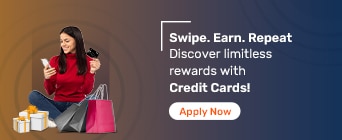Pay Credit Card Bill Through Paytm
As credit cards become one of the commonest as well as easiest payment tools across India, the modes of paying their bills have evolved as well. Today, you can pay your credit card bills through netbanking, mobile banking, and even certain third-party apps. For instance, if you have ever wondered, “How to pay credit card bills through Paytm?,” you will be glad to know that it is an extremely simple process.
The ability to make credit card payments through Paytm has definitely made things a lot simpler. For instance, the bills of credit cards availed through Bajaj Markets can be paid off through Paytm, which means all your processes can be completed online without you ever having to visit a branch.
Paytm Options for Paying Credit Card Bills
Using Paytm for making credit card bill payments has never been easier. There are several ways you can pay bills through Paytm. Read on to learn more.
1. Netbanking:
You can use netbanking to make bill payments for your credit card through Paytm.
2. BHIM UPI:
You can enter your UPI details into Paytm to make your credit card bill payments.
3. Paytm Payments Bank:
By opting for Paytm Payments Bank, you can avail debit card-enabled current and savings accounts to make credit card bill payments.
How to Make Credit Card Payments through Paytm
Knowing how to pay credit card bills from Paytm wallet will make paying your credit card bills in the future extremely simple. You can save a lot of time and energy by making the payment in between your regular tasks and even while you are traveling.
Read on below to learn how to pay credit card bills through Paytm wallet balance.
Step 1: Download the Paytm mobile app on your device.
Step 2: Log into your account using your credentials.
Step 3: On the homepage, scroll down and click on the ‘Credit Card Payment’ option under the ‘Recharge & Bill Payments’ header.
Step 4: Enter the details of your credit card number and assign a nickname. The app will automatically display the issuer of your credit card.
Step 5: Enter the bill amount and click on ‘Proceed.’
Step 6: You will be taken to a payment page where you can choose the payment method. Select the option that you’re comfortable with and proceed to make the payment.
That’s it! Your credit card bill will now be paid. However, keep in mind that there may be a delay in crediting the payment that you made to your credit card.
Paytm’s official website
If you are wondering how you can pay your credit card bill through the Paytm app or website , the answer is simple. You can start by choosing your preferred mode (website or mobile application). If you choose to make the payment via the official Paytm website, sign into your account and head to the ‘Recharge & Pay Bills’ section. Then, click on ‘Pay Credit Card Bill,’ enter your credit card number, choose your preferred payment mode and make the payment.
Alternatively, if you wish to pay your credit card bill through the Paytm mobile app, log into your account and click on the ‘Credit Card Payment’ option in the ‘Recharge & Bill Payments’ section. Then, enter your credit card number, check the amount payable and complete the transaction through any payment mode supported (like Paytm Wallet, net banking, debit cards or UPI).
Benefits of Making Credit Card Bill Payment through Paytm
Making credit card bill payments through the Paytm mobile application can be very advantageous. Some of the key benefits that you get to enjoy by adopting this method have been elaborated below.
Quick and Hassle-Free Process
Paying credit card bills through Paytm is very simple and takes only a few minutes to complete. Also, you don’t have to go through the cumbersome route of logging into your credit card account to make the payment as well.
Multiple Payment Modes
When you make a credit card bill payment on Paytm, you get to choose the payment mode that you’re comfortable with. For instance, you can choose to pay via netbanking, UPI, a debit card or even through your Paytm wallet.
Bill Payment Reminders
Once you sign up for Paytm credit card payment, the application will send you timely reminders to ensure that you don’t miss out on paying your dues. This is a very useful feature, especially if you’re someone who is prone to missing the bill payment due dates.
Credit Card Management
If you possess multiple credit cards from different issuers, paying their bills can get very cumbersome. However, with the Paytm application, you don’t have to go through that at all. You can manage all of your credit cards in one place and pay all of their bills quickly within just a few minutes.
Offers and Rewards
This is easily one of the most important benefits that Paytm credit card bill payment offers. The app offers exciting rewards, cashbacks, e-vouchers and discounts for paying your credit card bills from time to time.
FAQs about Paytm Credit Card Bill Payment
Can we pay our credit card bill through Paytm postpaid?
You can use Paytm Postpaid to pay your credit card bills, but only if the amount is below ₹ 60,000.
Does Paytm Postpaid increase CIBIL score?
If you default on your Paytm Postpaid repayment, it will be considered a default and will impact your CIBIL score.
Which credit cards can be used to make payments on Paytm?
Paytm accepts a wide range of credit as well as debit cards on its platform. You can use pretty much any card to make payments on the platform, including Diners, Visa, Amex, Rupay, and Master.
Why should I pay my credit card bills with Paytm?
There are several benefits to paying your credit card bills via Paytm, some of which have been listed below.
Your payments can be made quickly and securely..
You receive special vouchers and loyalty cashback offers for making payments via the Paytm app.
Your card or netbanking account details used for making payments through Paytm are stored on the application, which means that the repayment process will be significantly faster the next time you wish to make a payment.
By using Paytm, you can opt for alerts for the next time the due date of your credit card repayment is approaching
How can I check my credit score using Paytm?
Like all other tools that Paytm offers, checking the credit score on the app is also extremely simple and quick. Read on below to learn how you can check your credit score using Paytm.
Log into the Paytm mobile application and head to “Loans and Credit Cards.”
Click on “Free Credit Score.”
You will receive your credit score for free through the application and you can now easily check on whether it needs to be improved or you can rest assured that your score is good enough for you to avail a loan or credit card easily.
How much time does it take to reflect credit card payment through Paytm?
Depending on your credit card issuer, it can take a few minutes for the Paytm credit card bill payment to get reflected in your account.
Do I need to have a Paytm account to pay credit card bills through Paytm service?
Yes. You require an active account to be able to make a credit card bill payment on Paytm.
Will I be charged for making a credit card bill payment through Paytm?
No. Credit card payments through Paytm are completely free and you won’t be charged for using the service.
How will I get confirmation after making the payment?
Once you successfully make a credit card payment through Paytm wallet or any other payment method, you will receive a notification confirming the payment on the Paytm app. In addition to that, you will also receive an SMS confirmation from your credit card issuer as well. However, keep in mind that there may be a slight delay in the receipt of the confirmation message.
What are some benefits of Paytm Credit Card Bill Payments?
There are many benefits that you get to enjoy by using Paytm to pay off your credit card bills. Some of them are - convenience, speed, ability to manage multiple credit cards, bill payment reminders, freedom to choose the payment mode and the chance to receive rewards.