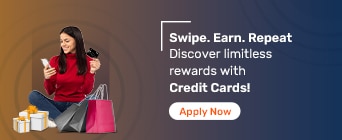Online payment options have made missing due dates almost impossible. With all leading lenders offering online EMI payment services, the repayment process has fairly eased up. In the era of digital banking, you can now pay your loan EMIs while on the go. You can also pay your Bajaj Finserv EMI Network Card dues online in just a few easy steps. If you’ve missed an EMI payment due to low account balance or a technical glitch, you can always pay it online. The process for clearing your Bajaj Finserv EMI overdue payment online is pretty simple and won’t take you more than 5 minutes.
You can clear your Bajaj Finserv overdue EMI payments online, by using one of these two modes:
1. Through the Bajaj Finserv website:
Step 1: Visit the customer portal on the Bajaj Finserv website.
Step 2: Click on the ‘My Account’ option and log into the account with your mobile number and date of birth.
Step 3: Select the loan account with an overdue EMI.
Step 4: Click on the ‘Overdue or Missed EMI’ option from the ‘Payments’ dropdown menu.
Step 5: Choose a preferred payment method to complete the transaction.
2. Through the Bajaj Finserv App:
Step 1: Download the Bajaj Finserv App from the Google Play or Apple Store.
Step 2: Navigate to the ‘Account Information’ section.
Step 3: Under ‘Online Payment’ select ‘EMI and Overdue Payment’ option.
Step 4: Choose a preferred payment method to complete the transaction.
Bajaj Finserv brings you a wide range of payment gateway options to make clearing EMI dues much more convenient. You can choose any one of the following options to ensure you don’t have a Bajaj Finserv EMI overdue payment:
1. Via Debit/Credit Cards
You can clear your EMI dues with a credit or debit card. You can use the regular payment gateway of your card to clear outstanding dues. Alternatively, you can log into your Bajaj Finserv account and use the card to complete the transaction.
2. Via Bank Transfer/NEFT
If you want to enjoy freedom from constantly worrying about remembering EMI deadlines, opt for the NEFT or bank transfer mode. To activate this payment mode, you need to submit a NACH mandate. Once that’s done, the EMI amount will be auto-debited from your bank account on a specific monthly date.
3. Via Mobile Wallets
You can use select mobile wallets like MobiKwik and Paytm to clear your monthly EMI dues. The simple user interface of these e-wallets ensure that payments take less than 5 minutes. You simply have to open the wallet app using your PIN, select the ‘EMI’ transaction option, and complete the payment.
4. Via the Bajaj Finserv App
Instead of downloading a mobile wallet, you can simply opt for the Bajaj Finserv App - your one-stop portal into all loan-related queries and details. On this app, you can keep a track of your loan EMIs, manage your cards, pay bills, and do a lot more.
While you can always make Bajaj Finserv EMI overdue payments online, clearing your dues on time brings you certain benefits. Here’s a list of a few advantages you can enjoy while paying through your EMI Network Card:
1. Boosts Your Credit Score
Your credit score represents your credit history and thus, speaks to your credit-worthiness as a borrower. A higher credit score of 750 or more makes you eligible for favourable loan terms. However, missed EMI payments can lower your credit score.
Since you can pay EMIs online in minutes and set up auto-deduct mandates, missing EMIs will become less likely. If you keep diligently clearing your EMI dues monthly, your credit score will improve, making it easier for you to secure high-value loans in the future.
2. Convenience and Better Debt Management
Simply put, paying your EMI dues online is super-convenient. Firstly, you get to choose a preferred payment mode from a range of options. Next, you can complete your transaction in seconds. Lastly, most online payment methods offer free-of-charge EMI transactions.
Paying your EMIs online will help you manage your debt burden. You can easily cross reference your repayment schedule with the dues cleared to get a better picture of your outstanding loan obligation. You can also use this insight to better budget your finances.
3. Pre-Approved Offers and Discounts
Timely EMI payments cultivate a good relationship with the lender. This opens you up for a range of exclusive offers and discounts. As a result, you can qualify for Bajaj Finserv pre-approved loan offers, credit cards, special discounts, and several other perks.
FAQs on Overdue EMIs of the EMI Card
How to make an online payment using the Bajaj Finserv EMI Network Card?
To make an online payment through the Bajaj Finserv EMI Network Card, simply select the Card as your preferred payment mode. When you shop at a partner store, you will find the EMI Network Card listed on the payments page. Simply select the Card while checking out of the store to convert your purchase into paced-out EMIs.
How to find out the status of a Bajaj Finserv EMI Network Card payment?
You can check your Bajaj Finserv EMI payment’s status via the official Bajaj Finserv website or via the app. Log in to your account on either of these platforms and go to the ‘Services’ section. Select your loan account and click on the ‘View Details’ option. You can review the e-statement here.
Can we pay a Bajaj Finserv EMI Network Card due online after it is past the due date?
Yes. You can log into your account on the Bajaj Finserv App or website to clear all Bajaj Finserv overdue EMI payments online.