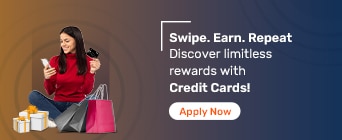With the Bajaj Finserv EMI Network Card, you can enjoy the convenience of flexible EMI payments for a wide range of purchases. Learn how to check and increase your credit limit, ensuring a
Depending on several factors, the limit on the Bajaj Finserv EMI Network Card can range up to ₹3 Lakhs. This allows you to buy big-ticket items even if they do not fit your budget immediately. Leveraging the no-cost facility, you can also evade any additional cost or interest.
As you can choose a suitable tenor of up to 60 months, the card also facilitates easier repayment. Know that you can only use the available credit limit on this financial product to purchase your desired product.
When you apply for this financial product, the issuer will assign you a credit limit as per eligibility. You can use the available limit to purchase your favourite products on no-cost EMIs without a credit card.
To check the balance on your EMI card, you can use different methods. These include SMS, email, wallet app, customer portal, or customer care helpline. Here is how you can check the limit on the EMI Network Card:
Visit the Bajaj Finserv Customer Portal
Click on the ‘My Account’ section
Sign in using your registered mobile number and verify it by entering the OTP
Enter your date of birth for authentication
You can check the limit on the Bajaj Finserv EMI Network Card on this page
The credit limit can hold you back from purchasing what you desire. However, you can transcend these restrictions and elevate your purchasing power by enhancing the available limit.
Remember, you can increase the available limit on your card if such an offer is available from the issuer’s side. Follow these steps to increase the limit on the Bajaj Finserv EMI Network Card:
Visit the Bajaj Finserv Customer Portal and navigate to the ‘My Account’ section
Sign in using your registered mobile number and OTP
Complete verification by entering your date of birth
Click on the ‘My Relations’ category and select ‘Bajaj Finserv EMI Network Card’
Select the ‘Quick Actions’ option and click on the ‘Increase Limit’ category, which will be available only if you have a new offer
Check your new limit and proceed to enjoy enhanced purchasing power
Shopping on No Cost EMI with the EMI Card |
||
Products to Shop in No Cost EMI |
||
Related to Bajaj Finserv EMI Network Card
- Bajaj Finserv EMI Network Card Login
- Bajaj Customer Portal
- Apply for Bajaj Finserv Insta EMI Card
- Eligibility For Bajaj Finserv EMI Network Card
- Bajaj Finserv EMI Network Card Benefits
- Bajaj Finserv EMI Network Card Charges
- Bajaj Finserv EMI Network Card Offers
- Bajaj Finserv Partner Stores
- No Cost EMI
- EMI Without Credit Card
- EMI Card VS Credit Card
- Bajaj Finserv EMI Network Card Accepted Shops
- Check EMI Network Card Details
- Bajaj Finserv EMI Network Card Statement
- Bajaj Finserv EMI Network Card Cash Withdrawals
- Bajaj Finserv EMI Network Card Limit
- Bajaj Finserv EMI Network Card Status
- EMI Network Card FAQs
- Unblock EMI Network Card
- Interest on EMI Network Card
Manage your EMI Network Card
- How to Activate Bajaj Finserv EMI Network Card?
- How to Increase Bajaj Finserv EMI Network Card Limit?
- How to Use Bajaj Finserv EMI Network Card?
- How to get Bajaj Finserv EMI Network Card number?
- How to Check EMI Network Card Balance?
- How to Change the Bajaj Finserv EMI Network Card Pin?
- How to Get the Bajaj Finserv EMI Network Card Pin?
- How to Change the Registered Bajaj Finserv EMI Network Card Phone Number?
- How to Check the Bajaj Finserv EMI Network Card CVV Online?
- How Does No Cost EMI Work?
Our Nearby Partners
- No Cost EMI at Amazon
- No Cost EMI at @Home
- No Cost EMI at Flipkart
- No Cost EMI Goibibo
- No Cost EMI at Hometown
- No Cost EMI at MMT
- No Cost EMI at Xiaomi
- No Cost EMI at Oneplus
- No Cost EMI at Oppo
- No Cost EMI at PayTm
- No Cost EMI at Pepperfry
- No Cost EMI at Realme
- No Cost EMI at Samsung
- No Cost EMI at Vivo
- No Cost EMI at Yatra
Frequently Asked Questions
What is the Bajaj Finserv EMI Network Card limit?
This Bajaj Finserv EMI Network Card limit is the amount of loan that is pre-approved for you. This card limit depends on several factors, such as your income, capacity to repay, CIBIL score, etc.
How can I check my Bajaj Finserv EMI Network Card limit?
To conduct a Bajaj Finserv EMI Network Card limit check, visit the Bajaj Finserv customer portal and enter the customer ID and OTP to log in. Click on the ‘Services’ button and go to the ‘My Relations’ option. Finally, to check your card limit, click on the ‘EMI card’ button.
What is the limit of the Bajaj Finserv EMI Network Card?
The pre-approved Bajaj Finserv EMI Network Card limit is up to ₹3 Lakhs.
How can I check my Bajaj Finserv EMI Network Card details?
To check your EMI details, you need to use the customer portal. Log in to the portal and select services. Click on view details to check your e-statement and EMI status.
How to increase my Bajaj Finserv EMI Network Card limit?
The Bajaj Finserv EMI Network Card limit can increase only after the provider reviews your credit standing. The card issuer conducts the policy review every quarter. You can increase your EMI card limit if you have a good repayment history, CIBIL score, monthly income, and ability to repay.
You should also avoid defaulting on payments at all costs. Only individuals with a proven financial track record can request or have their EMI card limit increased.
How can I check my Bajaj Finserv EMI Network Card's limit via SMS?
Learning how to check the limit of the Bajaj Finserv EMI Network Card via SMS is helpful as the process is quick. In fact, you should do it before you shop to avoid any confusion. To check the Bajaj Finserv EMI Network Card’s limit via SMS, send a message with ‘EMICARD’ to 9227564444.
How is the EMI limit decided?
Your EMI Network Card limit depends on various factors, like CIBIL score, repayment history, and monthly income.
Can we use the full limit on our Bajaj Finserv EMI Network card?
Yes, you can use the full limit of your Bajaj Finserv EMI Network Card.