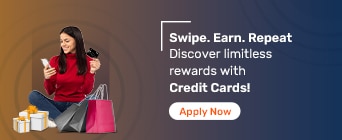Here's how you can change the PIN of your Bajaj Finserv EMI Network Card
Bajaj Finserv EMI Network Card PIN Change
Forgot your Bajaj Finserv EMI Network card pin? No need to worry! In addition to having the option to get to know your PIN online, you can also exercise the Bajaj Finserv EMI Network card PIN reset feature if you want to change the identification number. In order to do this, you only need to follow these simple steps for Bajaj Finserv EMI Network card PIN change.
Head to the Bajaj Finserv customer portal.
Log into the portal using a combination of your customer ID and password, or through one time passwords sent to your registered email ID or your registered phone number.
You can also choose to login using your Facebook account or your Google profile.
Once you’ve entered the portal, select the ‘Services’ option.
Under the ‘My Relations’ section, click on ‘EMI Card.’
Select the ‘View All’ option.
Then, click on ‘EMI Card Details.’
Once that’s done, press the ‘View Details’ option.
Click on the EMI card as it’s displayed on-screen.
Next, you need to click on the header.
You’ll see an option that reads ‘Change Card Status.’ Click on it.
This gives you access to the Bajaj Finserv EMI Network card PIN change feature.
Type in the old PIN, and then enter a new PIN as per your choice.
Before your new PIN is validated, you’ll need to verify your Bajaj Finserv EMI Network card number.
Once your Bajaj Finserv EMI Network card pin is successfully changed, you can continue using your Bajaj Finserv EMI Network card on the Bajaj Finserv’s partner stores and offline partner stores that accept it.
Shopping on No Cost EMI with the EMI Card |
||
Products to Shop in No Cost EMI |
||
Laptops on EMI |
||
FAQs about How to Change Your Bajaj Finserv EMI Network Card PIN
How long does it take for the new PIN to be active?
Once you successfully change your Bajaj Finserv EMI Network Card PIN, it usually becomes active immediately or within a few minutes. In some cases, it may take up to 24 hours to reflect across all systems.
Can I change my PIN online or through an app?
Yes, you can change your Bajaj Finserv EMI Network Card PIN online via their official website or through the Bajaj Finserv app, which provides a secure and convenient way to update your PIN anytime.
What should I do if I tried to change my Bajaj Finserv EMI Network Card PIN but was unsuccessful?
If your PIN change attempt failed, try again after some time or restart the app. If the issue persists, contact Bajaj Finserv customer support for assistance or visit their nearest branch for help with resetting your PIN.