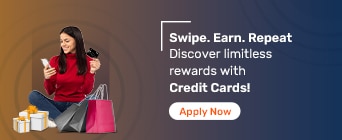Get amazing offers at Paytm Mall with your EMI Network Card
Owned and operated by One97 Communications, which is also the parent company to Paytm, Paytm Mall is one of the leading online marketplaces in India. The online store sells a large variety of products including Smart TVs, 4K Ultra HD TVs, Amazon Fire TV sticks, home theaters, air purifiers, refrigerators, air conditioners, home theaters and more. Paytm Mall also provides no cost EMI shopping to customers using the Bajaj Finserv EMI Network Card.

When you apply for Bajaj Finserv EMI Network Card, you get a pre-approved loan that you can use to buy products at No Cost EMIs at online stores such as Paytm Mall and across 80,000 retail outlets in India. Unlike a credit card where interest is levied after the grace period is over, a Bajaj Finserv EMI Network card is interest-free. You don’t have to pay anything extra apart from EMIs or installments that equal the total cost of the product.

For example, if you bought a Smart TV costing Rs. 36,000 and decided to pay in 12 installments, you will have to pay just Rs. 3,000 per month as EMI. Nothing extra is charged by Bajaj Finserv except a nominal fee you pay when you apply for a Bajaj Finserv EMI Network Card.
The Bajaj Finserv EMI Network card can be used for no cost EMI shopping at select leading online websites and stores such as Amazon, Flipkart, Paytm Mall, MakeMyTrip, Yatra, Samsung and Vivo.
Interest charges
When you head over to Bajaj Finserv EMI Network card apply process, you get a pre-approved loan ranging from Rs. 30,000-400,000 on applying for the Bajaj Finserv EMI Network card. No interest is charged on the loan. Whereas when you purchase with a credit card, you need to pay interests for payments made after the grace period of 45-50 days. You not only pay applicable rate of interest on the loan based on tenure, you also need to pay extra processing charges to convert a purchase into EMIs.
Tenure
While some banks and NBFCs offer no cost EMIs, they put a limit on the tenure. The lender, and not the customer, decides the tenure of the loan, when it comes to no cost EMIs. But with the Bajaj Finserv EMI Network card, customers have the flexibility to decide the tenure according to their convenience which ranges from 3-24 months.
Foreclosure charges
Almost all banks and NBFCs charge extra for foreclosing a loan prematurely. If you buy a 4K Ultra HD TV this Diwali using your credit card and convert the purchase into EMIs, you will be better off continuing with the EMIs rather than foreclosing it because it’ll cost you 1-3% extra. However, with an EMI card you don’t have to pay anything for foreclosing the loan after six months.
Related to Bajaj Finserv EMI Network Card
- Bajaj Finserv EMI Network Card Login
- Bajaj Customer Portal
- Apply for Bajaj Finserv Insta EMI Card
- Eligibility For Bajaj Finserv EMI Network Card
- Bajaj Finserv EMI Network Card Benefits
- Bajaj Finserv EMI Network Card Charges
- Bajaj Finserv EMI Network Card Offers
- Bajaj Finserv Partner Stores
- No Cost EMI
- EMI Without Credit Card
- EMI Card VS Credit Card
- Bajaj Finserv EMI Network Card Accepted Shops
- Check EMI Network Card Details
- Bajaj Finserv EMI Network Card Statement
- Bajaj Finserv EMI Network Card Cash Withdrawals
- Bajaj Finserv EMI Network Card Limit
- Bajaj Finserv EMI Network Card Status
- EMI Network Card FAQs
- Unblock EMI Network Card
- Interest on EMI Network Card
Manage your EMI Network Card
- How to Activate Bajaj Finserv EMI Network Card?
- How to Increase Bajaj Finserv EMI Network Card Limit?
- How to Use Bajaj Finserv EMI Network Card?
- How to get Bajaj Finserv EMI Network Card number?
- How to Check EMI Network Card Balance?
- How to Change the Bajaj Finserv EMI Network Card Pin?
- How to Get the Bajaj Finserv EMI Network Card Pin?
- How to Change the Registered Bajaj Finserv EMI Network Card Phone Number?
- How to Check the Bajaj Finserv EMI Network Card CVV Online?
- How Does No Cost EMI Work?
Our Nearby Partners
- No Cost EMI at Amazon
- No Cost EMI at @Home
- No Cost EMI at Flipkart
- No Cost EMI Goibibo
- No Cost EMI at Hometown
- No Cost EMI at MMT
- No Cost EMI at Xiaomi
- No Cost EMI at Oneplus
- No Cost EMI at Oppo
- No Cost EMI at PayTm
- No Cost EMI at Pepperfry
- No Cost EMI at Realme
- No Cost EMI at Samsung
- No Cost EMI at Vivo
- No Cost EMI at Yatra
FAQs on No-Cost EMI on Paytm Mall
Can I use an EMI network card on Paytm Mall?
Yes, you can use the Bajaj Finserv EMI Network Card on Paytm Mall.
How can I get discounts and offers at the Paytm Mall with Bajaj Finserv EMI Network Card?
Through the Bajaj Finserv EMI Network Card you can access various EMI options at the Paytm Mall. Visit the website of Paytm mall to make your purchases on EMI. Simply choose the Bajaj Finserv EMI Network Card as your mode of payment and your preferred repayment period.
Can I use the no-cost EMI feature to shop at the Paytm Mall with the EMI Network Card?
Yes, you can buy the products available on Paytm Mall at no-cost EMI with the Bajaj Finserv EMI Network Card.
Which products can I purchase using the EMI card on Paytm Mall?
You can purchase from a wide range of products like, 4K Ultra HD TVs, Smart TVs, home theatres, Amazon Fire TV sticks, refrigerators, air purifiers, air conditioners, and more on Paytm Mall by using the Bajaj Finserv EMI Network Card.