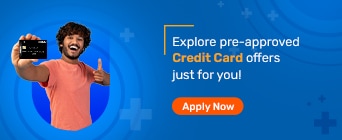Overview
Nowadays, mobile phones come with powerful processors owing to the increasing demand. However, high-end features and brighter and bigger screen sizes take a toll on the phone’s battery, prompting one to charge the device repeatedly. After a certain time of phone usage, keeping the phone's battery alive becomes a challenge. Several factors lead to the poor battery life of Android phones.
.In this regard, one must know how to increase the battery life of android phones, helping them improve the phone's longevity and make the most of the device.
Know the 9 Tips to Boost Your Android Phone's Battery Life
Here are certain tips that will help android users improve and extend the battery life of their phones:
1. Turn on power saving mode
One of the most effective ways to extend the phone's battery life is to switch the phone to power-saving mode. It will make the phone's charge last longer than it really does as it cuts back the entire phone's activity and limits networking, which consumes the battery life. One can get the option from the quick setting panel or simply navigate to settings> battery and device care> tap on power saving.
2. Airplane mode is your friend
Another effective method that will help android users improve their phone's battery life is turning on airplane mode. Switching on the airplane mode will lead to turning off several features, including Bluetooth and Wi-Fi. However, one can use them by tuning them on manually.
3. Avoid bright screens
Keeping the brightness at the maximum level leads to faster draining of the phone's battery life. It is perhaps one of the prevailing reasons behind subpar battery life. The easiest way to come out of the issue is to keep a check on the brightness level and keep it to a minimum. Multiple phones automatically adjust the brightness as per the lighting outside. However, one can also adjust it by heading to the display setting and adjusting it down. The dinner the screen, the lower will be the battery usage.
4. Let your screen turn off
Wondering on how to increase the battery life of mobile? Turn off the screen when not in use. Bring down the display time to a minimum level. Keeping the screen timeout option at maximum will consume the phone's power significantly. There are times when the display shows day and date even after the screen is turned off. Turn off the option and keep it only to the phone's display when turned on.
5. Turn off active listening
Controlling the phone with voice commands is convenient and simple. However, using the phone's AI affects the battery life significantly. Turning off active listening could help with faster battery drain issues. Wake words like 'OK Google, 'Hey Siri' make work easy, leading to wastage of the phone's power. Even the clicking sound of the phone's keyboard also contributes to the poor battery life of a phone. Hence, it is wise to turn them off.
6. Try dark mode with the right screen
It is also believed that one must use phones in the dark mode helps to minimise the consumption of the phone's battery life. However, it is effective only if the device has an AMOLED or OLED display. Moreover, dark mode is extremely good for eyesight.
7. Take control of your apps
Don’t leave applications running in the background of the phone. It drains the phone’s life faster. Instead, users can keep unused applications to sleep under the battery. One can stop the unused apps from consuming battery by choosing background usage limits and the process to click on put unused apps to sleep. Moreover, one can keep regular track of apps that consume phone's battery. To do so, go to settings and check on the information mentioned under battery usage.
8. Dumb down your phone
One does not need the phone's processor run at its maximum level. However, users must ensure that the phone is not overworking itself. To prevent the device from extra load, go to battery settings and search for Enhanced processing. This option will help in quicker data processing but not at the expense of shorter battery life. Moreover, control the refresh rate of the screen.
9. Automate the process
To make the battery-saving task simpler, one can conveniently opt for an automated process. To do so, navigate to the phone's battery settings and search for automation process and then enable adaptive power saving. Enabling this option will lead to power saving mode turned off and on automatically.
Besides taking care of the phone’s battery life, one must also take adequate measures to protect phones from damages caused by viruses, accidents etc. Moreover, the repair and replacement cost of a phone can strain one's finances. Hence one must stay protected under an effective Mobile Insurance Cover.
To enjoy lucrative features like complimentary antivirus protection, free unlimited entertainment, etc., individuals can opt for the plan on Bajaj Markets.
Conclusion
In conclusion, the first issue that crops while using a phone for more than a year is the poor battery life. Instead of replacing the battery or buying a new phone, android users must adhere to the aforementioned tips. Besides knowing how to increase the battery life of android phones, one must also know that the phone's display is also susceptible to potential risks. Those seeking coverage for the phone's display-related damage can opt for a Fonesafe Insurance plan.
Frequently Asked Questions
Does live wallpaper drain the phone's battery?
Yes. Though live wallpapers spruce up the phone, it contributes largely to poor battery life. Live wallpapers prompts the phone's display to light up brighter images and it demands the phone's processor to act constantly. Instead switch to using static and still wallpapers to avoid running out of battery.
Is it okay to use a mobile phone while it is given on charge?
Yes, one can use smartphones while charging; there is no danger to the person doing that. However, it slows down the charging rate and can affect the phone's battery life.
Why does the phone's battery drains faster?
Several reasons lead to poor battery life of a phone, including high display brightness, numerous background applications, keeping mobile data or WI-FI activated throughout the day, keeping the location tracking apps, not turning off the screens etc.
Is it necessary to switch off the phone while charging?
It is not necessary to turn off the phone while charging it. However, if one wants fast charging, one can do it. Switching it off reduces RAM and battery usage, and hence the charging rate remains unaffected. One can also charge their phone by turning on airplane mode.
Does turning off location services help reduce battery consumption?
Yes, turning off the location services help save the phone's battery life. Moreover, users should disable the location permission for applications that do not require it.