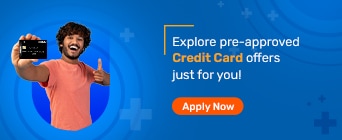The recent trends in digitization have brought several advantages for the users. However, we should not let the risks of digitization go unnoticed. In this today’s technology-driven world, almost everyone across the globe owns a smartphone and uses them heavily for both personal and business needs. But what happens when the security of your mobile devices is breached? It not only results in a loss of sensitive data but can also put you at other greater risks like identity theft or financial frauds.
According to a survey conducted by Google, as much as 68% of people use the same smartphone for personal and work activities. They are usually considered to be one of the most lucrative targets of hackers since they not only gain access to the personal data of the said individuals but can also track all the important sensitive corporate networks they use. Thus, you can very well realise how much the need for security has increased over the years.
So if you are looking for various ways to protect your phone from hackers, then worry no more. The article mentioned below talks in detail about some of the best security tips you can implement to protect your data from the clutches of miscreants.
Before diving into the different advanced ways to secure android phones from hackers, let’s start with the basics first.
The first and foremost rule for keeping your phone secure is never to leave it in any public place unattended. This holds true, especially for those users who tend to use the same device for their personal and business purposes.
Another efficient way to keep your data secure is by enforcing a personalised password, pin, or facial recognition feature in your phone, that only you have access to. This will help to prevent any data loss, especially in events where your device gets stolen and lost. Certain manufacturers also equip their smartphones with two-factor authentication apps, which doubles up the line of defence. Also, while implementing a password to lock your phone, you should always go for a strong password instead of generic ones such as 1234 or 0000.
It is also recommended not to store any kind of sensitive information, such as credit card numbers or PIN numbers, in your cellular device. Even if you are doing so, you should always opt for protected apps to store the same.
Last but definitely not least, you must never use unprotected Bluetooth servers. Make sure that your Bluetooth connection is turned off, especially when you are not using it.
The threat to mobile device security has increased manifolds over the years. Unfortunately, not much importance is still not given to mobile device security as compared to other network and computer security.
To put it simply, there can be various phone hacking methods, ranging from hacking into someone’s voicemail to hacking into someone’s sensitive data stored in the device. And the worst part of this all is people do not realise that this can happen to anyone. Therefore, you need to keep your phone security regularly updated and, if possible, invest in a defence system for your phone.
On that note, let’s take a look at some of the most common mobile device threats that are listed below.
Unsecured wi-fi
Free wi-fi networks or unsecured wi-fi networks can seem to be quite an alluring option for many individuals because nobody wants to burn their cellular data when there are other options available. However, what most don’t realise is that this can potentially increase your risk of getting hacked and can lead to substantial loss of data. Therefore, it is recommended to use free wi-fi sparingly, only when it is absolutely necessary. Furthermore, you should also never use free wi-fi networks to access personal data such as debit or credit card information.
Network Spoofing
Yet another quite common tactic applied by hackers is the use of fake access points. They are basically connections that resemble the appearance of wi-fi networks when, in reality, they are actually traps. They are usually found across popular public places such as restaurants and coffee shops. To lure in potential targets, these cybercriminals often use common names such as ‘Coffeehouse’ or ‘Free Airport wi-fi’.
Spyware
Spyware is another malware technique used by hackers to breach the security of your cellular device. However, more often than not, it is usually someone very close to you, which might include your spouse, co-workers, or employers, who install spyware in your device to keep track of your whereabouts. These are also known as stalkerware and are often loaded into a person’s device, without their consent or knowledge.
Here are some of the various effective ways to secure android phones from hackers.
Always Use A VPN
Virtual private networks, also known as VPNs, enable you to connect privately, especially when you are using unsecured wi-fi networks in coffee shops or airports. With the help of this, you can keep all your sensitive information, data, and documents intact, in a secure manner, without the fear of someone snooping in.
Track Your Device With Lost Device Finder
This is especially crucial for those who have to travel a lot because of their business demands. With the help of lost device finder apps, you can quite easily track the current location of your lost device. Most mobile devices come with an inbuilt application, while others might require downloading a third-party application to avail this benefit.
Keep All Your Apps Up-to-Date
Yet another effective way to steer clear of hackers is by regularly updating all applications on your device. Hackers often target the programming bugs that can be found in old, outdated applications. App updates usually come with all the necessary solutions to fix these bugs. Therefore, you need to always keep a check on your applications and update them whenever necessary.
Here are some of the most basic phone security tips that you need to follow in order to prevent your device from getting hacked.
Download Apps From Trusted Sources Only
You should always ensure that the platforms that you use for downloading various applications are trustworthy. Google Playstore, and Apple App Store, among others, are some of the most popular ones. There are certain security criteria that every app needs to adhere to before getting approval from these said platforms. They are also scanned thoroughly to avoid any kind of malware.
Clear Your Internet History Frequently
Hackers can easily trace the breadcrumbs of your browser history and profile trends in your life accordingly. Therefore it is very crucial that you delete your browser history, which includes caches and cookies, as frequently as possible.
Be Extra Careful While Giving App Permissions
Even if you download your applications from trustworthy sources such as Google Playstore or Apple App store, it is very important to check twice before granting any application permission. One such way to do so might include limiting an app’s access. Most of the time, applications ask for permission to access your location, contacts, photos, and more. Although it might seem quite harmless at first, if ever the privacy of the said application gets compromised, it can lead to serious consequences.
Now that you have a basic understanding of some of the basic ways of keeping your device secured, let's take a look at some of the more advanced methods that you can adopt to give that extra layer of privacy to your phone.
Use A Password Manager App
Auto-login is one of the most convenient features of every mobile phone user. However, what most don’t realise is that auto-login brings along with it several threats as well. This makes it easier for intruders to open your browser and get access to all your online accounts and, ultimately, vital data.
One effective way to prevent this from happening is with the help of a password manager app that will require you to re-enter a master password every time you log in to your online accounts. Yes, it might seem like a chore at first. However, it is extremely important if you want to keep all your information secure. It is also recommended that you do not use the same password for every account and instead use different strong passwords to secure your phone in a better manner.
Increase Your Security With An Online Service
No matter what you do, it is almost impossible to steer clear of every kind of danger that might breach the security of your phone. Hence, it can always help to increase the security of your phone.
To increase the security of your mobile phone, you can harness the power of several online services that are available for both Android as well as iOs devices. One such might include LogDog, which is basically an application that supervises your identity on popular platforms such as Gmail, Facebook, and Dropbox. This particular application is also loaded with various features that will automatically alert you every time it detects any suspicious activity, such as logging in from an unfamiliar location.
Hopefully, this has answered all your questions regarding how to secure my phone from hackers. After all, prevention is better than cure. The threat of security breach is always lingering. You can never be certain that your phone is protected at all times. However, what you can definitely do is minimise the chances of risk and ultimately prevent serious consequences. The methods mentioned above should be your ultimate guide to ensuring a secure and well-protected mobile phone that keeps all your data intact from any kind of intrusion.
Alternatively, there are also several plans and policies available in the market, that you can check out, to give that optimum protection to your phone. One such might include CPP Fonesafe Classic. It offers you a whole range of exciting features such as internet security, temporary phone replacement, among others, at a very reasonable price. Furthermore, you also enjoy some complimentary benefits, such as protection against accidental or liquid damage.
Frequently Asked Questions
How can you tell if someone is hacking your phone?
Although it is not possible to tell with certainty if your phone has been hacked, there are indeed a few signs that you should definitely look out for. Those are
Your phone battery drains a lot faster than usual, and the performance of your device has reduced drastically.
Frequent pop-ups appear on your screen
You might see unusual activities on your phone, such as an application that you have never downloaded present in your menu.
Apps frequently open by themselves.
In case my device has been hacked, what are the effective ways to remove the hacker?
If you feel that your phone has been hacked, then here are some of the necessary steps that you need to take before any serious damage occurs.
Change all your passwords immediately.
Remove or uninstall any suspicious applications
Run a virus scan
The methods stated above are some of the basic ways to remove any threats that may be present on your device. However, depending on the intensity of the data breach, you might also need to restore your device to factory settings to nullify the threat.
What are some of the best applications currently available to protect my phone?
To protect your device from getting hacked, it is important to download a VPN and an antivirus app. One of the best VPN applications currently available in the market for both Android and iOS users is ExpressVPN.
Norton Mobile Security is yet another very popular and effective anti-virus app that is loaded with a wide range of anti-malware tools, such as encrypted cloud backup and a real-time scanner. It can be used on both Android and iOS devices.