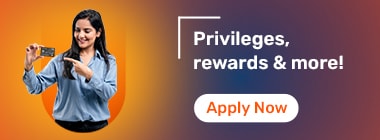Learn Everything in Detail about Aadhaar Card & its Services
Aadhaar is a 12-digit-long unique identification number that is issued to every Indian citizen. The term ‘Aadhaar’ is Hindi for ‘base’ or ‘foundation’. A government body known as the Unique Identification Authority of India (UIDAI) has been set up to overlook every matter related to Aadhaar, including the issuance of Aadhaar cards and enrolment for one through Aadhaar Enrollment Centres that are all over the country. While applying for an Aadhaar card, an Indian resident has to submit their demographic and biometric details.
The following information is visible on your Aadhaar card:
Aadhaar Number:
A unique 12-digit identification number assigned to each individual by the Unique Identification Authority of India (UIDAI)
Personal Information:
Full Name
Date of Birth
Gender
Residential Address
Contact Information (Optional):
Mobile Number
Email ID
QR Code:
Each Aadhaar card includes a QR code that contains essential demographic details and can be scanned for verification purposes
Here are the different types of Aadhaar cards you can opt for depending on your requirements:
Aadhaar Letter
This is a paper-based document issued by the Unique Identification Authority of India (UIDAI). It includes the Aadhaar number. The letter features a secure QR code that contains essential details about the cardholder.
eAadhaar
eAadhaar is the electronic version of the Aadhaar card, which can be downloaded from the UIDAI website. It is digitally signed and password-protected, ensuring security. The eAadhaar also contains a QR code for offline verification and is considered equally valid as the physical Aadhaar card.
mAadhaar
mAadhaar is a mobile application developed by UIDAI that allows users to access their Aadhaar information on their smartphones. It includes features such as viewing demographic details, accessing the Aadhaar number, and using a secure QR code for verification.
Aadhaar PVC Card
The Aadhaar PVC card is a new variant introduced by UIDAI. It is made of durable PVC material and includes a digitally signed Aadhaar tamper-proof QR code, along with the cardholder's photograph and demographic details. This card can be obtained online for a nominal fee and is designed for convenience.
Baal Aadhaar
Baal Aadhaar is specifically issued for children under the age of 5 years. It is blue in colour and does not require biometric data for enrolment. Instead, it uses demographic details and a facial photograph linked to the parents' UID.
The Aadhaar is more than just a unique number and can be used for various official and unofficial purposes. Read on to know the eligibility criteria laid out by UIDAI to apply for Aadhaar card:
Applicant must be an Indian citizen
The Aadhaar card can be availed by every Indian citizen. Recently, the Government of India made it mandatory for all taxpayers in India to link their PAN and Aadhaar cards. This has been done with the idea of conveniently tracking the background of the taxpayer, especially when filing Income Tax Returns (ITR).
The Aadhaar card does not serve as any kind of citizenship proof. It is a unique identification number that contains the biometric data of an individual. This aspect enables foreigners and non-resident Indians to avail themselves of the Aadhaar card even though they are not citizens of the country.
A non-resident or foreigner can be eligible for the Aadhaar card if he/she has resided in the country for a minimum of 182 days in the last 12 months.
The Aadhaar card is also available for minors. Guardians have to provide the birth certificate of the minor and proof of identification of parents. One must note that if the child is under the age of 5 at the time of applying, no biometric data is necessary. But, the biometric details of the child have to be updated as soon as they turn 5 years of age. The child will also be required to update the same once again at age 15. The Aadhaar card issued to children below the age of 5 years is known as Baal Aadhaar.
To apply for an Aadhaar card, an individual needs a valid identity proof as well as an address proof. The documents that could qualify as identity as well as address proofs are as follows:
Identity Proof: Ration card, PAN card, passport, voter’s ID, driving licence
- Address Proof: Voter’s ID, passport, driving licence, utility bill, ration card, bank passbook.
An individual can apply for his/her Aadhaar card by visiting their nearest Aadhaar enrollment centre. One must note that the Aadhaar card application process can only be carried out offline as a part of the same is the collection of biometric data of the applicant. The steps to apply for an Aadhaar Card are as follows:
Step 1: The individual must book an appointment with an Aadhaar enrollment centre that is nearest to them through the official UIDAI portal.
Step 2: The applicant must get the relevant form from the concerned individual at the centre and fill it. Alternatively, the applicant can download Aadhaar enrolment form online, fill it, and then take it with themselves to the centre.
Step 3: After duly filling up the form, the applicant must submit it along with a copy of their bank statements, passport, voter’s ID, or a driving licence. It is highly advisable that the applicant take a look at the list of required documents beforehand as well. Additionally, the applicant must make sure that they submit passport-sized photographs along with the form and the documents.
Step 4: Finally, the applicants’ retina and fingerprints will be scanned as a part of the biometric registration process. Once that is done, the applicant would have successfully completed the Aadhaar card application process.
At the end of the Aadhaar enrolment process, the applicant will be given an acknowledgement slip. The applicant must keep the same safely as it contains a 28-digit-long enrolment ID which can be found on the top. The applicant will need the same for future reference.
To check the Aadhaar card application status online, the individual must:
Step 1: Visit the official UIDAI website and then click on the “Check Aadhaar Status” button that can be found in the “Get Aadhaar” section.
Step 2: Next, the applicant must enter their enrolment number and the security code.
- Step 3: If the Aadhaar card of the individual has been generated, he/she will be shown their Aadhaar details as well as the status of delivery.
When the application processing of your Aadhaar card is complete, it is dispatched to your given residential address. You can also download Aadhaar card online by simply using one of the following given methods on the official portal:
Aadhaar number
Name and date of birth
Registered mobile number
Enrolment number (EID)
Virtual ID
An individual can either link PAN card to Aadhaar card by simply sending an SMS to a particular number or through the e-filing website of the Income Tax Department of India. The process that an individual must follow to link the two credentials through the two methods are as follows:
1. By Income Tax e-Filing Website Method
If an individual wants to link their PAN card to their Aadhaar card through the e-filing website of the Income Tax Department of India, he/she must:
Step 1: Visit the Income Tax e-filing portal and then click on the ‘Link Aadhaar’ option which can be found under the quick links.
Step 2: Next, on the page that will follow, the individual must enter their Aadhaar and PAN number in the relevant text boxes.
Step 3: Now, the user must enter the name as is mentioned on their Aadhaar card on the following page and then tick the relevant box in case their birth date is mentioned on it.
Step 4: Next, the individual must tick mark the ‘I agree to validate my Aadhaar details with UIDAI’ option and then click on ‘Link Aadhaar’ button to proceed.
Step 5: The user will then receive an OTP from UIDAI which they must enter in the relevant text box and then click on ‘Validate’ to complete the PAN-Aadhaar linking process.
2. By SMS Method
If the Aadhaar card holder wants to link their PAN card to their Aadhaar number, they must:
Step 1: Type a message in the format UIDPAN followed by their 12-digit Aadhaar number, which will be followed by their 10-digit PAN.
Step 2: Next, they must send the message to either 56161 or 567678 from their registered mobile number.
For example, if the Aadhaar number of the individual is 410012002900 and the PAN is ABCXY4321D, he/she will have to type UIDPAN 410012002900 ABCXY4321D and then send the message to any of the aforementioned numbers.
Linking your Aadhaar card to your bank account is important for accessing various government benefits and ensuring smooth financial transactions. Here’s a guide on how to link your Aadhaar with your bank account both online and offline:
Online Methods
Through Internet Banking
Using the Bank’s Mobile App
Via SMS
Missed Call Service
Offline Methods
At the Bank Branch
Using an ATM
Aadhaar services are a host of services offered by the Unique Identification Authority of India (UIDAI) in connection to the Aadhaar card. The Aadhaar services provided by the UIDAI are:
1. Aadhaar Verification Services:
Through the portal, cardholders can check if their Aadhaar card is active or not. To do so, the cardholder must simply follow a handful of steps and then verifying their identity shortly after the same.
2. Aadhaar Card Retrieval Service:
An Aadhaar card holder can also retrieve their Aadhaar number or apply for a new Aadhaar card online. People make use of this service when they misplace or damage their Aadhaar card. But, to do the same, the applicant must ensure that they have registered their mobile number with the Aadhaar database and have a valid enrolment ID or a virtual ID.
3. Checking the Status of Aadhaar-Linking:
Oftentimes, cardholders have to link their bank account or any other government-issued credential to their Aadhaar database. This is needed to avail subsidies from the central government-run schemes. Then, after that, the cardholder must keep track of the status of their linking process.
4. Generation of a Virtual ID (VID):
To ensure the safe sharing of concerned Aadhaar data with vendors for Know Your Customer (KYC) processes, UIDAI introduced the VID. The Aadhaar Virtual (VID) essentially ensures data protection and safeguarding at the time when Aadhaar cards are being online for carrying out KYC processes.
5. Locking or Unlocking Biometric Data:
UIDAI also provides cardholders with an option of locking and unlocking their Aadhaar biometric data online. However, the cardholder must have their VID on them to do so. All that a cardholder must do is go to the UIDAI website, click on ‘My Aadhaar’, and then click on the option that allows the user to lock/unlock their biometric data.
6. Checking Aadhaar Authentication History:
Each time a cardholder uses their Aadhaar card for anything, the merchant verifies those details through UIDAI. Every time an entity does that, UIDAI makes a note of it on their servers. These notes, which are collectively known as the ‘Authentication History’, can be viewed by the cardholder online anytime.
For those cardholders who want a sturdier Aadhaar card with more privacy-centric features, UIDAI has introduced a new variant. This variant is known as the Aadhaar PVC card and the user can apply for it through the UIDAI website. It must be noted that this process will attract a nominal charge of ₹50.
The main security features of the Aadhaar PVC card are:
Embossed Aadhaar Logo
Print date and issue date will be mentioned
Ghost image
Micro text
Hologram
Secure QR code
Baal Aadhaar cards are issued to minors or newborn children. This particular card is blue in colour and does not include any biometric information, unlike the ones issued to adults. Parents with valid Aadhaar cards can apply for the same on behalf of their child if they want to.
Step 1: Visit the UIDAI website and find the nearest enrolment centre. Then, they must visit the same with the birth certificate of the child.
Step 2: Fill up the Baal Aadhaar application form available out there with all relevant details in addition to a mobile number that the parents wish to link the Baal Aadhaar with.
Step 3: Then, a photograph of the child/ minor will be taken at the centre. If the child is under 5 years of age, no biometric data will be recorded.
Step 4: After completing the above steps, the parents must collect the acknowledgement slip.
Step 5: A verification text will then be sent to the mobile number provided while applying. The Baal Aadhaar will then be dispatched to the designated address and will reach the same within a few weeks.
- Step 6: One must note that in order to apply for the Baal Aadhaar card, one of the parents must compulsorily submit their Aadhaar card details while doing so. The Baal Aadhaar card will be linked to this particular adult Aadhaar card.
The uses and benefits of an Aadhaar card are:
Proof of Address/Residence: The Aadhaar card includes the permanent residential address of the cardholder, hence it can be used as a valid proof of residence. It means that the individual can furnish the Aadhaar card as a residence proof while applying for credit cards, home loans, personal loans, making market investments or even applying for government subsidy schemes.
Valid Identity Proof: All government and non-government organisations accept the Aadhaar card as an official identity card as well since it includes the photograph and the biometric details of the individual. It also comes with a QR code that helps the authorities verify the provided information.
Government Subsidy: The government has launched several subsidies to support different sections of society. To take advantage of these schemes, it is now compulsory for an individual to link their bank account with Aadhaar card. It is compulsory because now the government only credits the subsidy amount into an Aadhar-linked bank account.
Bank Account: An individual now has to share PAN and Aadhaar details while opening a savings/current account with a bank from any sector.
Investments: Since the introduction of Aadhaar, mutual fund houses and brokerage firms have mandated the completion of e-KYC for the purpose of opening an investment account with them. Only after the individual completes the e-KYC process and has shared the Aadhaar number, the investment account becomes operational.
- Income Tax Returns: The Income Tax department has also made it mandatory for an individual to share their Aadhaar number while making income tax payments and filing income tax returns.
As a holder of an Aadhaar number with a registered mobile number, you can choose to lock your biometrics. This feature is designed to enhance the privacy and security of the biometrics data associated with Aadhaar.
When biometrics are locked, if an Aadhaar number is used for any authentication services via biometric methods (like fingerprint, iris, or facial recognition), an error code '330' will be shown, indicating that the biometrics are locked. As a result, you will not be able to complete the biometric authentication process.
Once the biometric locking system is activated by the Aadhaar holder, your biometrics will remain locked until you opt for one of the following actions:
Temporarily unlock it
Disable the locking system entirely
To unlock the biometrics, you can visit the UIDAI website, an enrollment center, or visit Aadhaar Seva Kendra (ASK). You can also use the m-Aadhaar app.
It is important to note that a registered mobile number is necessary to access this service. If your mobile number is not registered with Aadhaar, you should visit the nearest enrollment centre.
By locking your biometrics, you cannot use your fingerprints, iris scans, or facial recognition for authentication. This safety feature prevents any biometric authentication attempts for that specific Aadhaar number, providing an extra layer of security.
In summary, the Biometric Locking and Unlocking service allows you to manage the accessibility of your biometric data, reinforcing the confidentiality and privacy of your information.
Updating your Aadhaar information is crucial to maintaining accurate and up-to-date personal details. Here are some important tips for updating your Aadhaar:
Select the Appropriate Method: You can update your Aadhaar information either online through the UIDAI website or offline at an Aadhaar Enrollment Center. Online updates for demographic information are typically faster, while biometric updates need to be done in person.
Prepare Your Documents: Make sure you have the required documents ready. For demographic changes, you will need proof of identity and address. Biometric updates generally don’t require additional documentation, but you may need to provide your biometric data again.
Staying Updated: Being aware of the recent developments can help you make the most of the facility. Eg: Starting December 14, 2024, a fee of ₹50 will apply to most updates or modifications required. You will not incur any charges if you submit a request for an update before this date.
Track Your Request: After submitting your update, you’ll receive an Update Request Number (URN) or Service Request Number (SRN). Keep this number handy, as it will allow you to monitor the status of your request.
Check the Status Frequently: You can check the status of your update on the UIDAI website using your URN/SRN, helping you stay informed about any issues or the completion of your request.
Ensure Accuracy: Review all information entered before submission to prevent rejections or delays.
By following these guidelines, you can ensure a smooth and efficient process for updating your Aadhaar.
For any inquiries or issues related to your Aadhaar card, the Unique Identification Authority of India (UIDAI) offers several customer care options:
Toll-Free Number: Call 1947, available 24/7 for assistance with various Aadhaar services, such as enrollment status and biometric updates
Language Accessibility: The IVR (Interactive Voice Response) service supports 12 regional languages* for broader accessibility
Email Support: Reach out at help@uidai.gov.in for assistance or to submit complaints
Offline Communication:
Send your queries or grievances by post to the UIDAI headquarters in New Delhi. The address is Unique Identification Authority of India, Government of India (GoI), Bangla Sahib Road, Behind Kali Mandir, Gole Market, New Delhi - 110001
Visit a nearby Aadhaar Enrollment Center for in-person support
Regional Offices: UIDAI has regional offices across India for localised assistance
Chatbot: UIDAI has introduced a new AI/ML-based chatbot called "Aadhaar Mitra," accessible on UIDAI’s official website (www.uidai.gov.in). This chatbot is designed to address individual queries and enhance user experience.
Please note: The Contact Center for Individual Support Executives is available every day except on three national holidays—January 26th, August 15th, and October 2nd—with operating hours from 7:00 AM to 11:00 PM on Monday to Saturday, and from 8:00 AM to 5:00 PM on Sunday
*languages included: Hindi, English, Telugu, Tamil, Kannada, Malayalam, Assamese, Bengali, Gujarati, Marathi, Punjabi, and Odia.
Aadhaar Card Quick Links
- Aadhaar PVC Card
- Baal Aadhaar Card
- Aadhaar Card E-Signature
- Udyog Aadhaar
- PM Kisan Samman Nidhi Status
- PM Kisan Samman Nidhi Yojana
- Update Aadhaar Biometric
- Change Photo In Aadhaar Card
- Aadhaar Authentication
- Aadhaar Card Application Form
- Documents Required For Aadhaar Card
- Apply Pan Card Through Aadhaar
- Difference Between Aadhaar Card And Pan Card
- Aadhaar Card Name Change After Marriage
- Aadhaar Card Not Received
Link Your Aadhaar
- Link Mobile Number To Aadhaar Card
- Link Aadhaar With PNB Bank Account
- Link Aadhaar With Union Bank Of India Account
- Link Aadhaar To PM Kisan Samman Nidhi
- Link Aadhaar With LIC Policy
- Link Aadhaar With ICICI Bank Account
- Link Aadhaar With SBI Bank Account
- Link Aadhaar Card To EPF Account
- Aadhaar Pan Delinking
- Masked Aadhaar
- Jeevan Pramaan
- Prevent Misuse Of Aadhaar Card
- E Aadhaar Card
- Check Aadhaar Card Usage History Online
- Aadhaar Card Verification
- Aadhaar Card Password
Aadhaar Card Centers
- Aadhaar Card Customer Care Number
- Aadhaar Card Centers In Ahmedabad
- Aadhaar Card Centers In Hyderabad
- Aadhaar Services
- Aadhaar Card Centers in Mumbai
- Aadhaar Card Centers Kolkata
- Aadhaar Card Centers In Bangalore
- Aadhaar Card Centers In Ghaziabad
- Aadhaar Card Centers Chennai
- Aadhaar Card Centers In Delhi
- Aadhaar Seva Kendra
- Appointment For Aadhaar Enrolment
- Aadhaar Card Centers In Patna
- Aadhaar Card Centers In Lucknow
- Aadhaar Card Centers In Guwahati
- Aadhaar Enabled Payment System
FAQs on Aadhaar Card
What is an Aadhaar Card?
An Aadhaar Card is a document issued by the government of India for every Indian citizen. It can be used as an address proof as well as an identity proof by the holder. An Aadhaar Card contains details such as the biometric data and the address of the holder. Every Aadhaar Card has a 12-digit-long unique identification number which is assigned to the holder by the Unique Identification Authority of India (UIDAI).
How can I get an Aadhaar Card?
One can get an Aadhaar Card by applying for it through the Aadhaar enrollment centre that is nearest to them. They must log on to the UIDAI website to look up the list of Aadhaar enrollment centres that they can visit.
What is the difference between an Aadhaar Card and an e-Aadhaar Card?
An Aadhaar Card and an e-Aadhaar card are essentially the same. The only difference between the two is that one is a physical card and the other one is a digital copy of the same. Both Aadhaar and e-Aadhaar cards are equally valid.
I have lost my Aadhaar Card. Can I get a reprint?
Yes. If one misplaces or damages their Aadhaar letter, he/she can easily apply for a reprint through the UIDAI site. One must note that the act of applying will attract a nominal fee.
Is the Aadhaar card issued by the Government?
Aadhaar cards are issued by the Unique Identification Authority of India (UIDAI), an arm of the central government.
Can I make two Aadhaar cards?
No, an individual cannot get two Aadhaar cards made for the same person.
Does an Aadhaar Card expire?
An Aadhaar card does not expire. Every Aadhaar card has a lifelong validity.
Can I delete my Aadhaar card?
No, an Aadhaar card cannot be deleted.
How to link an Aadhaar Number with your ration card?
Follow these steps to link your Aadhaar with your ration card:
Go to your nearest PDS (Public Distribution System) or ration shop
Submit the photocopies of your ration card and Aadhaar card. It is recommended to include the Aadhaar of all family members.
You may need to provide fingerprint authentication

.webp)