View and download your RTC (document of Rights, Tenancy, and Crops) for land ownership details in Karnataka with the Bhoomi portal.
Bhoomi RTC is one of the digital initiatives of the Land Revenue Department of Karnataka. Here, RTC stands for Record of Rights, Tenancy, and Crops. It is a legal document maintained by the Revenue Department that provides detailed information about a piece of land.
The BhoomiRTC portal offers seamless access to land records at your fingertips, allowing you to verify property details without any hassle. This platform has become instrumental in enhancing transparency in land dealings. Checking these records is important as you can use them as proof of ownership and other details.
Name |
Bhoomi Online |
Launched by |
Government of Karnataka |
Objective of the Portal |
To digitise land records and enhance transparency, accessibility, and efficiency in land management, minimising corruption and disputes. |
Online Portal |
https://www.landrecords.karnataka.gov.in/ |
Email ID |
bhoomi@karnataka.gov.in |
Toll-free Helpline Number |
08022113255 |
Head Office |
Head Office, Survey Settlement And Land Records, K.R Circle, Department of Survey Settlement & Land Records, Revenue, Nunegundlapalli, Ambedkar Veedhi, Bengaluru, Karnataka 560001 |
The Bhoomi RTC (Record of Rights, Tenancy and Crops) online portal in Karnataka, India, provides various services related to land records and agricultural information. Some of the key services available on the portal include:
View RTC Extract: You can view and download the Record of Rights, Tenancy and Crops (RTC) for a specific land parcel
Check Land Records: You can access to land ownership details, mutation status, and other relevant records
Apply for Mutation: The portal allows to apply for land mutation online, facilitating the update of ownership records
Online Payments: You get facility to pay land-related fees, including stamp duty and registration fees
Land Maps: You get access to digital maps showing land parcels and their details
Grievance Redressal: You can use the platform to file complaints or seek assistance regarding land records issues
View Crop Details: Information about crop details and agricultural statistics for specific land are available
- Online Applications: Various applications for services related to land records can be submitted online
This innovative online platform streamlines the process of accessing land records. Following are some advantages of the Bhoomi Portal.
Provides Easy Access
This portal makes property-related tasks seamless by making land records readily available
Transparency
By making land records accessible, the portal reduces fraudulent activities in property dealings
Efficient Transactions
Quick and easy access to land records also enables you to make swift transactions, allowing you to save time
Improved Governance
The digital access helps ensure effective governance and helps buyers make informed decisions
Here’s how to register on the portal:
Step 01: Head to https://landrecords.karnataka.gov.in/
Step 02: Click on ‘CITIZEN REGISTRATION’

- Step 03: Enter the mobile number, captcha and OTP received on your mobile number
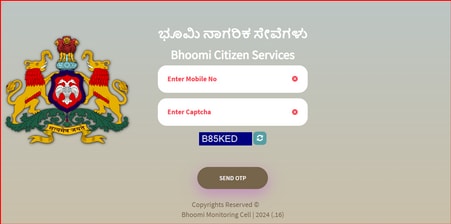
Checking the RTC records is easy and quick on the Bhoomi portal. Here are the steps you can follow:
Step 01: Visit the official Bhoomi portal
Step 02: Go to the ‘RTC Services’ tab and choose the ‘VIEW RTC AND MR’ option

- Step 03: Enter the required details, such as district, taluka, hobli, village, and others
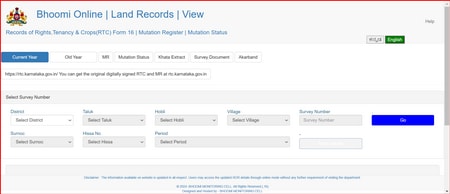
- Step 04: Click on the ‘Go’ option to see the details
Follow these simple steps to download your RTC-
Step 01: Visit the official Bhoomi portal of the Karnataka Government
Step 02: Choose the ‘I- RTC’ option under the ‘RTC Services’ tab

Step 03: Log in using your name, email address, and mobile number
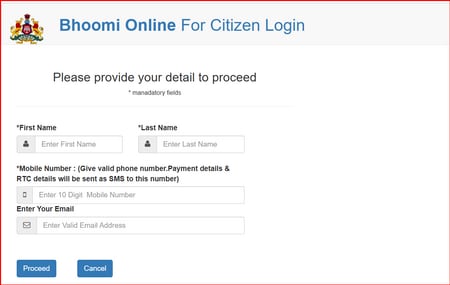
Step 04: Enter relevant land details, such as district, taluka, village, and survey number
Step 05: Click on the ‘Fetch Details’ option to view the records and then click on ‘View RTC’
Step 06: Check the RTC and click on the ‘Pay and Download’ option
Step 07: Choose the ‘Pay Now’ option and pay the fee for downloading RTC
- Step 08: Download the RTC available in PDF and save it
Here are the different services you can get with Bhoomi Karnataka, along with the fees and charges applicable:
Service |
Fees |
Adoption Deed |
₹1,000 (Stamp Duty) + ₹200 (Registration Fee) |
Affidavit |
₹100 |
Agreement of Sale (with possession) |
5% of Market Value + 1% Registration Fee |
Agreement of Sale (without possession) |
0.1% of Market Value (Min. ₹500) + ₹200 Registration Fee |
Conveyance Deed |
5% on Market Value + Surcharge + Additional Duty + 1% Registration Fee |
The fees for various documents like the RTC, mutation status, and more, a small charge may be applicable. These may vary based on the specific circumstances and property values. Additional charges such as surcharges and cess may apply depending on the property location and value. It is advisable to verify the latest rates with local authorities or the official Bhoomi Karnataka portal for accurate and updated information.
Through the Karnataka land records portal, it’s simple to view the dispute case reports. Here’s how
- Step 01: Click on ‘DISPUTE CASES’ on https://landrecords.karnataka.gov.in/*

Step 02: Select the district and taluk from the dropdown
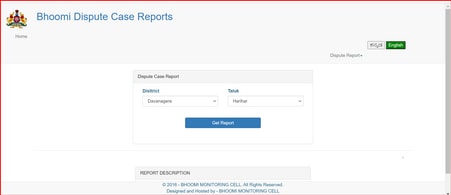
- Step 03: Click on ‘Get Report’
This user-friendly platform also allows you to access Karnataka's revenue maps. This offers a clear picture of land divisions and ownership details. Follow these steps to access these maps.
Step 01: Go to the official Bhoomi portal
Step 02: Click on the ‘Revenue Maps’ option under ‘Survey [SSLR] Services’

Step 03: Select your district, taluka, and hobli
Step 04: Choose the map type (Cadastral or Geo-referenced Cadastral maps)
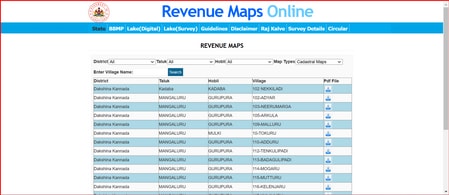
- Step 05: Click on the ‘Pdf File’ to check the revenue map
You can also check any changes in ownership or status of your land in Karnataka through this portal. Here are the steps you need to follow to check this report:
Step 01: Click on the ‘View RTC and MR’ option from the main menu

Step 02: Select the ‘Mutation Status’ tab on the redirected page
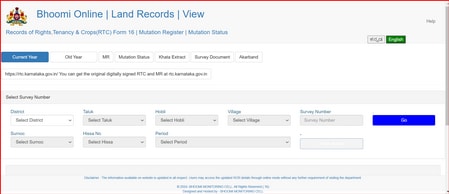
Step 03: Enter relevant details, such as hissa number, district, hobli, taluka, village, and survey number
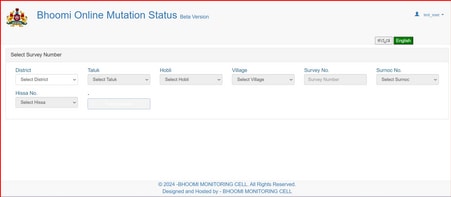
- Step 04: Click on the ‘Fetch Details’ button to get access to the mutation report
Here are the steps you need to follow to extract the mutation report:
- Step 01: Click on the ‘View RTC and MR’ option on https://landrecords.karnataka.gov.in/

Step 02: Now select the ‘Mutation Status’ tab
Step 03: Click on ‘MR’
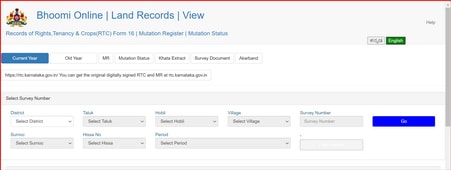
Step 04: Input details like district, taluk, hobli, village and survey number
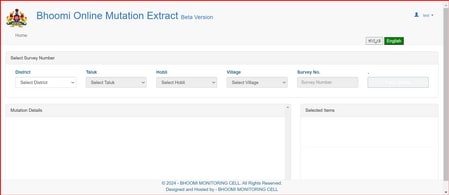
- Step 05: Click on ‘Fetch Details’
If you have any queries or complaints regarding land records, you can contact the Revenue Department of Karnataka. You can use the following channels.
Email: bhoomi@karnataka.gov.in
Phone: 080-22113257 and 080-22113256
Address: Bhoomi Monitoring Cell, SSLR Building, K.R. Circle, Bangalore - 560001
Portals to Check Land Records & EC
State Wise Land Records
- PLRS - Punjab Land Record
- Bhulekh UP Land Record
- Arunachal Pradesh Land Record
- Bhulekh Bihar Land Record
- MP Bhulekh Land Record
- Kerala Land Records eRekha
- Jammu And Kashmir Land Record
- Nagaland Land Records
- Bhuiyan Chhattisgarh Land Records
- Assam Land Records
- Dharani Maa Bhumi Telengana Land Records
- Bhulekh Maharashtra Land Record
- Delhi Land Records
- Meghalaya Land Record
- Jami Tripura Land Records
- Manipur Land Record
- Goa Land Record
FAQs on Bhoomi Karnataka Land Records Online
What is RTC?
The RTC (Record of Rights, Tenancy and Crops) is an official document in India that records land ownership, tenancy rights, and crop details. It serves as legal proof of ownership, supports government schemes, and aids in tax assessments, making it essential for land transactions and agricultural practices.
What is the Bhoomi Bank Scheme?
This initiative primarily streamlines the loan disbursement procedure for farmers who are landowners. To achieve this, it connects Bhoomi records to computerised financial networks. Since all banks in the states have access to the website, the loan procedure gets completed quickly.
What is a Revenue Map?
A revenue map contains information, such as the area and division of the piece of property in issue. You can view it easily on the Karnataka land records portal.
What do you mean by affidavit-based land conversions?
When an agricultural landowner opts for this provision, they can use the land for any non-agricultural purpose. All they need to do is submit a self-declaration based on the approved master plan of the total land area.
What are the various languages that I can choose to access the Bhoomi Karnataka portal?
You can access the portal in English and Kannada.
Does the property need to be registered in Bhoomi portal to take home loan?
While it necessarily not be a requirement, lenders prefer clear and legally verified ownership documentation to assess the property’s value and ensure that there are no legal disputes. Having the property registered helps facilitate this process.
Why is Bhoomi RTC important for landowners in Karnataka?
Bhoomi RTC is essential for landowners in Karnataka as it serves as legal proof of ownership and outlines tenancy rights. It enables access to government schemes, aids in property tax assessment, and simplifies transactions, providing clarity and security in land dealings.
Can I access Bhoomi RTC records for any property in Karnataka?
You can access Bhoomi RTC records for properties that are officially registered in the state's land records system.
What is the process for updating or correcting information in Bhoomi RTC records?
To update or correct information in Bhoomi RTC records, submit a mutation application online through the Bhoomi portal. Provide necessary documents supporting the changes, such as sale deeds or identity proofs. Once submitted, the application will be processed by the revenue department for verification and approval.
How often are Bhoomi RTC records updated?
Updates of Bhoomi RTC records depends on activities like property transactions, mutations, or changes in land ownership.
How do I extract village land records on the Bhoomi portal?
To extract village land records on the Bhoomi portal, visit the official website and select the 'View RTC and MR' option. Click on ‘MR’ and enter details such as district, taluk, village, and survey number, then click 'Fetch details' to access the land records you need.


