Get quick and easy access to land records with the Bhulekh Odisha online portal!
Bhulekh Odisha is an online portal managed by the Odisha Government. It acts as a one-stop solution for hassle-free land management. This innovative online portal provides instant access to your Record of Rights (ROR).
A Record of Rights (ROR) is a document that contains important details about a piece of land. This includes information like the size of the property, who owns it, and any claims against it. The ROR is important for figuring out who really owns the land.
You can use the portal to retrieve details, such as property value, land area, plot number, etc. This portal allows you to easily access the land records from the convenience of your home. It has eliminated the need for time-consuming visits and brings transparency to land transactions.
You also no longer have to sift through loads of paperwork to manage your land in Odisha. Check out the details of the Bhulekh Odisha platform below:
Name |
Land Records Web Portal of Odisha |
Launched by |
Government of Odisha, 2008 |
Beneficiaries |
Residents of Odisha State |
Objectives |
Provide Quick Access to State Land Records |
Official Website |
http://bhulekh.ori.nic.in |
Check out the services you can enjoy on the Bhulekh Odisha portal:
View RoR or plot details
Pay stamp duty
Utilise the Revenue Court Case Monitoring System (RCCMS)
Pay land revenue
Download rent receipt
Check maps
Get information about the tehsil
View plot details using the unique plot ID
The advantages that this online platform provides go far beyond easy access to land records. The following are some of the notable benefits of the Bhulekh Odisha portal.
It allows you to access land records in Odisha from a single platform
It saves you ample time, as you do not have to visit a government office and wait in long queues to access records
It also promotes transparency in land transactions as the data is easily accessible
This digital portal has made checking your Record of Rights (RoR) quite simpler. Follow these steps to check land records in Odisha online-
- Visit the official website of Bhulekh Odisha https://bhulekh.ori.nic.in/

- Go to the option, ‘Select Location for RoR’

- Choose the name of your district, tehsil, village, and RI circle

- Select how you want to check RoR, i.e.through khatiyan number, plot number, or tenant name

- Enter the relevant information and click on the ‘View RoR’ button to get access to land records
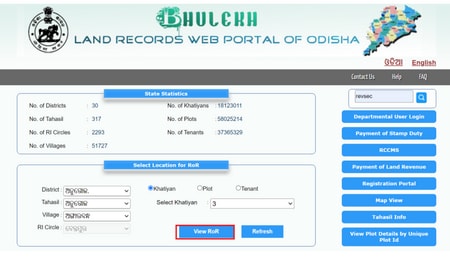
ULPIN stands for Unique Land Parcel Identification Number System. It is a unique 14-digit alphanumeric ID that is allotted to each land parcel in India. Here is how you can check land records on Bhulekh Odisha using the plot ULPIN:
1. Visit the official website of Bhulekh Odisha

2. Select the ‘View Plot Details by Unique Plot Id’ option from the main menu
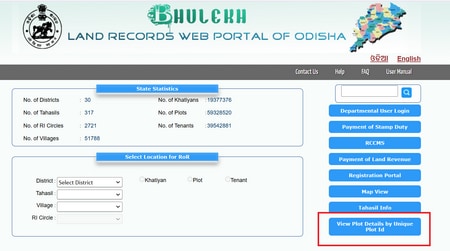
3. Enter your unique plot ID and click on the ‘Search’ button to check land records
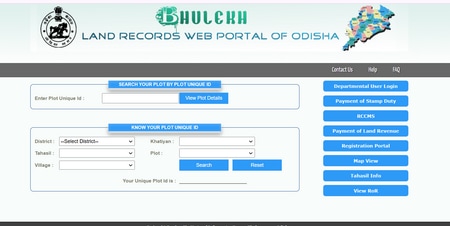
You can access most of the services online on this digital portal. Some situations may necessitate an offline approach. You can apply for land records in Odisha offline by following these steps-
Visit the office of your concerned District Revenue Department
Get an application form and fill in the necessary details
Attach the required documents and pay the application fee
Submit the form to receive an acknowledgement receipt containing an application number
The Land Revenue Department will provide you with a certified copy of land records after verification
This online portal serves as your one-stop resource for accessing land records. You will need to furnish the following documents to check your Rights of Records:
Proof of identity, such as an Aadhaar card, ration card, voter ID, or driving licence
Address Proof
Income Certificate
Encumbrance Certificate
Proof of payment for land tax or lagaan, which is essential for verifying land ownership
Property ownership documents, including sale deeds, inheritance documents, or any legal document establishing ownership of the property
Step 1: Visit the official website of Bhulekh Odisha https://bhulekh.ori.nic.in/

Step 2: Choose the ‘Select Location for RoR’ window

Step 3: Choose the name of your district, tehsil, village, and RI circle
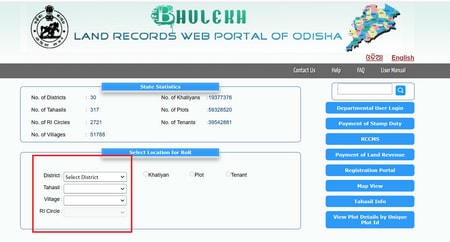
Step 4: Choose ‘Khatiyan number’ in the ‘Select Location for RoR’ window

Step 5: Follow the further instructions as prompted, which would include, entering your Khatiyan Number and then clicking on the “View RoR” button
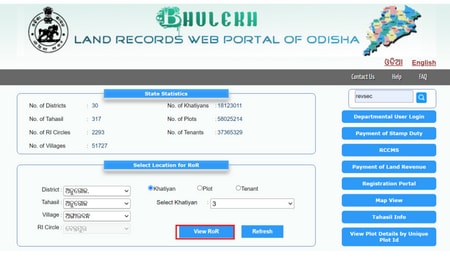
Step 1: Visit the official website of Bhulekh Odisha https://bhulekh.ori.nic.in/

Step 2: Go to the second option, ‘Select Location for RoR’

Step 3: Choose the name of your district, tehsil, village, and RI circle
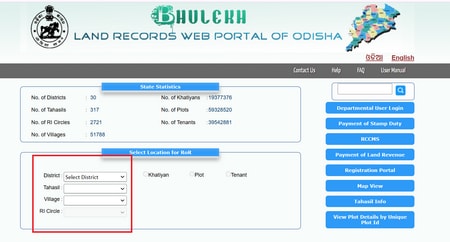
Step 4: Choose ‘Tenant’ in the ‘Select Location for RoR’ window
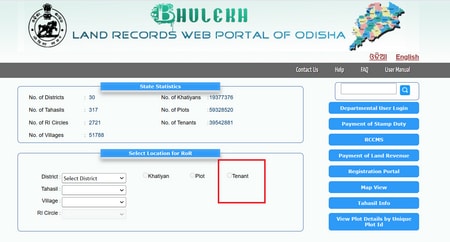
Step 5: Follow the further instructions as prompted, which would include, entering your Tenant Number and then clicking on the “View RoR” button
Step 1: Visit the official website of Bhulekh Odisha https://bhulekh.ori.nic.in/

Step 2: Go to the second option, ‘Select Location for RoR’
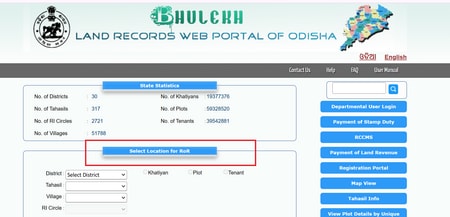
Step 3: Choose the name of your district, tehsil, village, and RI circle
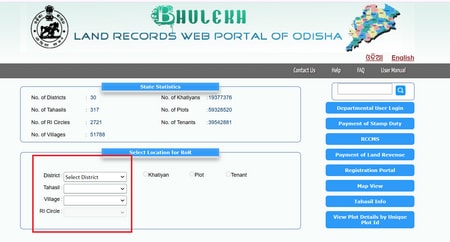
Step 4: Choose ‘Plot’ in the ‘Select Location for RoR’ window
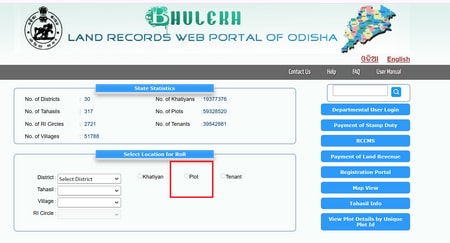
Step 5: Follow the further instructions as prompted, which would include, entering your Plot Number and then clicking on the “View RoR” button
When applying for Record of Rights (ROR) documents through the Bhulekh Odisha portal, there are specific fees associated with the process.
Here is the fee structure for obtaining ROR documents:
Description |
Charges (INR) |
User cost and government fees |
30 |
Printing charges |
10 |
Certificate output charges |
10 |
Kiosk operator service charges |
8 |
Scanning charges |
5 |
District e-Governance (DEGs) charges |
2 |
Whether you are a prospective buyer or a landowner, you can get access to RoR quickly on this platform. Here is how you can download land records on the Bhulekh Odisha portal-
Step 1: Visit the official website of Bhulekh Odisha

Step 2: Navigate to the ‘Select Location for RoR’ option
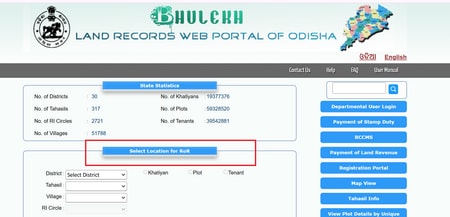
Step 3: Enter the name of your district, tehsil, village, and the details of the RI circle
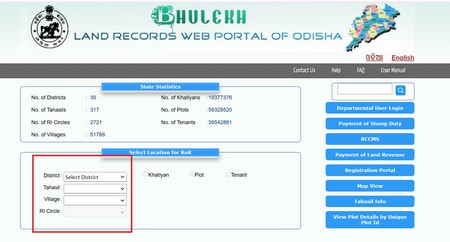
Step 4: Select a suitable option - khatiyan number, plot number, or tenant name to access land records

Step 5: Enter the relevant details and click on the ‘View RoR’ button
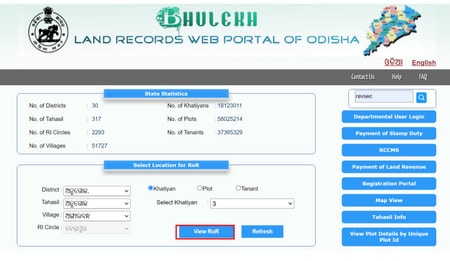
Step 6: You will see a ‘Print’ option on the redirected page. Click on it and save your Bhulekh land record in the PDF format.
Follow these simple steps to access the BhuNakhsa facility on the Bhulekh Odisha portal:
Step1: Visit the official Bhulekh Odisha website

Step 2: Click on the ‘Map View’ button
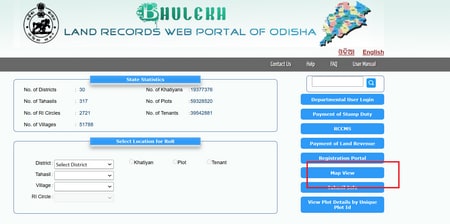
Step 3: Select your district to check the map of your land parcel
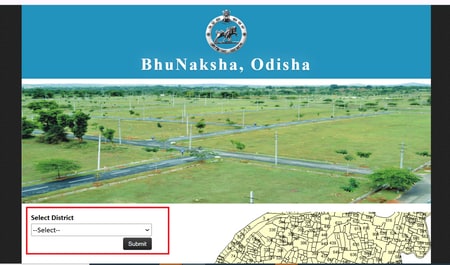
Knowing your local tehsil is vital for various land-related processes. Here is how you can check information about your tehsil on the Bhulekh Odisha portal-
Step1: Visit the official website of the Bhulekh Odisha portal

Step 2: Click on the ‘Tahasil Info’ option available in the main menu of the homepage

Step 3: Select your district and tehsil

Step 4: Click on ‘Go!’ to view the details
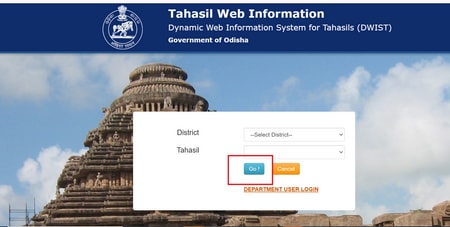
Apart from providing access to land records, this online portal offers several other services. You can also pay land revenue on the Bhulekh Odisha portal by following these steps-
Step 1: Go to the official website of the Bhulekh Odisha portal

Step 2: Select the ‘Payment of Land Revenue’
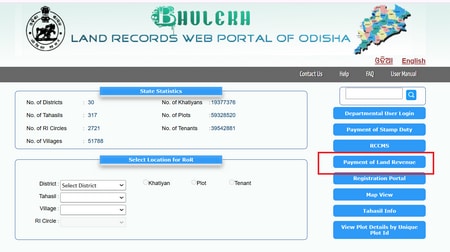
Step 3: You will be redirected to the ‘e-Pauti’ webpage https://odishalandrevenue.nic.in/
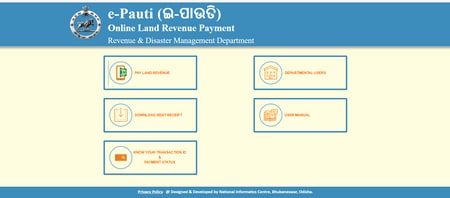
Step 4: Select the ‘PAY LAND REVENUE’ option
>
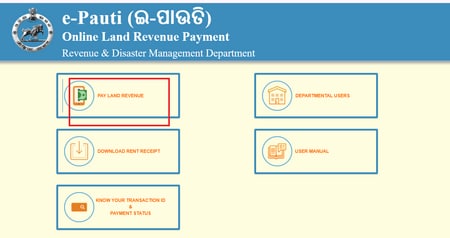
Step 5: Enter the land and demand details and click on the ‘Proceed’ option
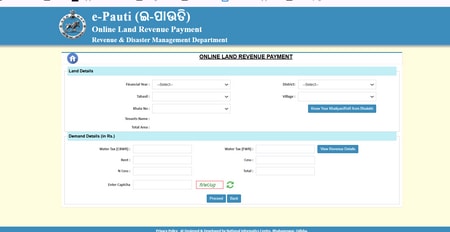
Step 6: Make payment for land revenue by opting for a suitable payment method as prompted
This portal has been an effective database for land records in the state. Check out some of the important statistics of the Bhulekh Odisha below:
Particulars |
Details |
Number of Districts |
30 |
Number of Tehsils |
317 |
Number of RI Circles |
2,721 |
Number of Villages |
51,788 |
Number of Khatians |
1,93,77,376 |
Number of Plots |
5,93,28,520 |
Number of Tenants |
3,95,42,881 |
Traditionally, paying stamp duty involved physical visits and navigating piles of paperwork. Now, you can do so on the Bhulekh Odisha portal by following these simple steps-
Step 1: Go to the official Bhulekh Odisha website

Step 2: Click on the ‘Payment of Stamp Duty’ tab
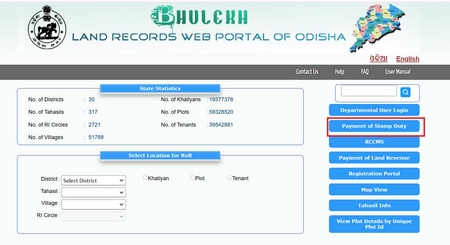
Step 3: You will be redirected to the portal of the Stock Holding Corporation of India Limited https://www.shcilestamp.com/

Step 4: Select Odisha from the list of states and click on ‘Secure Login’

Step 5: Log in with your user ID and password

Step 6: Generate challan and make payment through NEFT or the bank transfer facility
In case of any queries or complaints, you can get in touch with the Land Revenue Department of the state. You can contact the concerned authorities for the Bhulekh Odisha through the following channels-
Concerned Tahasildar: http://dwistodisha.nic.in/
Address: Director, Land Records & Survey, Board of Revenue, Cuttack, Odisha
Email: dilrmp.pmu@gmail.com
Phone: 0671-2509582 (Between 10:00 AM and 5.30 PM on working days)
Revenue Minister Toll-free Helpline: 18001218242 (10:00 AM to 5.30 PM on working days)
Revenue Minister Email: revhelpline-od@gov.in
Portals to Check Land Records & EC
State Wise Land Records
- PLRS - Punjab Land Record
- Bhulekh UP Land Record
- Arunachal Pradesh Land Record
- Bhulekh Bihar Land Record
- MP Bhulekh Land Record
- Kerala Land Records eRekha
- Jammu And Kashmir Land Record
- Nagaland Land Records
- Bhuiyan Chhattisgarh Land Records
- Assam Land Records
- Dharani Maa Bhumi Telengana Land Records
- Bhulekh Maharashtra Land Record
- Delhi Land Records
- Meghalaya Land Record
- Jami Tripura Land Records
- Manipur Land Record
- Goa Land Record
FAQs on Bhulekh Odisha
What is Odisha BhuNaksha?
Odisha BhuNaksha is an online land map system that provides detailed information about land parcels, including boundaries and ownership details, in the state of Odisha.
What is Jamabandi in Odisha?
Jamabandi in Odisha refers to the record of rights that includes essential details about land ownership, cultivation, and the rights of landholders in a specific area.
What is the Khasra Number in Odisha?
The Khasra Number in Odisha is a unique survey number assigned to each plot of land, which helps identify and manage land records.
What is a unique plot ID in Bhulekh Odisha?
A unique plot ID in Bhulekh Odisha is a specific identifier assigned to each land parcel, facilitating easy access and retrieval of land records.
How can I obtain a copy of my land registration in Odisha?
To obtain a copy of your land registration in Odisha, you need to visit the local District Revenue Office, fill out an application form, attach the required documents, and submit it for verification.
Can I download or print my land records from the Bhulekh Odisha portal?
Yes, you can download or print your land records directly from the Bhulekh Odisha portal by accessing the relevant sections for your property details.
How to check Bhulekh Odisha map online?
To check the Bhulekh Odisha map online, visit the official Bhulekh portal, navigate to the map section, and enter the required details such as district or plot number to view the land information.


