Register your property online and access a range of property-related services through the IGRSUP portal in Uttar Pradesh.
IGRSUP is the Integrated Grievance Redressal System of Uttar Pradesh. It is the official web portal of the Stamp and Registration Department of Uttar Pradesh. The site allows state residents to access various property-related services online, such as:
Stamp Duty Information
Certified Copies of Deeds
Exemption Certificates
Property Registration
Marriage Registration
Other Property-related Transactions
In addition to the website, the UP government has also launched the IGRSUP app for the state residents’ convenience. You can download the application from Google Play Store.
Name |
Stamp And Registration Department,Uttar Pradesh |
Launched by |
Government of Uttar Pradesh |
Objective of the Portal |
Property valuation, stamp duty calculation, etc |
Online Portal |
https://igrsup.gov.in/igrsup/defaultAction.action |
Helpline Number |
1800 180 1476 |
The online portal of IGRS Uttar Pradesh is the state government’s one-stop solution for several services. Here are a few of them:
Residents can complete their property registration by accessing the official portal
The site also helps ensure that certified copies of the documents are available to the court and the public
Residents may also register their marriage and get an IGRSUP marriage certificate through the site
Attested copies of agricultural land sales or donation letters are available on the portal at no cost to the revenue office of the responsible tehsil
You can visit the official page https://igrsup.gov.in/igrsup/defaultAction.action to know more.
To register property in Uttar Pradesh, several essential documents are required. Here’s a comprehensive list:
Sales Deed
Encumbrance Certificate (EC)
Identity Proof
No Objection Certificate (NOC)
Proof of Ownership
Occupancy Certificate
Passport-size Photographs
Payment Receipt (Proof of payment for stamp duty and registration fees)
Municipal Tax Receipt
Here are the steps to follow to register a property on IGRSUP:
Step 01: Visit the official website (igrsup.gov.in)

Step 02: Go to the ‘Sampatti Panjikaran’ section on the left of the main page
Step 03: Click on ‘Aavedan Karein’

Step 04: Choose ‘Navin Aavedan’ from the options available on the new page
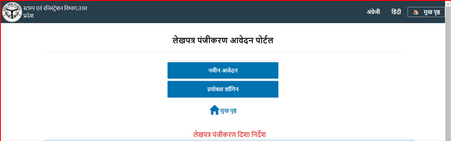
Step 05: Enter the details about the district, tehsil as well as your mobile number carefully
Step 06: Add the captcha code, create a password and click on ‘Pravesh Karein’

Step 07: Select the document to be registered from the list
Step 08: Include the name and phone number of the deed presenter
Step 09: Provide information about the property and property type
Step 10: Continue by providing information about the property's valuation
Step 11: Include relevant sub-clauses, if any
Step 12: Attach the documents needed to proceed. Include information about other parties involved in this transaction as well as two witnesses.
Step 13: Select the deed document and click the ‘Save’ button to proceed
Step 14: Pay the service charges
- Step 15: Visit the sub-registrar's office for document verification to complete the property registration
Following are the steps for the IGRSUP property search on the portal:
- Step 01: Go to the official website of IGRSUP

- Step 02: Navigate to ‘Sampatti Panjikaran’ menu on the left of the home page

- Step 03: Choose ‘Sampatti Khojein’ from the options
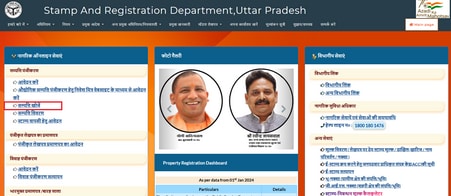
- Step 04: Enter your user ID, password and the captcha code

- Step 05: Search for property information by providing the property address, buyer’s name, etc.
Here are the steps to conduct a property search on IGRSUP:
Step 01: Navigate to the official site of IGRSUP

Step 02: Select ‘Sampatti Vivran’ under the main menu ‘Sampatti Panjikaran’
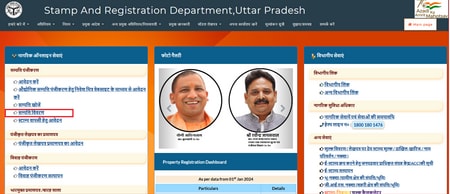
Step 03: Enter your credentials to log into the page

Step 04: Choose from ‘Rural Properties’ or ‘Urban Properties’
Step 05: Select the District, Tehsil/SRO office
Step 06: Select the Village/Mohallah and the Khasra No/House No/plot No
- Step 07: Click ‘Submit’ and check the details
Take a look at the steps to check the evaluation list on the IGRSUP portal:
Step 01: Visit the official website https://igrsup.gov.in/igrsup/defaultAction.action#igrsupHome

Step 02: Click on ‘Assessment List’ present in the top menu
Step 03: From the dropdowns, select the required district, Sub registrar office and captcha
Step 04: Click on ‘View Assessment List’
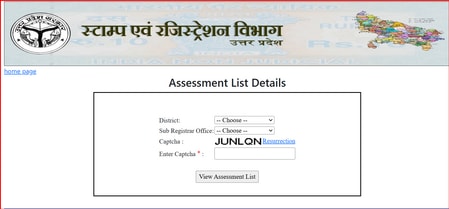
Step 05: Click on ‘View copy’ to download the list
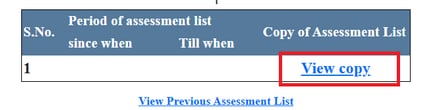
To register for an industrial property, follow these steps:
Step 01: Click on ‘Apply for Industrial Property Registration through Nivesh Mitra website’
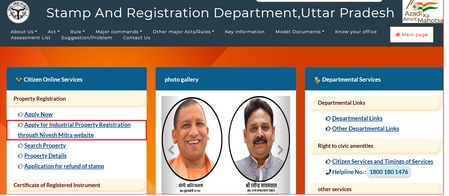
Step 02: You will be redirected to the website ‘Nivesh Mitra: Single Window System, Government of Uttar Pradesh’, which provides a single-window platform for entrepreneurs and businesses to access various services, including registration, permits, and approvals.
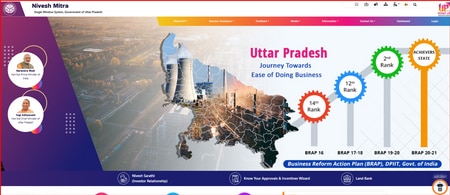
Step 03: You can register with the required property details on the website
Follow the below-listed steps to apply for an EC:
Step 01: Visit igrsup.gov.in

Step 02: Go to ‘Bharmukt Pramanpatra/Barah Sala’ menu option

Step 03: Click on ‘Aavedan Karein’
Step 04: Login with your credentials and captcha

Step 05: Select ‘Navin Aavedan Prapatra Bhare’ on the new page
Step 06: Provide all the necessary details
Step 07: Review and submit the details to apply for an EC
- Step 08: Pay the charges to complete the procedure
Check out information on Encumbrance Certificates of other states.
Below are the stamp duty charges applicable to various deed types in UP.
Deed Type |
Stamp Duty Charge |
Sale deed |
7% |
Gift deed |
₹60 to ₹125 |
Lease deed |
₹200 |
Will |
₹200 |
General power of attorney |
₹10 to ₹100 |
Conveyance |
₹60 to ₹125 |
Notarial act |
₹10 |
Affidavit |
₹10 |
Agreement |
₹10 |
Adoption |
₹100 |
Bond |
₹200 |
Disclaimer: The stamp duty charges mentioned above are indicative and subject to change as per the prevailing laws and regulations in Uttar Pradesh. Please consult with a legal expert or the relevant authorities for the most up-to-date information before proceeding with any transaction.
Here are the steps to follow to get a refund on stamp duty due to the cancellation of a sales deed:
Step 01: Visit the IGRSUP page
Step 02: Click on ‘Application for refund of stamp’

Step 03: Log in with your user ID, password and captcha
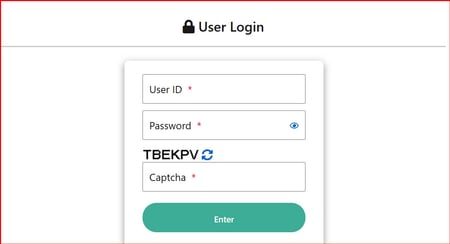
- Step 04: Initiate the request once you log in
Here are the steps for the same:
- Step 01: On the homepage, click on ‘E-Stamp Verification’

- Step 02: Enter details such as state, certificate number, issue date and more
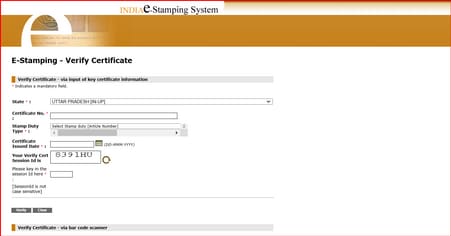
- Step 03: Fill in the session ID and click on ‘Verify’
The details will be displayed on the screen.
You can follow the steps below to check the rate list of mutation of land records at urban local bodies:
Navigate to the official website of IGRSUP
Under ‘Vibhagya Sevayein’ click on ‘Fee Details’
Click on ‘Mutation and Name Change at ULB’
Select from Nagar Palika, Nagar Nigam, and Nagar Parishad
Choose the city name from the drop-down menu and click on ‘Show Mutation Rates’
The mutation rates will now be visible on your screen.
You can follow the steps below to file a complaint on IGRS UP:
Step 01: Navigate to the official website of IGRS UP
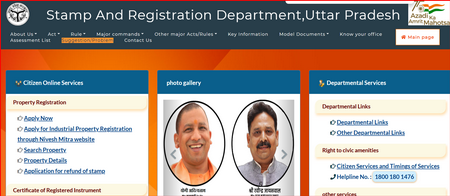
Step 02: Find and click on the ‘Suggestion/Problem’
Step 03: Fill out the form by entering your district, name, mobile number and other required details
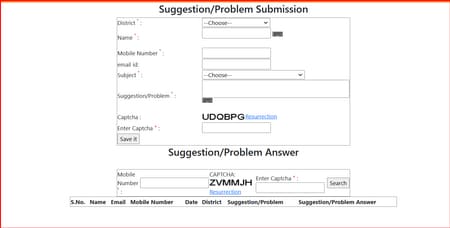
Step 04: Select the subject from the drop-down menu and enter the problem/issue
- Step 05: Enter the captcha correctly in the space given and submit
Apart from property registration, the portal allows you to carry out a number of activities. Here are the various services it offers:
Verification of e-stamps for your property registration process
Access to District wise list of Authorized Collection Center (ACC) for e-stamp purchase
Viewing Bhu Naksha (Rural Area Property/Land) and GIS (Geographic Information System) maps
Access to Stamp Registration Fee Calculator
You can reach out to the Integrated Grievance Redressal System (IGRS) Uttar Pradesh for any issues and grievances. The points of contact are as follows:
Toll-free number: 1800 180 5145 (available 24/7)
E-mail ID: igrs-up@nic.in
For further assistance, you can also visit their official website.
Portals to Check Land Records & EC
- Banglarbhumi
- Meebhoomi
- Bhulekh Odisha
- Jamabandi Haryana
- Kaveri Online Services
- IGR Odisha
- Apna Khata Rajasthan
- Jharbhumi
- E Swathu Karnataka
- IGR Maharashtra
- IGRS Andhra Pradesh
- IGRS Telangana
- Devbhoomi Uttarakhand Land Record
- Bhoomi Karnataka
- Jamabandi HP Land Record
- Patta Chitta
- ANY ROR Gujarat Land Record
State Wise Land Records
- PLRS - Punjab Land Record
- Bhulekh UP Land Record
- Arunachal Pradesh Land Record
- Bhulekh Bihar Land Record
- MP Bhulekh Land Record
- Kerala Land Records eRekha
- Jammu And Kashmir Land Record
- Nagaland Land Records
- Bhuiyan Chhattisgarh Land Records
- Assam Land Records
- Dharani Maa Bhumi Telengana Land Records
- Bhulekh Maharashtra Land Record
- Delhi Land Records
- Jami Tripura Land Records
- Manipur Land Record
- Goa Land Record
FAQs on IGRS UP
What is the full form of IGRSUP?
The full form of IGRSUP is Integrated Grievance Redressal System Uttar Pradesh.
Can you pay stamp duty and registration charges through a cheque in UP?
Yes, in Uttar Pradesh, you can pay stamp duty and registration charges through a cheque. It also depends on policies as specified by the local sub registrar’s office.
From where can I get e-stamps in UP?
You can get e-stamps in Uttar Pradesh from the official IGRSUP (Inspector General of Registration, Uttar Pradesh) portal or from authorised e-stamp vendors and bank branches that are designated for this service.
How to check my registry online in UP ?
Visit the IGRSUP portal, enter property details, and view your registry.
Can property be registered offline in UP?
Yes, property registration can be completed offline at Deputy Registrar offices in Uttar Pradesh.
How can I pay taxes online in Uttar Pradesh?
You can pay taxes online via the IGRSUP portal using net banking or credit/debit cards after generating a payment challan.


