Enter Your OTP
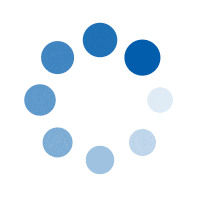
Punjab traffic police has become more active and advanced than ever before with the introduction of E-Challan. As the name suggests, an E-Challan is simply the digitised version of the traffic challan. It is issued on your name when you break a traffic rule while driving on the road. The cameras automatically catch you and the department issues the challan. You can check the status and your outstanding challan bills on the official website of the Punjab traffic police department or by visiting the website of e-parivahan. Make sure you pay the bills before the due date either online or offline mode.
The latest traffic rule violation penalties were updated in 2019. These include more than 50 violations and penalty details on first and subsequent attempts respectively. Here is a look at the Punjab traffic challan rate list.
Violation |
1st offence |
Subsequent offence |
Smoking while driving your vehicle |
₹500 |
₹1,000 |
Driving your LMV above the speed limit |
₹1,000 |
₹2,000 |
Wrong parking in city area |
₹500 |
₹1,000 |
Disobeying traffic signal |
₹500 |
₹1,000 |
Riding without a helmet |
Fine of ₹1,000 and you will be disqualified for holding a licence for three months |
Fine of ₹1,000 and you will be disqualified for holding a licence for three months |
Honking needlessly or continuously, or honking in prohibited area |
₹1,000 |
₹2,000 |
Without / expired third party insurance of transport vehicle |
₹2,000 |
₹4,000 |
4-wheeler without seat belts/driver not using the seat belt |
₹1,000 |
₹1,000 |
Disobeying signal of police officer regulating traffic |
₹1,000 |
₹1,500 |
Use of mobile phones while driving |
₹2,000 |
₹10,000 |
You can check the traffic challan status in Punjab by following these simple steps:
Step 1: Visit https://echallan.parivahan.gov.in/index/accused-challan
Step 2: Click the ‘Check challan status’ option from the menu bar.
Step 3: Enter your challan number and vehicle registration number, and enter the captcha.
Step 4: Click ‘Get details’ and you can see your challan-related information reflected on the screen.
To make your challan payment through a quick and easy process, follow the steps below:
Step 1: Go to their official website given by the government of Punjab to make Punjab Police online challan payment.
Step 2: Enter your email id and vehicle registration number and click ‘Search’. If you have the challan number, you can enter the same.
Step 3: Check for the pending amount and you can make a payment in the same portal in three steps.
Step 4: Choose any payment option available - debit card, credit card, net banking, and others.
Step 5: Post successful payment, you will receive a confirmation letter.
You can pay your e-challan in Punjab through the Parivahan portal by following these simple steps:
Step 1: Visit https://echallan.parivahan.gov.in/index/accused-challan
Step 2: Enter challan number, vehicle number, or driving licence number.
Step 3: Enter the captcha code and click the ‘Get Details’ option.
Step 4: You will get the details displayed on the new page.
Step 5: You can verify the violations, e challan status and click on the ‘Pay Now’ option.
Here are the steps to check e challan in Punjab status on the mParivahan app:
Step 1: Download the mParivahan Sewa app.
Step 2: Under other products and services, you can select the ‘More’ option in the ‘e challan system’.
Step 3: Click on the ‘Check online services’ option on the menu bar.
Step 4: Enter challan number or vehicle number or driving licence number.
Step 5: Type the captcha characters and click the ‘Get details’ option.
Step 6: Your challan status will be shown on the app screen.
Step 7: You can do the online challan check in Punjab through the status displayed on the screen.
Here’s how you can use the Paytm app to pay for your E-challan:
Step 1: Start by going on the Paytm app on your mobile phone.
Step 2: Navigate to ‘Other Services.’
Step 3: Choose ‘Challan’ from the menu.
Step 4: Select your local traffic department’s name.
Step 5: Now enter your challan number.
Step 6: Click on ‘Proceed.’
It is crucial to know, follow and get yourself acquainted with the traffic rules and regulations. Get a driving licence and an insurance policy as well for your vehicle, besides following all the basic traffic regulations to keep yourself and your precious vehicle away from any kind of issues. In case any of your vehicle documents are out of date, make sure to get them renewed at the earliest. You can renew your licence and RC from the nearest RTO, whereas your insurance can be renewed online from a good motor insurance marketplace such as Bajaj Markets
FAQs on E Challan Punjab
Is there any additional service fee while making an e-payment?
There is a specified compounding fee and additional service charge of 6% you are entitled to make while paying Punjab Traffic challan
What should I do after making the payment?
You will receive a mail containing a cash receipt for the payment made. You are then advised to visit the Traffic police office in your city in Punjab during any working day. You are required to carry necessary documents such as a printout of the cash receipt, a photocopy of your ID proof, and your original ID.
What if I make the payment twice by mistake?
In such cases of double online payment of the challan, please send a mail to the city traffic office. In the case of Ludhiana city, you can contact on Phone No. 0181-2227296 or mail to acptrafficLudhiana@Ludhianatrafficpolice.com and the Additional Deputy Commissioner of Police (Traffic) will take it from there.
Within how many days should the payment be made?
The payment for the Punjab police challan for a traffic violation should be made within 60 days from the date it has been issued. In case of non-payment, you may get a notice from the court.
What are the steps to report an incorrect traffic E-Challan?
Follow these steps to file a complaint against an incorrect E-Challan -
Start by visiting the official e-challan website.
Click on ‘Compliant’ and go on the Grievance System page.
Now log in to your account and enter all required information.
Once you’ve entered the necessary information, upload a proof of the e-challan complaint and fill in the captcha code.
Click on ‘Submit.’
Is it possible to receive a challan from Punjab police for not wearing a helmet?
Yes, it is entirely possible to receive a challan from the Punjab police for not wearing a helmet.
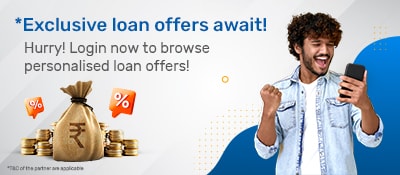
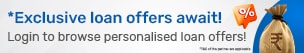
.jpg)




