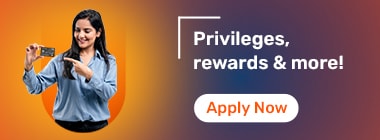Here are some things you can do if you have not received your Aadhaar card yet
If you have applied for your Aadhaar card but haven’t received it yet, don’t worry. Delays can occur due to reasons like errors in the application form, incomplete or mismatched documents, postal delays, or technical issues during processing. In case you applied for your Aadhaar before 1st April 2012 or if your application was rejected by the Unique Identification Authority of India (UIDAI), you may have to apply again.
Delays may occur due to printing issues, technical backlogs, or the card being lost in transit. Meanwhile, delivered cards may also have encryption errors or incorrect information. Here are some things you can do in case you have not received your Aadhaar card yet:
You can file your grievance with the respective authorities if you have not received the card within 3 months of applying
Note that if you haven’t received the physical card, you can still access Aadhaar benefits if the status of your Aadhaar is shown as dispatched
You can contact the Government helpline numbers or the portal. Some vital contact information is provided below:
You can contact the call centre through this number: 1947
Alternatively, you may also send an e-mail to this ID: help@uidai.gov.in
For those who have applied for an Aadhaar recently, or, in case your Aadhaar validation letter is not delivered, follow these steps to get an e-Aadhaar card online.
Visit the UIDAI portal uidai.gov.in
- Access your card details using the enrolment number to check the status of your Aadhaar card
Sometimes there may be a delay in the transit of your card. Here’s a way to track your card’s delivery online:
Go to the official UIDAI website
From the homepage, select the option to check the Aadhaar card’s status
Enter your enrollment ID along with the date and time
Input the security code provided
Click on 'Check Status' to view your Aadhaar card status
If you have not received your physical Aadhaar card yet, you can always download a soft copy of the same from the UIDAI website. Also known as the e-Aadhaar card, it is as valid and as widely accepted as the physical version. You can even print it out and get it laminated for future use until the physical copy is delivered. Alternatively, you can get the e-Aadhaar from the UIDAI office or regional enrolment centre as well.
As mentioned above, if your Aadhaar card is not delivered, you can always download an e-Aadhaar card. You can even take a printout and use your e-Aadhaar card wherever required as long as you ensure that its digital signature is validated first.
Here are the steps to download your e-Aadhaar card:
Go to the UIDAI website at https://myaadhaar.uidai.gov.in/
Now, select the ‘Download Aadhaar’ option
Provide your ‘Aadhaar Number’, ‘Enrolment ID’, or ‘Virtual ID Number’
Enter the captcha code and click on ‘Send OTP’
The generated OTP will be sent to your registered mobile number
Enter the OTP in the given field
Click on the ‘Verify and Download Aadhaar’ option
Your e-Aadhaar card will be downloaded in PDF format. The document is encrypted with a password for additional security. Instructions to open the document will be displayed on the screen.
You can download your e-Aadhaar card with the help of the official app. Follow these simple steps:
Download the ‘mAadhaar’ app from the Google Play Store or App Store
Log into your account
Select ‘Download Aadhaar’ from ‘Get Aadhaar’ section
Enter your Aadhaar number and security captcha code
Click on ‘Request OTP’
Enter the generated code and click on ‘Verify’
Your e-Aadhaar will be saved as a PDF file, secured with a password for protection. Instructions to access the file will appear on the screen.
If you do not prefer the online route, you can do it offline. Follow the steps mentioned below to do so.
First, find a permanent enrolment centre through appointments on uidai.gov.in
After that, fill out the relevant application form. Note that you will need to carry documents such as your identity proof and residence proof for this.
Post filling out the form, your biometric data such as your fingerprints and your iris scan will be recorded. Additionally, your picture will be taken as well.
Once you are done with the enrolment process, you will be given an acknowledgement slips
Once your details are successfully verified, you will receive your Aadhaar card within 3 months of completing the enrolment process.
The government has made it mandatory for all citizens to have an Aadhaar card. One of the main issues citizens encounter despite applying for their Aadhaar cards is not receiving them. Going through the details mentioned above will help you understand what to do in this kind of circumstance.
Aadhaar Card Quick Links
- Maadhaar
- Aadhaar PVC Card
- Baal Aadhaar Card
- Aadhaar Card E-Signature
- Udyog Aadhaar
- PM Kisan Samman Nidhi Status
- PM Kisan Samman Nidhi Yojana
- Update Aadhaar Biometric
- Change Photo In Aadhaar Card
- Aadhaar Authentication
- Aadhaar Card Application Form
- Documents Required For Aadhaar Card
- Apply Pan Card Through Aadhaar
- Difference Between Aadhaar Card And Pan Card
- Aadhaar Card Name Change After Marriage
Link Your Aadhaar
- Link Mobile Number To Aadhaar Card
- Link Aadhaar With PNB Bank Account
- Link Aadhaar To PM Kisan Samman Nidhi
- Link Aadhaar With LIC Policy
- Link Aadhaar With ICICI Bank Account
- Link Aadhaar Card To EPF Account
- Aadhaar Pan Delinking
- Masked Aadhaar
- Jeevan Pramaan
- Prevent Misuse Of Aadhaar Card
- E Aadhaar Card
- Check Aadhaar Card Usage History Online
- Aadhaar Card Verification
- Aadhaar Card Password
Aadhaar Card Centers
- Aadhaar Card Customer Care Number
- Aadhaar Card Centers In Ahmedabad
- Aadhaar Card Centers In Hyderabad
- Aadhaar Services
- Aadhaar Card Centers in Mumbai
- Aadhaar Card Centers Kolkata
- Aadhaar Card Centers In Bangalore
- Aadhaar Card Centers In Ghaziabad
- Aadhaar Card Centers Chennai
- Aadhaar Card Centers In Delhi
- Aadhaar Seva Kendra
- Appointment For Aadhaar Enrolment
- Aadhaar Card Centers In Patna
- Aadhaar Card Centers In Lucknow
- Aadhaar Card Centers In Guwahati
- Aadhaar Enabled Payment System
FAQs on Aadhaar Card Not Received
What should I do if my Aadhaar card is not delivered?
If you are yet to receive your Aadhaar card, you can visit the UIDAI contact centre with your Enrolment number or check the status online at https://myaadhaar.uidai.gov.in/CheckAadhaarStatus. Additionally, you can download an e-Aadhaar and verify your details, updating them if necessary.
I applied for my Aadhaar card earlier but did not receive it. Should I re-apply?
No, you can just retrieve your Aadhaar details through the ‘Retrieve EID/UID’ service online. Go to https://myaadhaar.uidai.gov.in/ and use your registered mobile number for retrieval. Alternatively, you can visit any enrolment centre or dial 1947.
My Aadhaar card’s update status still shows 'in process.' How long will it take to be updated?
The updates can take up to 90 days. Post 90 days, you can write to help@uidai.gov.in or dial 1947 for further assistance.
How long would it take to receive my Aadhaar card after enrolment?
Aadhaar generation may take up to 90 days. Your Aadhaar card will be delivered by ordinary post to the registered address.
I had enrolled for my Aadhaar card but haven't received it yet. Can I still file my ITR?
Yes, you can use the EID number on the Acknowledgement/EID slip provided at enrolment while filing your Income Tax return.
How can I ensure my Aadhaar enrolment is not rejected?
To avoid Aadhaar enrolment rejection, ensure all documents are accurate and complete. Make sure that your biometric data is correctly captured during the process. Double-check your details for any errors before submission.
My Aadhaar request is rejected; what should I do?
Aadhaar generation involves several quality checks. If your request is rejected, re-enrol yourself after finding out why your request was denied and taking the necessary steps to fix it.
I've enrolled multiple times but have not yet received my Aadhaar card; what should I do?
Click on ‘Check Aadhaar Status’ at https://myaadhaar.uidai.gov.in/CheckAadhaarStatus or visit the nearest Permanent Aadhaar Enrolment Centre.
I lost my Aadhaar card and my mobile number is not registered. Can I get it at an Aadhaar Seva Kendra (ASK)?
Yes, visit any UIDAI-run Aadhaar Seva Kendra to download and print your Aadhaar card using your Aadhaar number.
I updated my date of birth for my Aadhaar card but it got rejected. What should I do?
If you are updating your date of birth for the first time, check rejection reasons by calling 1947 (Toll-free helpline) and take corrective actions accordingly.