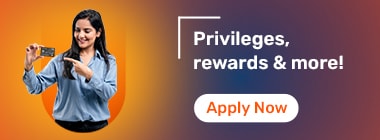Learn the step-by-step process to verify your Aadhaar card online easily and securely.
Conducting an Aadhaar verification is important to ensure the issuance and validity of this unique ID proof. When verifying your Aadhaar, you will have access to all relevant information captured on the card. This includes the state of residence, gender and age.
When you verify an Aadhaar number, make sure you correct any errors that you spot. You can complete your Aadhaar card verification online or offline. Read on about how to go about this and why it is necessary.
Verifying your Aadhaar card ensures that the details linked to your unique identification number are accurate and up-to-date. This verification is crucial for accessing various government benefits, subsidies, and financial services. It helps prevent misuse of your Aadhaar and safeguards your identity against fraud. Additionally, Aadhaar verification is often required for completing KYC (Know Your Customer) processes, enabling seamless transactions in banking, telecom, and other sectors. Regular verification ensures your Aadhaar remains a reliable and secure proof of identity.
There are two ways to complete Aadhaar verification online.
Aadhaar Card Verification: Steps to Verify Your Aadhaar via UIDAI
Following are the steps that you can follow to verify Aadhaar online:
Step 1: Start by visiting the official UIDAI website at uidai.gov.in
Step 2: Under ’My Aadhaar’, choose the ‘Aadhaar Services’ option
![]()
Step 3: Choose the ‘Verify an Aadhaar Number’ option to proceed
Step 4: Enter your Aadhaar number in the space provided on the page
Step 5: Next, enter the security code you see on the web page
Step 6: Click on ‘Submit’ to complete the verification process
Aadhaar Card Verification: Steps to Verify Your Aadhaar via QR Code
Proceeding with your Aadhaar verification online with a QR code is simple. You can do it using a smartphone or a computer with an internet connection.
Step 1: Install the mAadhaar App
Step 2: Once it is installed, open the app, enter your mobile number and OTP
Step 3: From the ‘All Services’ tab on the home screen, select the ‘QR Code Scanner’ option
Step 4: Once you allow smartphone camera access, click on ‘Proceed’ and scan the QR code on your Aadhaar card
Step 5: Verify the Aadhaar Card after scanning the QR code, and the app will display the Aadhaar card details on your smartphone screen
Step 6: Tap the ‘Verify Aadhaar’ button and enter your 12-digit Aadhaar number and the security code provided on the card
To check if your Aadhaar card is deactivated, follow the simple steps below.
Step 1: Visit the official UIDAI website
- Step 2: Look for the 'Aadhaar Services' section and select 'Verify Aadhaar Number'

Step 3: When redirected to the Aadhaar verification page, enter your 12-digit Aadhaar number and the security code in the provided sections

Step 4: Click 'Verify' to proceed with the process

If your Aadhaar card is active, you will see a message that says 'Aadhaar Verification Completed' and a green tick mark. If not, your Aadhaar number is deactivated.
Verifying your Aadhaar card is a quick and easy process. By following these steps, you can ensure that your card is valid and active and that your personal information is correct.
The Aadhaar card is an important document issued by the Government of India. However, it needs to be verified to ensure its validity. Verifying it also provides you the opportunity to spot and rectify errors.
Once your Aadhaar card verification is complete, you can use it as the main proof for applying for several financial services, including applying for a home loan. Visit Bajaj Markets to learn more about various loan offers.
Aadhaar Card Quick Links
- Maadhaar
- Aadhaar PVC Card
- Baal Aadhaar Card
- Aadhaar Card E-Signature
- Udyog Aadhaar
- PM Kisan Samman Nidhi Status
- PM Kisan Samman Nidhi Yojana
- Update Aadhaar Biometric
- Change Photo In Aadhaar Card
- Aadhaar Authentication
- Aadhaar Card Application Form
- Documents Required For Aadhaar Card
- Apply Pan Card Through Aadhaar
- Difference Between Aadhaar Card And Pan Card
- Aadhaar Card Name Change After Marriage
- Aadhaar Card Not Received
Link Your Aadhaar
- Link Mobile Number To Aadhaar Card
- Link Aadhaar With PNB Bank Account
- Link Aadhaar With Union Bank Of India Account
- Link Aadhaar To PM Kisan Samman Nidhi
- Link Aadhaar With LIC Policy
- Link Aadhaar With ICICI Bank Account
- Link Aadhaar With SBI Bank Account
- Link Aadhaar Card To EPF Account
- Aadhaar Pan Delinking
- Masked Aadhaar
- Jeevan Pramaan
- Prevent Misuse Of Aadhaar Card
- E Aadhaar Card
- Check Aadhaar Card Usage History Online
- Aadhaar Card Password
Aadhaar Card Centers
- Aadhaar Card Customer Care Number
- Aadhaar Card Centers In Ahmedabad
- Aadhaar Card Centers In Hyderabad
- Aadhaar Services
- Aadhaar Card Centers in Mumbai
- Aadhaar Card Centers Kolkata
- Aadhaar Card Centers In Bangalore
- Aadhaar Card Centers In Ghaziabad
- Aadhaar Card Centers Chennai
- Aadhaar Card Centers In Delhi
- Aadhaar Seva Kendra
- Appointment For Aadhaar Enrolment
- Aadhaar Card Centers In Patna
- Aadhaar Card Centers In Lucknow
- Aadhaar Card Centers In Guwahati
- Aadhaar Enabled Payment System
FAQs on Aadhaar Card Verification
Can another person verify my Aadhaar document if I provide the correct Aadhaar number?
Yes, anyone can verify your Aadhaar if you provide the correct Aadhaar number.
Who is an address verifier?
An address verifier is anyone who allows you to use their address as proof in the Aadhaar card. It can be your family member, relative, landlord or friend.
My verifier does not have a registered mobile number. How can I use this service?
If your verifier does not have a registered mobile number, then he/she will have to get it updated with Aadhaar. Only then will you be able to use the service.
How long does it take to verify Aadhaar?
Aadhaar card verification is instant when you do it using your laptop or mobile online. Updating your information can take up to 90 days.
How much does it cost to verify an Aadhaar card?
The process of verifying an Aadhaar card is completely free of cost. The Government of India does not charge any fee for Aadhaar card verification.
Can I check my Aadhaar number by name?
Yes, you can retrieve your Aadhaar number by name through the UIDAI website by providing your registered mobile number or e-mail ID.
Is it possible to change the Aadhaar card details?
Yes, you can update details such as your address, phone number, or other personal information by visiting an Aadhaar Seva Kendra or using the UIDAI online portal.
Is there a difference between the original Aadhaar card and the printed Aadhaar card?
No, both the original Aadhaar card and the printed version contain the same information and are equally valid as identity proof.
How do I complain about a fake Aadhaar card?
You can report a fake Aadhaar card by contacting UIDAI’s toll-free helpline or lodging a complaint on the UIDAI website.
Can someone misuse my Aadhaar card?
Yes, if your Aadhaar details fall into the wrong hands, they could be misused. Always safeguard your Aadhaar information and avoid sharing it unnecessarily.