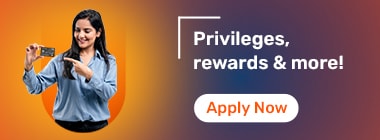Explore the Aadhaar e-KYC process, detailing its types, benefits, and procedures. Understand how to complete Aadhaar e-KYC easily via both offline and online modes.
Aadhaar e-KYC is a digital process used to verify your identity by securely retrieving details like name, address, date of birth, and photograph from the UIDAI database with your consent. This method eliminates the need for physical documents, making KYC formalities faster and more efficient. It is widely used by banks, telecom providers, and government agencies for seamless onboarding to services and schemes.
Key features of Aadhaar e-KYC are:
No physical documents are required for paperless verification
Real-time authentication ensures the process is completed instantly
Secure data sharing uses encrypted information and requires user consent
Aadhaar e-KYC and Offline KYC verify identity using Aadhaar details but differ in their process, level of privacy, and use cases. Here are some of the key distinctions:
Aspects |
Aadhaar e-KYC |
Aadhaar Offline KYC |
Process |
Fully digital and completed online |
Requires downloading and sharing an XML file |
Privacy |
Shares complete Aadhaar data with consent |
Shares limited Aadhaar data for enhanced privacy |
Internet Dependency |
Requires an active internet connection |
Can be performed without internet access |
Authentication Method |
Uses OTP or biometrics for real-time verification |
Requires a share code for data decryption |
Use Cases |
Ideal for quick onboarding with service providers |
Suitable for users concerned about data privacy |
Aadhaar e-KYC offers multiple methods of identity verification, including biometric, OTP-based, and offline options, each catering to different needs and levels of convenience.
Biometric e-KYC
Biometric e-KYC involves verifying your identity using fingerprint or iris scans. This method is highly secure as it directly matches your biometric data with the Aadhaar database. It is widely used by banks and government agencies for processes that require stringent identity verification, ensuring both accuracy and reliability.
OTP-based e-KYC
OTP-based e-KYC verifies your identity through a One-time Password sent to your Aadhaar-registered mobile number. It is a convenient method, allowing you to authenticate your details quickly without physical presence. However, it requires your mobile number to be updated and linked to your Aadhaar for successful completion.
Offline KYC
Offline KYC allows users to download a digitally signed XML file containing limited Aadhaar details, which can then be shared with service providers. This method is ideal for privacy-conscious individuals, as it gives control over what data is shared, while also removing the need for an internet connection during verification.
The online Aadhaar e-KYC process is a quick and secure way to verify your identity digitally. It provides two methods—Biometric Authentication and Mobile OTP Authentication—for a seamless KYC experience.
Steps for Aadhaar e-KYC Biometric Authentication
Here are the steps for completing Aadhaar e-KYC verification using biometric authentication:
Share your Aadhaar card with the service provider, who will note your Aadhaar or UID number
Provide your fingerprint or retinal image, which will be scanned using a biometric device
The biometric data is sent to UIDAI for comparison with its database
If the values match, your identity is verified successfully
UIDAI shares your details, like date of birth, address, and photo, which the service provider stores securely for future use.
Authentication Through Mobile OTP
Here’s how to complete Aadhaar e-KYC through mobile OTP authentication:
Present your Aadhaar card to the service provider.
The UIDAI sends an OTP to your registered mobile number.
Enter the OTP into the service provider’s device.
After OTP verification, the UIDAI securely shares your Aadhaar-linked details, like name and address, with the service provider, ensuring a seamless and secure KYC process.
Aadhaar offline KYC is a secure, privacy-focused method to verify identity without continuous internet access, allowing users to control the data shared with service providers. To complete Aadhaar offline KYC, follow these steps:
Visit the UIDAI website and go to the ‘Aadhaar Paperless Offline e-KYC’ section.
Enter your Aadhaar number and create a 4-character share code.
Download the digitally signed and encrypted XML file containing limited Aadhaar data such as name, address, and photo.
Share the XML file and share code with the requesting organisation to ensure only authorised details are used for verification.
The service provider decrypts the XML file using the share code to verify your identity without accessing the UIDAI database.
The paperless Aadhaar e-KYC portal simplifies identity verification by allowing users to securely share their Aadhaar details with service providers. This process ensures data privacy and eliminates the need for physical documents. Here's how you can access the portal:
Visit the UIDAI website using a browser on your device.
Click on ‘My Aadhaar’ and locate the ‘Aadhaar Paperless Offline e-KYC’ option under the ‘Aadhaar Services’.
Input your 12-digit Aadhaar number and verify your identity by entering a One-time Password (OTP) sent to your registered mobile number.
Generate a unique 4-character share code to protect your data.
Download the digitally signed and encrypted XML file containing limited Aadhaar details for verification.
Checking the status of your Aadhaar e-KYC helps ensure that your verification process is complete and your Aadhaar details have been authenticated and shared with the service provider. Follow these steps to check your Aadhaar e-KYC status:
Visit the official website of a KYC Registration Agency (KRA).
Enter your 12-digit Aadhaar number or the unique request ID provided during the verification process.
Provide any additional details, such as the OTP sent to your registered mobile number or your Permanent Account Number (PAN), to proceed.
Check your KYC status, which will indicate whether you are KYC compliant.
If you are not KYC compliant, you may need to complete the Aadhaar e-KYC process using biometric or OTP authentication.
Aadhaar e-KYC services offer several advantages that enhance the efficiency and security of identity verification processes:
Paperless Verification
Aadhaar e-KYC eliminates the need for physical documents, ensuring a fully digital and paperless process. This approach promotes environmental sustainability while reducing the hassle of document management.
Instant Authentication
The e-KYC process provides real-time verification, enabling quick identity authentication. This ensures that users can access services like banking or telecom instantly without delays.
Enhanced Security
Aadhaar e-KYC ensures secure data sharing with encrypted authentication and user consent. This reduces the risk of forged documents and protects sensitive information.
Cost-effective
The digital nature of Aadhaar e-KYC lowers administrative costs for service providers. It simplifies operations, making the process economical for organisations and users alike.
User Convenience
Aadhaar e-KYC simplifies access to services such as opening bank accounts or availing government schemes. Users can complete KYC without the need for repeated document submissions or visits.
These benefits make Aadhaar e-KYC a preferred choice for both users and service providers, ensuring a seamless and secure verification experience.
The Aadhaar Paperless Offline KYC method provides several advantages, ensuring secure, efficient, and user-friendly identity verification. Here are its key benefits:
Enhanced Privacy
The offline KYC process allows users to control the data they share with service providers. It limits the information shared to only necessary details, such as name, address, and photo, protecting sensitive information.
Secure Data Sharing
The XML file generated for offline KYC is encrypted and digitally signed by UIDAI. This ensures the integrity of the data, making it tamper-proof and secure from unauthorised access.
No Internet Dependency
Users can complete the offline KYC process without needing a continuous internet connection. This makes it highly convenient for individuals in areas with limited or no internet access.
Fast and Convenient
The process is straightforward and quick, allowing users to download the XML file and share it with service providers within minutes. This eliminates the need for repeated document submissions and in-person verifications.
Environmentally Friendly
As a paperless solution, Aadhaar Offline KYC reduces the reliance on physical documents. This approach helps save resources and promotes environmentally conscious practices.
Cost-effective
Service providers benefit from reduced administrative costs due to the streamlined and digital nature of the offline KYC process. Users also save on expenses related to photocopies and document handling.
The Aadhaar offline KYC process is a secure and efficient way for Aadhaar cardholders to verify their identity. Users can download a digitally signed and encrypted XML file containing their KYC details, such as name, address, and date of birth, and share it with agencies requiring verification.
This process ensures privacy by sharing only limited and necessary information, with the XML file being tamper-proof and verified by UIDAI. It eliminates the need for physical documents and does not require direct access to the UIDAI database, enhancing user security and convenience.
Once you download the encrypted XML file containing your KYC details, you can share it with the requesting agency either physically or digitally. The XML file can be sent via email or other secure channels or printed and submitted in person.
You must also provide the unique share code generated during the download process, as it allows the organisation to decrypt and verify the XML file.
Sharing data digitally in XML or PDF formats is recommended for clarity and quality, especially when high-resolution copies are required. Ensure the agency is legitimate before sharing your details to maintain security and privacy.
The Aadhaar e-KYC process is a vital step in securely verifying your identity and address for accessing financial and government services. This streamlined process, available online and offline, ensures your Aadhaar card is authenticated for future use. Upon successful verification, your Aadhaar card serves as valid proof of identity, simplifying applications for services such as housing loans and utility registrations.
By eliminating the need for extensive paperwork, Aadhaar e-KYC enhances convenience and security. For financial services, financial marketplaces like Bajaj Markets allow you to compare loan options from top lenders, helping you make informed decisions tailored to your specific needs.
Aadhaar Card Quick Links
- Maadhaar
- Aadhaar PVC Card
- Baal Aadhaar Card
- Aadhaar Card E-Signature
- Udyog Aadhaar
- PM Kisan Samman Nidhi Status
- PM Kisan Samman Nidhi Yojana
- Update Aadhaar Biometric
- Change Photo In Aadhaar Card
- Aadhaar Authentication
- Aadhaar Card Application Form
- Documents Required For Aadhaar Card
- Apply Pan Card Through Aadhaar
- Difference Between Aadhaar Card And Pan Card
- Aadhaar Card Name Change After Marriage
- Aadhaar Card Not Received
Link Your Aadhaar
- Link Mobile Number To Aadhaar Card
- Link Aadhaar With PNB Bank Account
- Link Aadhaar With Union Bank Of India Account
- Link Aadhaar To PM Kisan Samman Nidhi
- Link Aadhaar With LIC Policy
- Link Aadhaar With ICICI Bank Account
- Link Aadhaar With SBI Bank Account
- Link Aadhaar Card To EPF Account
- Aadhaar Pan Delinking
- Masked Aadhaar
- Jeevan Pramaan
- Prevent Misuse Of Aadhaar Card
- E Aadhaar Card
- Check Aadhaar Card Usage History Online
- Aadhaar Card Verification
- Aadhaar Card Password
Aadhaar Card Centers
- Aadhaar Card Customer Care Number
- Aadhaar Card Centers In Ahmedabad
- Aadhaar Card Centers In Hyderabad
- Aadhaar Services
- Aadhaar Card Centers in Mumbai
- Aadhaar Card Centers Kolkata
- Aadhaar Card Centers In Bangalore
- Aadhaar Card Centers In Ghaziabad
- Aadhaar Card Centers Chennai
- Aadhaar Card Centers In Delhi
- Aadhaar Seva Kendra
- Appointment For Aadhaar Enrolment
- Aadhaar Card Centers In Patna
- Aadhaar Card Centers In Lucknow
- Aadhaar Card Centers In Guwahati
- Aadhaar Enabled Payment System
FAQs on Aadhaar e-KYC
How can I get Aadhaar e-KYC?
You can complete Aadhaar e-KYC either online or offline. For the online process, visit the service provider's portal, enter your Aadhaar number, and authenticate using OTP or biometrics. For the offline process, download the XML file from the UIDAI website and share it with a service provider that supports the Aadhaar offline e-KYC process.
Can you do e-KYC online?
Yes, e-KYC can be completed online by entering your Aadhaar number on the service provider’s website or app. Authenticate your identity by either receiving an OTP on your registered mobile number or providing biometric verification.
What is Aadhaar offline KYC?
Aadhaar offline KYC is a process where you download an encrypted XML file from the UIDAI portal containing limited Aadhaar data. This file can be shared with service providers to complete identity verification without direct access to the UIDAI database.
How can I check my KYC status?
You can check your KYC status by visiting the website of a KYC Registration Authority (KRA). Enter your PAN number or Aadhaar details to see if your KYC is compliant.
How do I register for KYC?
To register for KYC, visit the outlet or online portal of a service provider supporting Aadhaar KYC. Provide your Aadhaar number and authenticate your identity using OTP or biometrics to complete the process.
Is e-Aadhaar valid for KYC?
Yes, e-Aadhaar is valid for KYC. You can use it to complete the Aadhaar offline e-KYC process, as long as it is linked to a valid Aadhaar number.
How can I download the e-KYC file?
To download the e-KYC file, visit the UIDAI portal and navigate to the Aadhaar offline e-KYC section. Enter your Aadhaar number, create a share code, and download the encrypted XML file directly from the website.
How can I link my Aadhaar with e-KYC?
To link your Aadhaar with e-KYC, provide your Aadhaar number to the service provider. Complete the verification process by authenticating through an OTP sent to your registered mobile number or by using biometric verification.