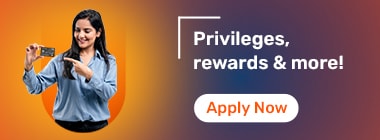Know more about Aadhaar Virtual ID
The Aadhaar number is issued by the Unique Identification Authority of India (UIDAI). It is unique to each individual and acts as the perfect proof of identity for availing most services throughout the country. To ensure that your personal information is not compromised while verifying your identity through the UIDAI instrument, the body has recently begun issuing virtual IDs. These are known as virtual Aadhaars.
Your virtual ID for Aadhaar is a 16-digit numerical code that is generated against your Aadhaar number and acts as an alternative. You, however, can generate virtual IDs as frequently as you wish. They will be valid for as long as you do not make a new one through UIDAI’s website.
There are a lot of situations and circumstances under which we are required to show our proof of identity. The Aadhaar card is the ideal proof of identity for most of these situations since it is government-approved and issued by the UIDAI.
However, there have been many instances of fraudulent ways in which people’s Aadhaar numbers have been acquired and used. As a result, the virtual ID is a UIDAI initiative for people to share proof of identity without sharing the entire Aadhaar number or ID.
Agencies can accept virtual Aadhaar IDs as proof of identity and will be unable to retrieve other details associated with the Aadhaar number. You can generate virtual IDs for their Aadhaar numbers at any time by following a simple process after logging onto UIDAI’s website or through the mAadhaar app.
Once the authentication by the agency asking for the proof of identification has been completed, users can generate a new virtual ID so that the virtual ID offered to the agency, if saved by them, is rendered completely useless.
If you want to generate a virtual ID for your Aadhaar, the process is straightforward. Read on below to learn the extremely simple method of generating your virtual Aadhaar ID online for authentication purposes.
Step 1: Login to the UIDAI website uidai.gov.in
Step 2: From the ‘Aadhaar Services’ section, click on the ‘Virtual ID (VID)Generator.’
Step 3: You will be directed to a new page that requires you to enter details of your 12-digit Aadhaar card as well as a security code.
Step 4: Once you have entered these details, click on the ‘Send OTP’ button.
Step 5: Once you receive the OTP on your registered mobile number, enter the details on the webpage and click on the ‘Generate VID’ or ‘Retrieve VID’ button. The latter button can be used if you generated a virtual ID (VID) earlier that day and have lost it for some reason.
Step 6: Click on the ‘Submit’ button.
Step 7: The webpage should have a message stating that the generated VID has been sent to your registered mobile number.
Step 8: On your registered mobile number, you will receive the generated VID and the last 4-digits of your Aadhaar number and the date and time at which it has been generated.


Generating a VID will enable you to complete tasks quickly and easily, especially when they involve showing proof of identity. Most services nowadays require you to demonstrate proof of ID while availing them. However, it is important to remember that you will be required to furnish entire details of your Aadhaar number for certain services. For instance, if you ever wish to avail a personal loan, you will be required to offer details of your Aadhaar as proof of identity.
You can generate the Aadhaar Virtual ID (VID) through the mAadhaar app by following the below-mentioned steps:
Step 1: First, log in to the mAadhaar app with your credentials.
Step 2: Next, click on the button that reads ‘Generate Virtual ID’.
Step 3: Post, you must enter your 12-digit Aadhaar number, enter the case-sensitive CAPTCHA code in the relevant box and then click on the ‘Request OTP’ button.
Step 4: You will then receive a one-time password on your registered mobile number. Enter the same on the page that will follow to receive your virtual ID.
The benefits of an Aadhaar Virtual ID (VID) are as follows:
A VID solely provides the merchant with the information that they will require, thereby preventing the misuse of your vital details.
It will save the agencies a lot of server space as they will not need to save your Aadhaar number or that of any individual.
Since your VID is revocable, there are no chances of it being duplicated.
Aadhaar Virtual ID (VID) is a 16-digit temporary code that can be used for Aadhaar authentications. You can provide the UIDAI virtual ID instead of your Aadhaar number to agencies and protect your Aadhaar details from being accessed by someone else. Since your VID is revocable, there are no chances of it being duplicated or misused.
Your Aadhaar number gives you access to a number of facilities and services including the ability to apply for housing loans online. If you are interested in knowing more, then simply visit Bajaj Markets to explore the home loan options from some of India’s top lenders.
Aadhaar Card Quick Links
- Maadhaar
- Aadhaar PVC Card
- Baal Aadhaar Card
- Aadhaar Card E-Signature
- Udyog Aadhaar
- PM Kisan Samman Nidhi Status
- PM Kisan Samman Nidhi Yojana
- Update Aadhaar Biometric
- Change Photo In Aadhaar Card
- Aadhaar Authentication
- Aadhaar Card Application Form
- Documents Required For Aadhaar Card
- Apply Pan Card Through Aadhaar
- Difference Between Aadhaar Card And Pan Card
- Aadhaar Card Name Change After Marriage
- Aadhaar Card Not Received
Link Your Aadhaar
- Link Mobile Number To Aadhaar Card
- Link Aadhaar With PNB Bank Account
- Link Aadhaar With Union Bank Of India Account
- Link Aadhaar To PM Kisan Samman Nidhi
- Link Aadhaar With LIC Policy
- Link Aadhaar With ICICI Bank Account
- Link Aadhaar With SBI Bank Account
- Link Aadhaar Card To EPF Account
- Aadhaar Pan Delinking
- Masked Aadhaar
- Jeevan Pramaan
- Prevent Misuse Of Aadhaar Card
- E Aadhaar Card
- Check Aadhaar Card Usage History Online
- Aadhaar Card Verification
- Aadhaar Card Password
Aadhaar Card Centers
- Aadhaar Card Customer Care Number
- Aadhaar Card Centers In Ahmedabad
- Aadhaar Card Centers In Hyderabad
- Aadhaar Services
- Aadhaar Card Centers in Mumbai
- Aadhaar Card Centers Kolkata
- Aadhaar Card Centers In Bangalore
- Aadhaar Card Centers In Ghaziabad
- Aadhaar Card Centers Chennai
- Aadhaar Card Centers In Delhi
- Aadhaar Seva Kendra
- Appointment For Aadhaar Enrolment
- Aadhaar Card Centers In Patna
- Aadhaar Card Centers In Lucknow
- Aadhaar Card Centers In Guwahati
- Aadhaar Enabled Payment System
FAQs on Aadhaar Virtual ID
I am yet to get my Aadhaar number, but can I generate a virtual Aadhaar ID?
A virtual Aadhaar ID only gets generated against an Aadhaar number. Suppose you do not have an Aadhaar number yet, in that case, it is necessary for you to first get an Aadhaar number by approaching your nearest UIDAI-authorised centre and registering for the same. Once you have an Aadhaar number, you can generate a virtual Aadhaar ID against it.
I have received my enrollment number, but not my Aadhaar number yet. Can I generate a VID from the enrollment number?
If you have received your enrollment number, it will still be some time until you receive your Aadhaar number. Until then, you will be unable to generate a virtual Aadhaar ID because an authorised Aadhaar number is required in order for you to generate a virtual Aadhaar ID and be able to use it for authentication purposes as proof of your identity.
My mobile number is not linked to my Aadhaar number yet. Can I still generate a virtual Aadhaar ID?
Your Aadhaar number must be linked to your registered mobile number since that detail also forms a part of your complete Aadhaar details. If you have recently changed numbers, make sure to reach out to the concerned authorised centre and update your details with UIDAI. Without a registered mobile number, you will also be unable to receive your virtual Aadhaar ID. If you have lost your phone or it has been stolen, the person who has your phone will be able to access your virtual Aadhaar ID, which could prove dangerous for you. Make sure to update your mobile number details on your Aadhaar at the earliest.
Does the Virtual ID (VID) have an expiration date?
No, an Aadhaar VID does not come with an expiration date. An Aadhaar Virtual ID (VID) remains valid until you generate a new one.
I have forgotten my VID. How do I retrieve it?
You can retrieve your Aadhaar Virtual ID by sending the message ‘RVID(last four digits of your Aadhaar Number)’ to 1947 through your registered mobile number. Another way is to do the same through UIDAI’s portal. Alternatively, you can always generate a new Aadhaar Virtual ID.