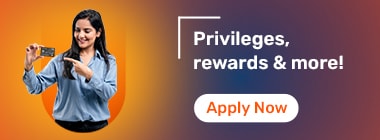Check how to link your Aadhaar card and bank account via SMS, app, and other modes.
As per a judgement passed by the Supreme Court in September 2018, it is not mandatory to link your Aadhaar number with your bank account. However, under the Prevention of Money-laundering (Maintenance of Records) Third Amendment Rules, 2019, it becomes mandatory in certain cases. It is compulsory if you wish to receive benefits or subsidies under schemes notified in Section 7 of the Aadhaar Act, 2016.
For other banking services, Aadhaar is a preferred KYC document but not compulsory. You can use other valid documents recognised by the RBI instead of your Aadhaar. While linking Aadhaar remains optional for most banking services, it provides multiple advantages. These include serving as a reliable identity proof and simplifying KYC for online transactions, including UPI payments.
You can easily link your Aadhaar number with your bank account online by following the mentioned steps:
Log in to your bank's internet banking portal
Find the section to link your Aadhaar card
Select the account you want to link
Enter your 12-digit Aadhaar number
Cross-check and submit the details
These days, most banks allow you to access their services through mobile applications. Just follow the steps mentioned below in order to link your Aadhaar number with your bank account online using the bank’s mobile app:
Log in to your bank’s mobile app using your credentials or using your biometric information.
Find the ‘View/ Update Aadhaar Card Details’ option or an equivalent of it.
Provide your Aadhaar number twice and submit.
A confirmation regarding the successful linkage of your UID number and your bank account will be sent to you.
You can also take the offline route to link your Aadhaar number with your bank account. Just follow the below steps to get your Aadhaar number linked to your bank account:
Download the Aadhaar linking form from your bank’s official website.
Fill the form with all the required details including your Aadhaar number.
Attach a photocopy of your Aadhaar card details with the form.
Submit this form along with the attached photocopy of the Aadhaar card at your nearest branch office. You may also be required to show your original Aadhaar card for verification.
Once you have submitted the application, it will most likely take a couple of days for your Aadhaar card to be linked to your bank account. You will be notified by the bank on your registered mobile number once the linking process is complete.
You can also link your Aadhaar number with your bank account by visiting an ATM. Just follow the below steps to link your Aadhaar number with your bank account at an ATM using your debit card:
Go to the nearest ATM that belongs to your bank.
Swipe your debit card associated with the bank account you want to link.
Input your ATM PIN to access your account.
From the main menu, look for an option that allows you to link your Aadhaar number. This may be labelled as ‘Aadhaar Registration,’ ‘Link Aadhaar,’ or something similar.
Provide your 12-digit Aadhaar number when prompted. You may need to re-enter it for confirmation.
After entering your Aadhaar number, confirm the transaction by selecting 'OK' or 'Confirm' on the screen.
Upon successful linking, you will receive a notification on your registered mobile number confirming that your Aadhaar has been linked to your bank account.
You can also use the SMS banking service to link your Aadhaar number with your bank account. Just follow the below-mentioned steps:
Send “UID<Space>Aadhaar Number<Space>Bank Account Number” to 5676767.
You will get a confirmation message from the bank that your seeding request has been accepted and the same has been sent for further confirmation.
- The bank then verifies your details with UIDAI. If the verification is successful, your Aadhaar number is linked to your bank account successfully.
Most banks also support Aadhaar-bank account linking via phone banking. You may follow the steps below to get your Aadhaar number linked with your bank account via phone banking:
Check with your bank for the specific toll-free number designated for linking Aadhaar. This number is often available on the bank's official website or customer service.
Call the dedicated number for Aadhaar linking.
After a few rings, the call will disconnect automatically.
You will receive a call back from your bank’s automated system.
Listen to the instructions and select the option to link your Aadhaar.
When prompted, enter your 12-digit Aadhaar number using your phone's keypad.
After successfully entering your details, you will receive an SMS confirming that your Aadhaar has been linked to your bank account.
You can easily check if your Aadhaar number is linked to your bank account on the official UIDAI website by following the steps mentioned below:
Visit the official UIDAI website - uidai.gov.in.
Now, navigate to the ‘Aadhaar Services’ category.
Click on the ‘Check Aadhaar & Bank Account Linking Status’ option.
Enter your 12-digit Aadhaar number. You will receive an OTP on your registered mobile number.
Now, enter the OTP received in the designated space to confirm your Aadhaar details. You should now be able to see the status of the request to link your Aadhaar with your bank account.
While it is not compulsory to link your Aadhaar number with your bank account, you do get certain benefits if you choose to do so:
You can use your Aadhaar as a KYC document in case you wish to get any other service from the bank.
You become eligible for the various credit subsidies provided by the government.
Aadhaar Card Quick Links
- Maadhaar
- Aadhaar PVC Card
- Baal Aadhaar Card
- Aadhaar Card E-Signature
- Udyog Aadhaar
- PM Kisan Samman Nidhi Status
- PM Kisan Samman Nidhi Yojana
- Update Aadhaar Biometric
- Change Photo In Aadhaar Card
- Aadhaar Authentication
- Aadhaar Card Application Form
- Documents Required For Aadhaar Card
- Apply Pan Card Through Aadhaar
- Difference Between Aadhaar Card And Pan Card
- Aadhaar Card Name Change After Marriage
- Aadhaar Card Not Received
Link Your Aadhaar
- Link Mobile Number To Aadhaar Card
- Link Aadhaar With PNB Bank Account
- Link Aadhaar With Union Bank Of India Account
- Link Aadhaar To PM Kisan Samman Nidhi
- Link Aadhaar With LIC Policy
- Link Aadhaar With ICICI Bank Account
- Link Aadhaar With SBI Bank Account
- Link Aadhaar Card To EPF Account
- Aadhaar Pan Delinking
- Masked Aadhaar
- Jeevan Pramaan
- Prevent Misuse Of Aadhaar Card
- E Aadhaar Card
- Check Aadhaar Card Usage History Online
- Aadhaar Card Verification
- Aadhaar Card Password
Aadhaar Card Centers
- Aadhaar Card Customer Care Number
- Aadhaar Card Centers In Ahmedabad
- Aadhaar Card Centers In Hyderabad
- Aadhaar Services
- Aadhaar Card Centers in Mumbai
- Aadhaar Card Centers Kolkata
- Aadhaar Card Centers In Bangalore
- Aadhaar Card Centers In Ghaziabad
- Aadhaar Card Centers Chennai
- Aadhaar Card Centers In Delhi
- Aadhaar Seva Kendra
- Appointment For Aadhaar Enrolment
- Aadhaar Card Centers In Patna
- Aadhaar Card Centers In Lucknow
- Aadhaar Card Centers In Guwahati
- Aadhaar Enabled Payment System
FAQs on How to Link an Aadhaar Number with a Bank Account?
Is it mandatory to link the Aadhaar number with a bank account?
No, it is not mandatory to link your Aadhaar number with your bank account.
How do I check if my Aadhaar number is linked to my bank account?
You can check whether your Aadhaar number is linked to your bank account on the official UIDAI website. You may find the option under the “Aadhaar Services” section on the website.
Is it possible to link my Aadhaar card to multiple bank accounts?
Yes, you can link your Aadhaar number with multiple bank accounts.
What happens if the bank account is not linked to Aadhaar?
It is not mandatory to link your Aadhaar with a bank account. Hence, you will not face any problems even if your Aadhaar number is not linked to your bank account.
Who is eligible to link the Aadhaar number with a bank account?
Anyone who has a bank account and an Aadhaar card can link the two.
How many days will it take to link an Aadhaar number to a bank account online?
Linking your Aadhaar number with your bank account online typically takes up to 3 working days. However, the exact duration may vary depending on your bank's processing time.
Can I link an Aadhaar and PAN card to a bank account?
Yes, both Aadhaar and PAN can be linked to your bank account. This can be done through online banking, mobile apps, or by visiting your bank branch.
What are the common issues faced while linking Aadhaar with a bank account?
Some common issues include mismatched details between Aadhaar and bank records, delays in processing, or incomplete documentation. Ensuring your details are accurate and up-to-date.