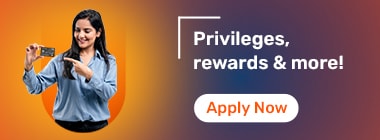The biggest insurer in the country, Life Insurance Corporation (LIC), provides a wide range of policies, such as term insurance plans, endowment policies, and more. If you have availed of one or more plans from LIC, then you have the option to link LIC policy with Aadhar. A crucial advantage of linking your LIC Policy with Aadhaar is that you can access all your policy details in a single place. Besides, your financial transaction pertaining to the policies can be easily authenticated.
To link LIC policy with Aadhar, you have two alternatives: linking it through the online method or choosing offline mode. Read on to know the processes involved in both methods.
If you have not registered for LIC’s online services or prefer an offline method to link LIC policy with Aadhaar, you can make a physical visit to your nearest LIC branch office with the requisite documents. A key advantage of the offline process is that it can allow you to link LIC policy with Aadhaar, even in the absence of a PAN card. If you are yet to receive your PAN card, you can submit Form 60 instead and complete the process. Here’s a look at the steps involved in completing the offline process:
Step 1: You can make a branch visit and request the LIC link Aadhaar form, also known as Aadhar/PAN mandate form. Alternatively, you can also download it from LIC’s website.
Step 2: Fill in all details, such as your policy number, Aadhaar number, and so on. Provide your signature in the requisite places and self-attest the copies of your Aadhaar Card and Form 60.
Step 3: You can now submit the form along with the documents.
Step 4: Your Aadhaar number will be linked to your LIC policy upon verification.
Step 5: To check the LIC Aadhaar link status, you are not required to visit the branch again as you will receive a confirmation message, within a few days, on your registered mobile number and email.
Also, Check: Aadhar Card Status
Before linking your Aadhaar with your LIC policy, you must have a checklist in place. Here’s a look:
Have I registered my mobile number with Aadhar?
Do I have all the details handy?
Be it the offline process or the online process, you must provide the correct details of your policy number, Aadhaar number, Permanent Account Number (PAN), and so on. So ensure that you have the details handy.
Both offline and online modes to link LIC policy with Aadhaar will require you to provide your registered mobile number. In the case of an online link, you will receive an OTP on your registered number, which has to be provided to complete the entire process. Even in the offline process, you will receive a confirmation message on your registered number. So, ensure you have registered your mobile number with UIDAI.
Aadhaar Card Quick Links
- Maadhaar
- Aadhaar PVC Card
- Baal Aadhaar Card
- Aadhaar Card E-Signature
- Udyog Aadhaar
- PM Kisan Samman Nidhi Status
- PM Kisan Samman Nidhi Yojana
- Update Aadhaar Biometric
- Change Photo In Aadhaar Card
- Aadhaar Authentication
- Aadhaar Card Application Form
- Documents Required For Aadhaar Card
- Apply Pan Card Through Aadhaar
- Difference Between Aadhaar Card And Pan Card
- Aadhaar Card Name Change After Marriage
- Aadhaar Card Not Received
Link Your Aadhaar
- Link Mobile Number To Aadhaar Card
- Link Aadhaar With PNB Bank Account
- Link Aadhaar With Union Bank Of India Account
- Link Aadhaar To PM Kisan Samman Nidhi
- Link Aadhaar With ICICI Bank Account
- Link Aadhaar With SBI Bank Account
- Link Aadhaar Card To EPF Account
- Aadhaar Pan Delinking
- Masked Aadhaar
- Jeevan Pramaan
- Prevent Misuse Of Aadhaar Card
- E Aadhaar Card
- Check Aadhaar Card Usage History Online
- Aadhaar Card Verification
- Aadhaar Card Password
Aadhaar Card Centers
- Aadhaar Card Customer Care Number
- Aadhaar Card Centers In Ahmedabad
- Aadhaar Card Centers In Hyderabad
- Aadhaar Services
- Aadhaar Card Centers in Mumbai
- Aadhaar Card Centers Kolkata
- Aadhaar Card Centers In Bangalore
- Aadhaar Card Centers In Ghaziabad
- Aadhaar Card Centers Chennai
- Aadhaar Card Centers In Delhi
- Aadhaar Seva Kendra
- Appointment For Aadhaar Enrolment
- Aadhaar Card Centers In Patna
- Aadhaar Card Centers In Lucknow
- Aadhaar Card Centers In Guwahati
- Aadhaar Enabled Payment System
FAQs
How can I update my KYC on LIC?
Here’s a look at the steps required to update your KYC on LIC
- Log in to the customer portal of LIC after providing your Id and password.
- Select the option of ‘eServices.’
- Now click on ‘KYC Update.’
- Upload the requisite KYC document, such as Aadhar Card.
- Your KYC will get updated after successful verification.
Is it mandatory to link LIC policy with Aadhaar?
According to UIDAI, it is not compulsory to link LIC policy with Aadhaar.
When can I expect to receive the confirmation mail?
The confirmation message about your LIC link with Aaadhar can take up to a week.
Can I link my LIC policy with Aadhaar via SMS?
No, there is no provision of SMS to link LIC policy with Aaadhar.
What details does the Aadhaar number contain?
Aadhaar number is a 12-digit unique number. It contains demographic details, including date of birth and address, along with biometric details, such as fingerprints and iris scans.
I have a joint LIC policy. How should I link Aaadhar with the LIC policy?
You can link the Aadhaar of the first policyholder.
Is creating a LIC login mandatory to link Aadhaar with my LIC policy?
Even without your login details, you can link your Aaadhar with the LIC policy.