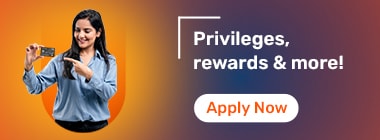A 12-digit number mentioned on your Aadhaar card issued by the UIDAI is called the Aadhaar number. This is used as identity proof and address proof to avail of the benefits and subsidies offered by the government. Though the Aadhaar card is not a citizenship certificate, it is a widely accepted identity and address proof, and therefore it is very important to protect it and prevent misuse of the Aadhaar card.
The UIDAI offers various safety features that one can use to secure their Aadhaar card. Locking/Unlocking your Aadhaar card is one of the safety services introduced by the UIDAI. Once you lock your Aadhaar card, you cannot use it for any official authentication. You can use your virtual ID as an alternative for your Aadhaar card in such a situation. You can then again use your Aadhaar card for any purpose only after getting it unlocked. Read the entire article to know more.
To temporarily lock your Aadhaar card to prevent misuse, opt for the online method. Follow the steps mentioned below -
Go to the official portal of UIDAI.
Submit the declaration and tap on the ‘Lock/Unlock Biometrics’ option.
Enter the Aadhaar number mentioned on your Aadhaar card
Fill in the captcha code to continue the verification process.
Now choose the ‘Send OTP’ option.
You will receive an OTP code on your registered mobile number within 10 mins.
After you enter the OTP code, you receive, tap on the ‘Enable locking feature’ option.
Your Aadhaar card biometrics will be successfully blocked.
If you have locked the biometrics to prevent misuse of your Aadhaar card for any reason in the past and now you want to unlock it, you can follow these easy steps -
Go to the official portal of UIDAI.
Submit the declaration and tap on the ‘Lock/Unlock Biometrics’ option.
Enter the Aadhaar number mentioned on your Aadhaar card
Fill in the captcha code to continue the verification process.
Now choose the ‘Send OTP’ option.
You will receive an OTP code on your registered mobile number within 10 mins.
After you enter the OTP code you have received, tap on the ‘unlock biometrics’ option displayed on the screen.
Select the ‘disable locking feature’ option.
Now your Aadhaar card biometrics will be unlocked.
You can also use SMS service for locking/unlocking your Aadhaar card, the process is quick and very user-friendly.
Lock Aadhaar Card - To lock your Aadhaar card to prevent misuse via SMS, you need to start by sending an OTP request. The format of the SMS text should be ‘Get OTP (Last 4 or 8 digits of your Aadhaar Card)’. And then, as soon as you receive the OTP, send another SMS requesting the locking of your Aadhaar card. The format of the text should be ‘Lock UID (Last 4 or 8 digits of Aadhaar No.) and the (6 digit OTP)’
Unlock Aadhaar Card - To initiate your Aadhaar card unlocking procedure, it is important to have your latest virtual ID. You will have to send an SMS requesting the OTP code, the format of the SMS should be ‘Get OTP Last 6 or 10 digits of virtual ID’. Aso soon as you get your OTP code send another SMS in the format ‘Unlock Last 6 or 10 digits of virtual ID 6 digit OTP code’.
**Note - Always use your registered mobile number to access any such services.
To enjoy any digital services via an Aadhaar card, you will have to use the one-time password (OTP) sent on your registered mobile number and email ID. Therefore you need to get your email ID and mobile number linked with your Aadhaar card.
A new feature called TOTP (time-based OTP) is added by the government to minimize the malpractices of individuals/institutions asking for OTPs. Through TOTP you can generate a unique code for availing services via an Aadhaar card.
A 16-digit code obtained against the Aadhaar Number from the UIDAI website is called Virtual ID. This ID is valid for use until you generate a new one. Virtual ID can be used as a replacement for the Aadhaar card everywhere as it also serves for the security of your Aadhaar card.
It is okay to share your Virtual ID with institutions in any procedure regarding KYC and for information verification. Once the procedure is completed, it is important to generate a new Virtual ID so that your personal information is safe with you and not accessible by anyone else.
Therefore, Virtual ID is a good alternative for Aadhaar card.
Here are a few things that would help you prevent misuse of the Aadhaar cards -
You cannot temporarily use your Aadhaar card biometric as an authentication if it is locked.
There is a high chance that some of your bank transactions might get affected or delayed as your Aadhaar card biometric will not be accessible.
You can unlock your Aadhaar card biometric only by using the One Time Password. You will receive OTP via SMS on your registered mobile number.
Locking/Unlocking is a free of cost service offered by UIDAI.
You should always be aware of the reason for the requirement before sharing your Aadhaar card details.
Never share your OTP with anyone.
Aadhaar Card Quick Links
- Maadhaar
- Aadhaar PVC Card
- Baal Aadhaar Card
- Aadhaar Card E-Signature
- Udyog Aadhaar
- PM Kisan Samman Nidhi Status
- PM Kisan Samman Nidhi Yojana
- Update Aadhaar Biometric
- Change Photo In Aadhaar Card
- Aadhaar Authentication
- Aadhaar Card Application Form
- Documents Required For Aadhaar Card
- Apply Pan Card Through Aadhaar
- Difference Between Aadhaar Card And Pan Card
- Aadhaar Card Name Change After Marriage
- Aadhaar Card Not Received
Link Your Aadhaar
- Link Mobile Number To Aadhaar Card
- Link Aadhaar With PNB Bank Account
- Link Aadhaar With Union Bank Of India Account
- Link Aadhaar To PM Kisan Samman Nidhi
- Link Aadhaar With LIC Policy
- Link Aadhaar With ICICI Bank Account
- Link Aadhaar With SBI Bank Account
- Link Aadhaar Card To EPF Account
- Aadhaar Pan Delinking
- Masked Aadhaar
- Jeevan Pramaan
- E Aadhaar Card
- Check Aadhaar Card Usage History Online
- Aadhaar Card Verification
- Aadhaar Card Password
Aadhaar Card Centers
- Aadhaar Card Customer Care Number
- Aadhaar Card Centers In Ahmedabad
- Aadhaar Card Centers In Hyderabad
- Aadhaar Services
- Aadhaar Card Centers in Mumbai
- Aadhaar Card Centers Kolkata
- Aadhaar Card Centers In Bangalore
- Aadhaar Card Centers In Ghaziabad
- Aadhaar Card Centers Chennai
- Aadhaar Card Centers In Delhi
- Aadhaar Seva Kendra
- Appointment For Aadhaar Enrolment
- Aadhaar Card Centers In Patna
- Aadhaar Card Centers In Lucknow
- Aadhaar Card Centers In Guwahati
- Aadhaar Enabled Payment System
Frequently Asked Questions
Can someone misuse my Aadhaar card?
Yes, the Aadhaar card is considered one of the most important documents in India, and it can be misused by individuals or agencies. An Aadhaar card is a document that is accepted as identity proof in almost all places in India. It is also an important tool used to avail of different services and benefits offered by the government to the citizens. Therefore, to prevent the misuse of Aadhaar cards, one must keep them securely.
How can I secure my Aadhaar card?
The first and foremost important thing to remember is to be aware of where and why your Aadhaar card details are being shared. This would help you track the activities happening with your Aadhaar card. Secondly, in case you misplace your Aadhaar card then you must lock your Aadhaar card to prevent misuse.
What if my Aadhaar card is stolen?
In case your Aadhaar card is stolen or misplaced it can be misused by anyone. Therefore for the benefit and safety of the citizens, UIDAI offers a feature of locking/unlocking your Aadhaar number. Once you lock your Aadhaar Number you can use it for any purpose after unlocking it.
Is it compulsory to do biometric authentication for the Aadhaar card?
According to the Aadhaar card Act of 2016, every citizen must get his/her Aadhaar card verified via biometric authentication. Either fingerprint or IRIS scan can be used for the same.
Can I update my biometric in Aadhaar online?
In case you want to update your biometric in the Aadhaar card, you will have to visit the nearest branch of a permanent Aadhaar card Enrolment Centre.
What is the difference between the Aadhaar ID and the Aadhaar Virtual ID?
Virtual ID is a 16-digit numeric code that can be used as an alternative for Aadhaar cards. The Virtual ID can be used for various purposes like locking/unlocking biometrics, retrieving your Aadhaar card, etc.
What are the charges for locking and unlocking Aadhaar Biometrics?
Locking/Unlocking of your Aadhaar card Biometrics is a free-of-cost service provided by the government for the benefit of the citizens.