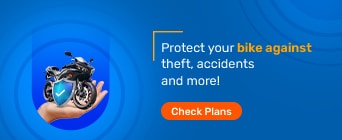With a FASTag by Central Bank of India, it is possible to make toll payments in an efficient manner. The FASTag tool makes it possible to avoid stopping and making cash transactions each time you pass a toll plaza. This is owed to the fact that the FASTag in question is linked to your savings or prepaid account. Central Bank of India happens to be one of the 20+ banks that the National Highway Authority of India has partnered with in order to provide FASTag services.If you hold an account at this bank, you can register to get a FASTag.
If you wish to apply for a FASTag via the Central Bank of India, you can do so online as well as offline as per your convenience.
Apply Online
It is now easy to get a Central Bank of India FASTag. Apply online by following the below steps:
Step 1: Begin by visiting the official Central Bank of India web portal
Step 2: Use the search bar to find the FASTag section
Step 3: Select the “Apply Now” button under the FASTag section
Step 4: Fill in pertinent details pertaining to yourself like name, address, date of birth, email and contact information
Step 5: Submit the aforementioned details along with supporting documents by clicking the ‘Continue’ button
Step 6: You will be redirected to a new page where you will be asked to confirm your application
Step 7: You must pay the charges that are applicable keeping in mind the kind of vehicle you own.
Step 8: You will be required to verify some details following which your application will be reviewed. Once it has been accepted your FASTag purchase via Central Bank of India will be dispatched to your registered address.
Apply Offline
If you would like to apply for your FASTag offline, you can do so by any one of the options mentioned below:
1. FASTag registration - Central Bank of India Branch
FASTag registrations are accepted at any of the bank’s branches. When visiting the branch closest to you make sure you carry appropriate documentation such as your proof of identity and address, the registration certificate for your vehicle and KYC documents.
2. Toll Plazas
Another option is to visit a toll plaza in order to buy a FASTag. If you would like to opt for this method, you must bring the documentation mentioned above and also bring the vehicle you would like to get a FASTag for.
The table mentioned below outlines the fees and charges associated with the Central Bank of India FASTag.
Vehicle Under Consideration |
Tag Class |
Tag Colour |
Security Deposit (₹) |
Threshold Amount (₹) |
Car/Jeep/Van |
4 |
Violet |
200 |
200 |
TATA Ace and Similar Light Vehicles |
4 |
Violet |
200 |
100 |
Light Commercial vehicles/Minibus |
5 |
Orange |
300 |
140 |
3 Axle Bus |
6 |
Yellow |
400 |
300 |
3 Axle Trucks |
6 |
Yellow |
500 |
300 |
2 Axle Bus/2 Axle Truck |
7 |
Green |
400 |
300 |
Tractor/4-5-6 Axle Trucks |
12 |
Pink |
500 |
300 |
Trucks with 7 Axle or More |
15 |
Blue |
500 |
300 |
Heavy Construction Machines/Earth Moving Vehicles/JCB Machines |
16 |
Black |
500 |
300 |
If you decide to buy a Central Bank of India FASTag, you will need to submit the following documents:
KYC documents i.e., Aadhar card, voter ID, passport or driver’s license
PAN card of the vehicle owner
Passport-size photograph of the vehicle owner
Registration certificate of the vehicle in question
You can check the current balance on your FASTag online. Central Bank of India’s official website is one of many places you can visit to learn more about the same.
1. Central Bank of India
Step 1: Visit the official Central Bank of India website
Step 2: This website will feature a section dedicated to FASTag services
Step 3: Use your FASTag login on the Central Bank of India website to access your account
Step 4: Once you are logged in you will be redirected to a FASTag window. Here you will be able to see information pertaining to your account including your balance.
2. FASTag
Step 1: You can visit the official FASTag website or download the smartphone application called ‘My FASTag App’
Step 2: Log in to your Central Bank of India FASTag account using your login details
Step 3: After you are logged in you will be redirected to a FASTag window. Here you will be able to see information pertaining to your account including your balance.
3. Paytm
Step 1: You can either download the Paytm smartphone application or else visit the official Paytm website
Step 2: Each of these portals has a section devoted to FASTag services
Step 3: Use your credentials to log in to your Central Bank of India FASTag account
Step 4: You will then be redirected to a FASTag window where you will be able to see information pertaining your account including your FASTag balance.
If you find that you have an issue with your FASTag, want to ask a question or would like to issue a complaint pertaining to it, you can connect with customer care. They are available on a toll-free number that is 1800 22 1911.
By availing of a FASTag, it is possible to enjoy India’s roads in a seamless manner as you don’t need to make cash payments each time you cross a toll plaza. Of the 20+ banks that offer FASTag registration to their account holders, the Central Bank of India happens to be one. Recharging these FASTag accounts is easy and can be done on the Bajaj Markets website and smartphone application.
FAQs on Central Bank Of India FASTag
How can I find out what my FASTag customer ID from Central Bank Of India?
Ordinarily, your customer ID is sent to your registered mobile number via SMS. In the event that you haven’t received it, you can reach out to the Central Bank of India’s FASTag customer care number which is 1800 22 1911.
What are some of the applications other than Bajaj Markets and Paytm that I can use to make recharge payments for my FASTag?
Apart from Bajaj Markets and Paytm, you can use the following resources to make recharge payments for your Central Bank of India FASTag.
Central Bank of India’s official website
Google Pay
PhonePe