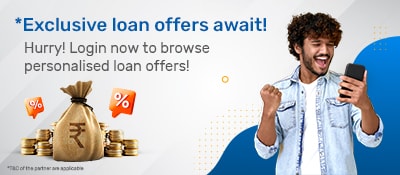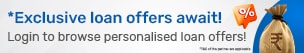Enter Your OTP
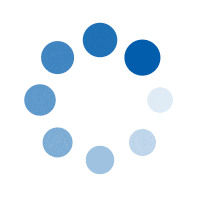
HDFC Bank FASTag allows you to glide through toll booths without waiting in long queues and stopping for change. Keeping your FASTag account topped up provides a smoother experience while travelling.
You do not have to scramble for cash at toll booths by recharging your FASTag facility online. Keep track of all your toll transactions and balance status on the dedicated online portal.
The Government of India initiated this program as a prepaid instrument used at toll booths on national highways. Here is how the HDFC Bank FASTag system works-
You need to affix the FASTag QR code on the windscreen of your vehicle
The Radio Frequency Identification technology links FASTag with your wallet
The wallet, in turn, is linked to your savings or current account
The toll plaza records this information and deducts the applicable tax
This ensures cashless transactions at toll booths and eliminates the need for you to halt
You can obtain this ingenious sticker with a simple online setup. Simply follow these steps to get this tag.
Log in to the HDFC Bank FASTag portal using your mobile number and PAN
Fill in your personal and vehicle details
Furnish the required documents
Make payment for the joining fee and a security deposit
The bank will deliver the sticker to your residence
It is valid for 5 years, which means you will have to renew it only after this timeframe
Prepare for smooth travel by ensuring you have all the necessary paperwork in hand. Here are the documents you need to furnish to get the HDFC Bank FASTag-
Vehicle Registration Certificate (RC)
NOC from the Transport Department if it is a commercial vehicle
Passport-size photograph of the vehicle owner
Identity proof, such as an Aadhaar card, PAN card, driving licence, voter ID card, or passport
Proof of residence like an Aadhaar card, passport, voter ID card, driving licence, utility bills, or bank statements
Corporate entities can also apply for HDFC Bank FASTag, for which they need to submit the following documents.
Certificate of Incorporation
Certificate of Registration
Partnership Deed
PAN card of the proprietor
Photo ID of signing authority under the Partnership Act or Companies Act
List of Directors with their government-issued IDs and address proof
To cruise through toll plazas with this sticker, you need to pay three types of tariffs. These include:
Joining Fee
It is a one-time fee of ₹100, including all taxes. The bank levies this for the first time
Security Deposit
A small amount that is fully repaid on the closure of the account with no dues. The deposit sum varies depending on the vehicle class.
Threshold Amount
It is the minimum amount to recharge HDFC FASTag at the time of activation. It also depends on the class of the vehicle.
Refer to the following table for a breakdown of the applicable fee depending on the vehicle class.
NPCI Class of the Vehicle |
Description |
Security Deposit |
Threshold Limit |
4 |
Car, Jeep, Van, Tata Ace, and Similar mini or Light Commercial Vehicle |
₹100 |
₹0 |
5 |
Light Commercial vehicles with 2-axle |
₹300 |
₹200 |
6 |
Bus with 3-axle |
₹400 |
₹500 |
6 |
Truck with 3-axle |
₹500 |
₹500 |
7 |
Bus with 2-axle or Minibus and Truck with 2-axle |
₹400 |
₹500 |
12 |
Tractor or Tractor with trailer and Truck with 4, 5 & 6 -axle |
₹500 |
₹500 |
15 |
Truck 7-axle and above |
₹500 |
₹500 |
16 |
Earth Moving or Heavy Construction Machinery |
₹500 |
₹500 |
Disclaimer: The charges mentioned above may change at the issuer’s discretion.
Before you hit the accelerator pedal and enjoy seamless travel, there is one final step – activation. You can activate your new tag by following these methods:
At Bank
You can visit a certified bank branch to activate your FASTag. Follow these simple steps-
Visit a bank branch and get a FASTag sticker
Link to your bank account to ensure an automatic deduction of toll charges
Provide necessary documents and complete the KYC process
If you do not update KYC details, the tag will expire in two years
Online
You can also activate your HDFC Bank FASTag online by following these steps-
Get FASTag from a Point-of-Sale or an e-commerce platform
Download the ‘My FASTag’ app on your mobile phone
Sign up using your mobile number and email
Link the FASTag to your bank account or wallet
For a New Car
Dealers usually provide a pre-activated FASTag with new cars. To start using them, you only need to link the FASTag to your bank account or wallet.
Knowing the amount left in your account will let you enjoy a journey without any halt. Here is how you can check the remaining balance on the HDFC Bank FASTag account-
Using the HDFC FASTag Portal
Open and log in to the HDFC Bank customer portal using your mobile number or vehicle number and password
Enter OTP for validation and click on the ‘Login’ button
You can check the FASTag balance on the new screen
Through Email
You can also check FASTag transactions and the remaining balance on email. You can receive these updates after every transaction.
Via MyFASTag App
Download and open the ‘MyFASTag’ app on your mobile device
Tap on the ‘Log on to Bank Portal’ option
Enter your vehicle registration number and mobile number to check the balance on your HDFC FASTag
Benefits of Using HDFC Bank FASTag
Getting held up at toll stations has become a thing of the past. The following are some of the advantages you can enjoy with HDFC FASTag-
Seamless Toll Payments
The RFID-enabled tag eliminates the need to wait in queues by enabling cashless transactions
Convenient Reloading
You can recharge your FASTag account through various offline and online methods
Instant Alerts
Track your transactions at toll plazas with instant automated alerts on SMS and email
Dedicated Portal
Get quick and easy access to FASTag account-related information with HDFC Bank’s customer portal