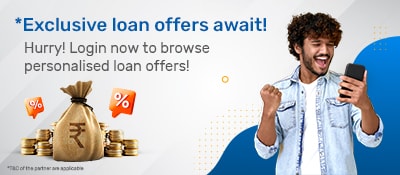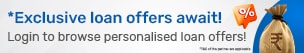Enter Your OTP
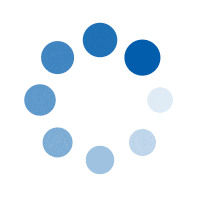
FASTag is required for four-wheelers for paying tolls on Indian highways from February 15, 2021. FASTag lets you bypass toll booths more quickly. A FASTag must be obtained from an issuing bank or agency and linked to a prepaid wallet. FASTag can be purchased quickly and easily through Bajaj Markets.
You can put the given FASTag on your car's windscreen once you've paid for it. Then, at toll plazas, all of your toll charges can be debited instantly from your associated wallet using RFID. An RFID reader reads the tag and deducts the required toll fee from your FASTag wallet without the need for you to stop and wait. However, for automated payments, you must have sufficient funds in your FASTag account. Continue reading to learn about the various methods for performing a FASTag balance check on a regular basis.
To activate your FASTag on your own, download the 'My FASTag App' and enter the essential information, including your Customer ID, RFID Number, Wallet ID, and Vehicle ID. After activating your FASTag, you will be able to link it to any of your existing banks or prepaid wallets.
Recharging your FASTag through your bank
You can apply for and recharge your FASTag at around 23 banks. A FASTag icon will appear on your bank's website, allowing you to apply for and replenish your account. The feature is also available on all banking apps.
You can also link your FASTag account to your bank account. You must submit your car number as the payee details to recharge via net banking. Each bank, however, follows a slightly different procedure. It's a good idea to look for a step-by-step guide on your bank's website. It's worth noting, however, that all banks impose a convenience fee for online recharging.
Recharging with Google Pay
It requires first linking your bank account to your FASTag account by navigating to the Google Pay app, selecting New Payment, and then Bill Payments, where FASTag will be mentioned. Select your FASTag's issuer bank by clicking on FASTag. On the left side of the FASTag sticker, you'll find the bank's name.
When that page loads, click ‘Get Started’ and link your bank account by entering your vehicle number and account number associated with your FASTag account. After you've linked your accounts, you can use Google Pay to recharge your account on a regular basis.
Recharging with PhonePe
It is as simple as opening the app, scrolling down to the 'Recharge & Bill Payments' area, and selecting the 'FASTag Recharge' icon. Then choose your FASTag's issuer bank. On the left side of the FASTag sticker, you'll find the bank's name.
After selecting the issuer bank, enter your vehicle number or the Wallet ID number associated with your FASTag account, as well as the amount you wish to recharge, and then complete the payment process.
Recharging with Paytm
Open the Paytm app, go to the 'All Services' menu, and select 'Recharge & Pay Bills.' You'll notice a FASTag recharge option, where you can choose your FASTag issuing bank, enter your FASTag account's vehicle number, and pay. Paytm also includes a 'Manage FASTag' option where you may purchase a FASTag for a personal or commercial vehicle.
NHAI has decided to abolish the necessary FASTag account threshold amount that a user was previously obliged to pay in addition to the passenger segment vehicle security deposit. NHAI stated in a statement that the move is geared at increasing FASTag adoption, ensuring seamless traffic, and reducing toll plaza delays.
Many FASTag issuing banks and related online payment apps make it simple to recharge your FASTag card. You can recharge your FASTag account with a minimum of ₹ 100 or up to ₹ 1 lakh by completing all KYC requirements. You will only be able to recharge up to ₹ 20,000 after completing the limited KYC process.
FASTag comes with a slew of advantages. It saves time, is simple and quick, and is environmentally friendly. All of these advantages make it an excellent investment. While some have complained about technical concerns like scanning failures and improper deductions, the government is slowly but steadily improving the system, and it has gotten more foolproof over time.
FAQs on How to Recharge your FASTag Online.
What is the procedure for changing the owner of my FASTag?
You can't transfer or modify the ownership of a FASTag because it was built expressly for that car. If you sell your automobile, you must close your FASTag account so that the new owner can receive a new tag.
After I purchase a FASTag, how long will it be valid for?
Your tag will be good for five years after purchase. You only need to keep recharging to keep your FASTag wallet balanced for your travels during this time.