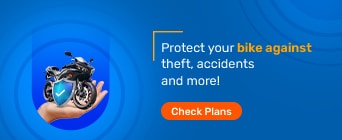Since there are many merits associated with FASTag usage that extend beyond saving time and fuel, their usage has been made mandatory for all vehicles barring those that have been explicitly exempted.
If you own a four-wheeled vehicle that falls within the FASTag purview and plan to use it on national highways, it is recommended that you purchase a FASTag. So far, the government has given close to 20 banks the right to issue FASTags, including Paytm Payments Bank. Paytm FASTag activation is relatively straightforward and can be completed with ease. Continue reading to learn more.
If you have ever wondered how to purchase a FASTag, you have come to the right place as this article sheds light on the steps meant to be followed to get a Paytm FASTag. Online applications, as well as offline applications, are possible.
Paytm FASTag - Buy Online
If you wish to buy a FASTag via the Paytm Payments Bank, you can follow the steps mentioned below in order to avail of it online.
Step 1: Begin by downloading the Paytm smartphone application, which is available on Google Play and the App Store.
Step 2: Use the search bar available on the Paytm application and type ‘FASTag’.
Step 3: An option titled ‘Buy FASTag for car/ van/ jeep’ will pop up.
Step 4: Click on this option such that you can fill out your vehicle’s registration number.
Step 5: Upload a copy of your vehicle’s certificate of registration.
Step 6: Now you must fill out the address where you would like your Paytm FASTag to be delivered.
Step 7: Once you have entered this address, you will be asked to make a payment of the Paytm FASTag price meant to be paid in lieu of the FASTag being delivered to you.
Now your FASTag application is complete, and you just have to sit tight and wait for your FASTag to be delivered to you in the mail.
It is important to note that since Paytm Payments Bank is a digital bank, the primary method via which it sells FASTags is online. To purchase your FASTag via Paytm offline, you will need to visit a Paytm Bank point of sale counter – provided they are available, to apply for a FASTag.
Paytm FASTag - Buy Offline
Visiting a Toll Plaza
If you aren’t tech-savvy and would prefer to purchase your FASTag offline, you can purchase it by visiting a toll plaza. Toll booths that have partnered with Paytm Payments Bank sell FASTags and can be purchased provided you provide valid documentation. This includes but isn’t limited to your vehicle’s certificate of registration, KYC documents, and your driver’s license. Additionally, you will be required to bring your vehicle to this toll plaza.
Paytm FASTag charges apply to all FASTag purchases made via the Paytm Payments Bank. Among these charges is an INR 100 issuance fee, a one-time payment that is needed. This amount is also applicable for the re-issuance of your FASTag. In addition to these payments, there are certain other charges applicable as well that depend upon the class under which your vehicle falls. Examine the table mentioned below to understand more.
Type of Vehicle |
Class of Vehicle |
Refundable Deposit |
FASTag Balance |
Car / Jeep / Van |
4 |
Nil |
₹ 250 |
Tata Ace & similar mini light commercial vehicles |
4 |
Nil |
₹ 250 |
Light commercial vehicles (2-axle) |
5 |
₹ 99 |
₹ 1 |
Bus/truck (3-axle) |
6 |
₹ 99 |
₹ 1 |
Minibus/bus (2-axle) |
7 |
₹ 99 |
₹ 1 |
Truck (2-axle) |
7 |
₹ 99 |
₹ 1 |
Truck (4, 5, and 6-axle) and Tractor / Tractor with trailer |
12 |
₹ 99 |
₹ 1 |
Truck (7-axle and above) |
15 |
₹ 99 |
₹ 1 |
Earthmoving / Heavy construction machinery |
16 |
₹ 99 |
₹ 1 |
Understanding what Paytm FASTag documents are needed before purchasing your FASTag can allow you to be better prepared. The list mentioned below outlines each of the pertinent documents:
A FASTag form that has been filled out
KYC documentation including proof of address and proof of identity
Your passport size photograph (i.e., the owner of the vehicle)
Your vehicle’s certificate of registration
If the two aforementioned recharge methods don’t work for you, you can use the following resources to recharge your FASTag:
Internet banking can be done on the Paytm application to add funds to your FASTag account
Make a credit or debit card payment to your Paytm account such that you can have funds added to your FASTag account
UPI payments can also be made to your Paytm account such that funds can be transferred to your FASTag account
If you are eager to perform a Paytm FASTag balance check, you can do so in the following ways:
1. Use the Paytm Smartphone Application
Paytm FASTag status can be checked on the Paytm smartphone application.
Step 1: Simply key out your Paytm FASTag user ID and password to log into your account.
Step 2: Select the ‘FASTag services’ option.
Step 3: You will be redirected to a new page to see information pertaining to your FASTag, including balance.
2. Call a Toll-free Number
As the owner of a FASTag issued by the Paytm Payments Bank, you are entitled to make a call to the toll-free number to understand what your balance amounts to. Simply call 1800 120 4210 to have your doubts clarified.
3. Take Advantage of SMS Alerts
Each time a FASTag is used, and money is deducted from the account linked with it, you are provided with a notification that includes the balance that remains in your account. This notification is sent via an SMS to your registered mobile number. Each time the balance on your FASTag begins to run low Paytm will notify you of the same.
If you have any questions about your FASTag or wish to lodge a complaint, dial the Paytm FASTag customer care number to speak to a representative. This toll-free number is 1800 120 4210.
The Paytm FASTag benefits users in several ways, ranging from reducing commute time to easing online payments. If you haven’t already got a FASTag for your vehicle, you must, as it has now been deemed a legal requirement. Functioning as a helpful device, FASTags render cash payments redundant as they are linked to prepaid accounts that can be recharged at any point in time online. If you wish to recharge your FASTag, visit the Bajaj Markets website or the Bajaj Markets smartphone application.
FAQs Paytm Bank FASTag
What are the steps that I must follow to activate my FASTag that’s linked to my Paytm Payments Bank account?
As FASTags are automatically activated before being sent out in the mail to you, you aren’t required to activate your tag in any capacity manually.
What is the process via which I can replace the FASTag issued to me by Paytm Payments Bank in the event that it is damaged?
If the FASTag issued to you by Paytm Payments Bank is damaged, you can reach out to their customer care service by calling 1800 120 4210 to request a replacement. You will have to bear replacement charges amounting to INR 100.
If I choose to recharge my Paytm Bank FASTag with the aid of UPI will I incur any additional charges?
No, if you choose to recharge your Paytm Bank FASTag with the aid of UPI you will not incur any additional charges.
Is there a minimum recharge amount I must make to my Paytm-issued FASTag?
No, there isn’t a minimum recharge amount that you must make to your Paytm-issued FASTag.
What should I do if I want to dispute toll charges made to my FASTag that’s been issued by Paytm Payments Bank?
If you wish to dispute toll charges made to your FASTag that the Paytm Payments Bank has issued, simply contact a representative via the toll-free number. This is 1800 120 4210.