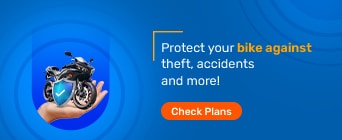A revolutionary initiative for Indian highways, FASTag is an instrument that enables toll payments to happen directly even while a vehicle is in motion. Relying on Radio Frequency Identification (RFID) technology for making payments, a FASTag can be attached to the vehicle’s windscreen and enable toll payments without any intervention by the driver or even toll collector.
The FASTag device on each vehicle is connected to a bank account. Among others, the South Indian Bank FASTag service has emerged as especially beneficial to users across India. South Indian Bank FASTag recharge can also be performed on the go, which is an especially useful feature since FASTag was made a mandatory requirement for travelling on national highways in India.
Previously, national highways or any roads with tolls on them would witness huge buildups of vehicles at the toll plazas. With the FASTag, the entire process of toll payment has been simplified. The South Indian Bank FASTag recharge process also makes it easier to recharge the card itself, regardless of whether you choose to do it online or offline.
Online Process
Read below to learn how you can complete your South Indian Bank FASTag registration process and recharge your card in minutes.
Head to the South Indian Bank website.
From there, head to the connected NETC FASTag Portal and click on the ‘Register’ button.
You will be shown a form wherein you are required to fill in your name and other details pertaining to yourself and your vehicle. Complete the KYC in this manner.
You will also be required to submit photographs of your evidence, so make sure you have those ready before you begin the South Indian Bank FASTag registration.
Once you have entered all the necessary details and submitted the required documents, click on ‘Submit.’
Completing this process will ensure that your registration is completed and you can simply access the South Indian Bank FASTag customer login option for recharging your card at any time.
Offline Process
For availing the FASTag card in an offline manner, you can head to the nearest branch of the South Indian Bank and ask for a card. You can also purchase a FASTag at a toll booth near you. For both these instances, remember to carry your vehicle’s registration certificate and KYC documentation to ensure a seamless purchase.
Before you avail the South Indian Bank FASTag, it is important to know how much you are likely to spend on getting one. Read below to understand the fees and charges associated with your vehicle.
Vehicle Under Consideration |
Tag Class |
Security Deposit in INR |
Threshold Amount in INR |
Mini LCV/Van/Jeep/Car |
4 |
200 |
100 |
Three Axle Bus |
6 |
400 |
300 |
Two Axle Bus/Minibus/Truck |
7 |
400 |
300 |
Four to Six Axle Vehicles |
12 |
500 |
300 |
Heavy Construction Machinery |
16 |
500 |
300 |
LCV |
5 |
300 |
140 |
Three Axle Truck |
6 |
400 |
300 |
Tractor or Tractor with Trailer |
12 |
500 |
300 |
Seven or More Axle Vehicles |
15 |
500 |
300 |
For availing your South Indian Bank FASTag, you are required to submit a few documents. Read on below to learn about the documents you require for your South Indian Bank FASTag registration.
The registration certificate (RC) for your vehicle
The vehicle’s owner passport size photograph
Other documents required for KYC
You can perform your South Indian Bank FASTag balance check in several ways, including through SMS, email, a call to the customer service team, and online. The major methods are listed down below for your easy reference.
SMS:
Each time you pass a toll plaza, the relevant amount is deducted from your FASTag account. You will receive an SMS intimating you of this along with the remaining balance.
Online:
You can head to the South Indian Bank’s website and head to the section for FASTag. You can click on ‘View Balance’ to learn your balance.
The South Indian Bank FASTag customer care number can be called or the team can be contacted over email as well. Read on below to learn the details.
1. Email
You can email the customer care team at customercare@sib.co.in.
2. Phone
The South Indian Bank FASTag customer care number is 1800 425 1809.
Using FASTag has made vehicular movement significantly faster and smoother across the national highways. Availing the services through South Indian Bank will make it much more seamless for you as well.
FAQs on South Indian Bank FASTag
What is the validity of the South Indian Bank FASTag?
The validity is for a period of 5 years.
What is the email id for South Indian Bank FASTag customer care?
You can reach them at customercare@sib.co.in.
How do I perform a South Indian Bank FASTag balance check?
You can check your balance through the Bajaj Markets app or through the South Indian Bank’s website.